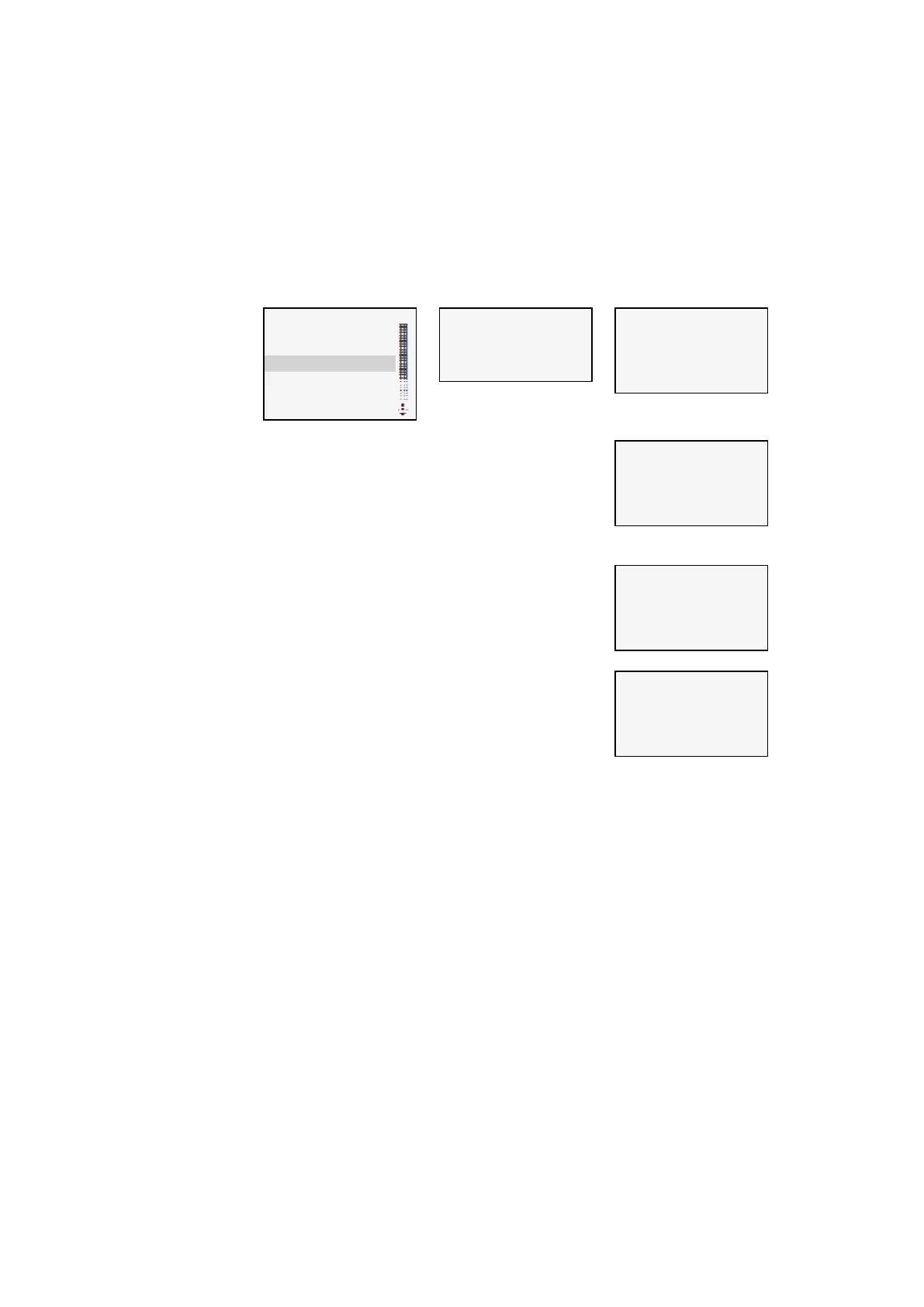4. Operation
4.4 Overview of the menus on the device
4.4.5 Card menu
This submenu will only be available if a memory card is detected in the slot.
Opens additional menus
STOP ✓ RUN
PARAMETERS
SET CLOCK
CARD
INFORMATION
SYSTEM OPTIONS
PROGRAM
Tab. 39: Main menu
PROGRAM
LOG RECORDING
MANAGE SD CARD
INFORMATION
Tab. 40: Card
SET BOOT PROG.
DELETE PROGR.
CARD -> DEVICE
DEVICE -> CARD
Tab. 41: Card\Program
START NEW LOG
DELETE OLD LOG
DELETE ACT.
Tab. 42: Card\Log recording
FORMAT
RELEASE CARD
Tab. 43: Cards\Manage
card
EXISTING: YES
FORMATTED: YES
SIZE xxxMB
FREE xxxMB
Tab. 44: Card\Information
See also
→ Section "Functions of the microSD memory card", page 145
→ Section "Transferring programs from and to a microSD memory card", page
213
→ Section "Configuring the microSD card and device ID", page 643
164
easyE402/24 MN050009ENEaton.com