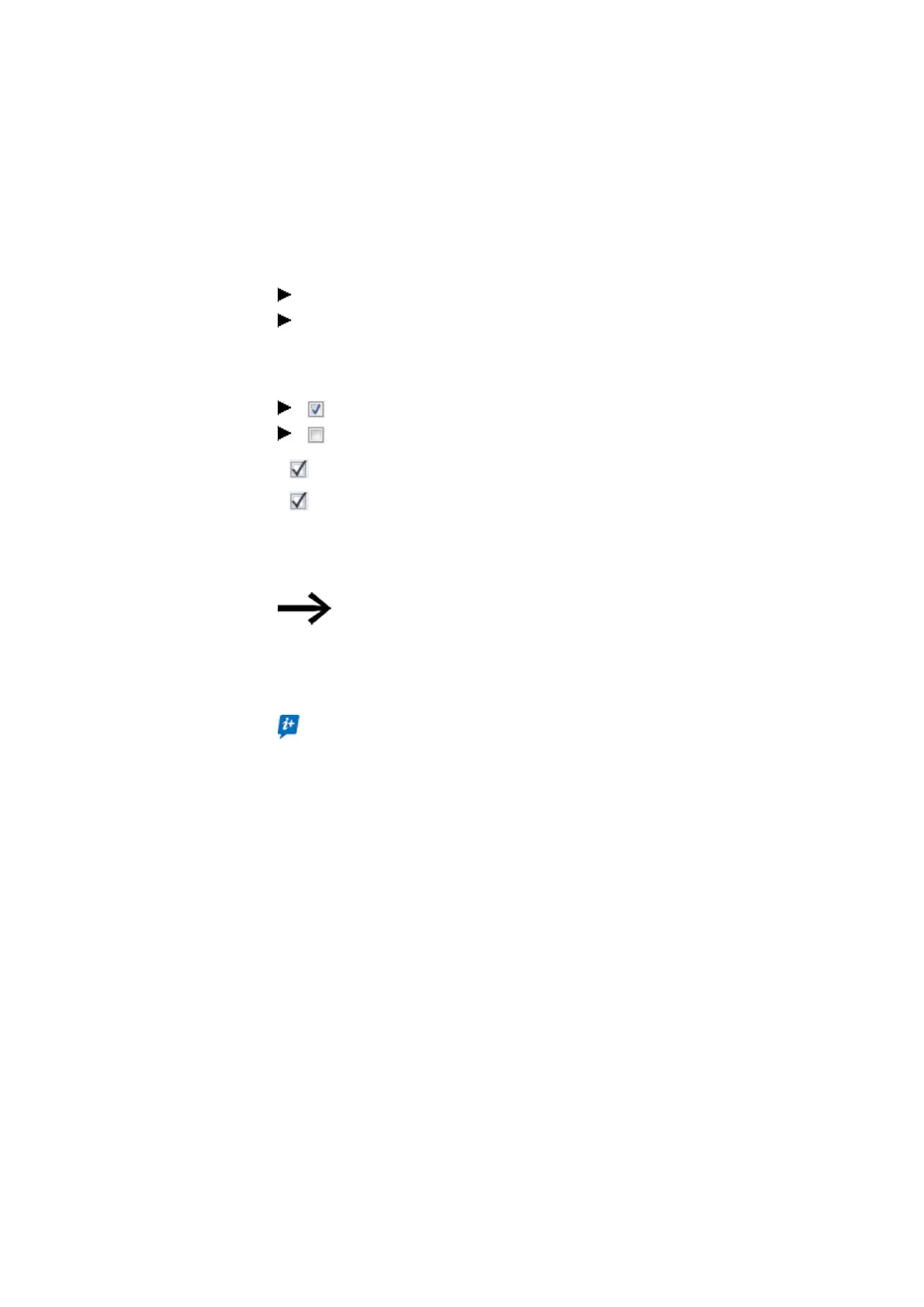7. System settings
7.15 Configuring the microSD card and device ID
7.15 Configuring the microSD card and device ID
Only possible with easySoft 8.
Select the device you want from the catalog in the Project view
Click on the System settings tab.
Go to the Memory card / device ID section and look for the Card start checkbox, the
Allow overwriting via card checkbox, and the numeric input field.
To turn on, enable the checkbox by clicking on it.
To turn off, disable the checkbox by clicking on it.
If Card start, the device will access the microSD when it is switched on.
If Allow overwriting via card, it will be possible for the
program that is found on the microSD card to overwrite the program stored on the
easyE4.
You can enter a six-digit number as a Program/device ID into the input field.
This ID ensures that a program will be transferred on the
easyE4 device only if the IDs match.
The system will use the device ID and program ID you entered in order to
check whether it is permissible to transfer the selected program to the cor-
responding base device.
This helps prevent the person configuring the project from transferring an .e80
project that is not suitable for the specific application to the easyE4 by acci-
dent. In other words, the system would detect this mistake based on the non-
matching ID.
See also
→ Section "Transferring programs from and to a microSD memory card", page
213
→ Chapter "7 Functions of the microSD memory card", page 145
→ Section "Device ID", page 621
easySoft V8 Help, Communication view
easyE402/24 MN050009ENEaton.com
643