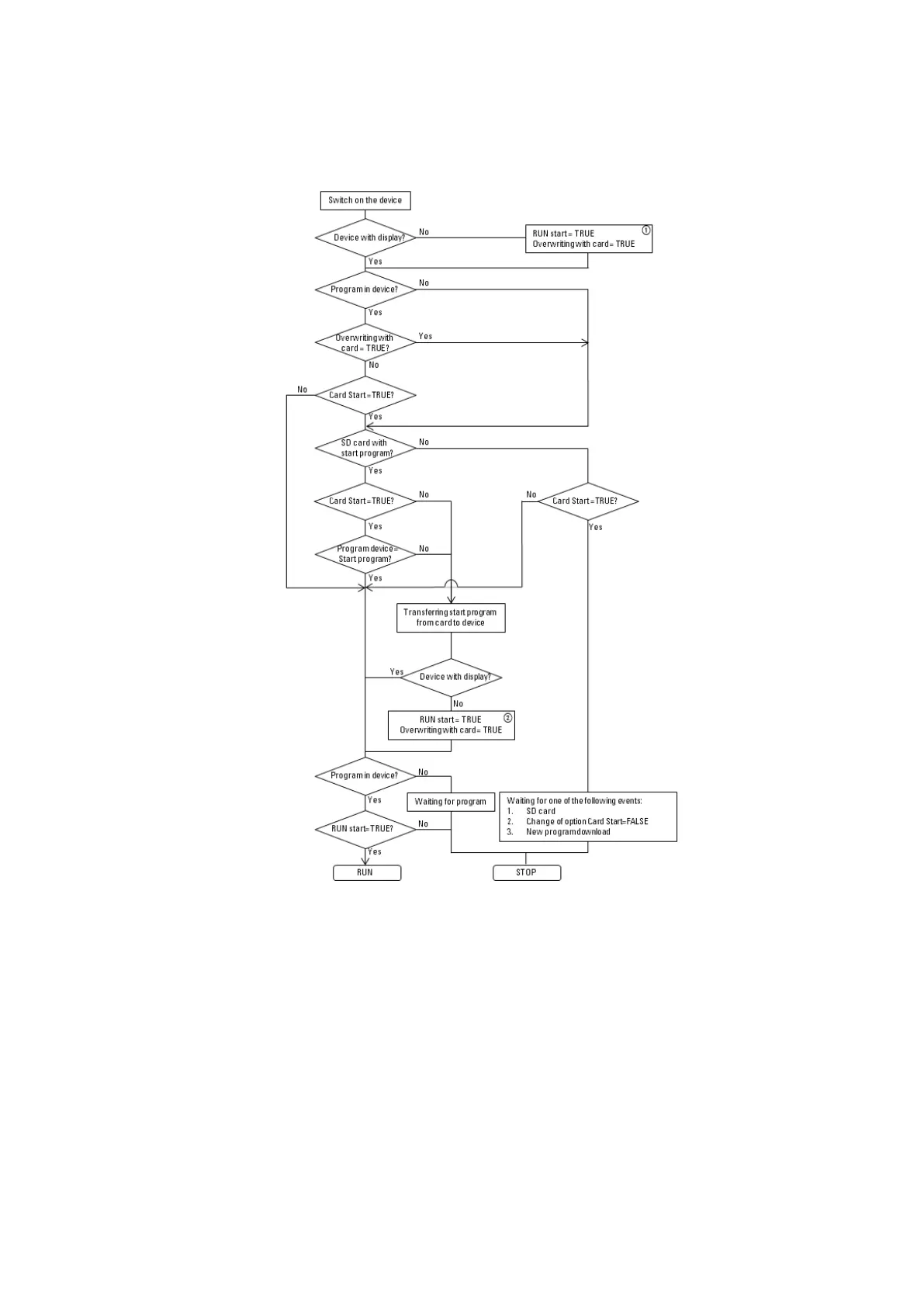3. Commissioning
3.4 Overview of switch-on behavior
Fig. 64: Startup procedure with device initialization
RUN start: The device should be able to start without easySoft 8
Allow overwriting via card: If an microSD card with a starting program has been inserted, the
device should load from the microSD card
Options set again, since they could be overwritten by the loaded program
116
easyE402/24 MN050009ENEaton.com
