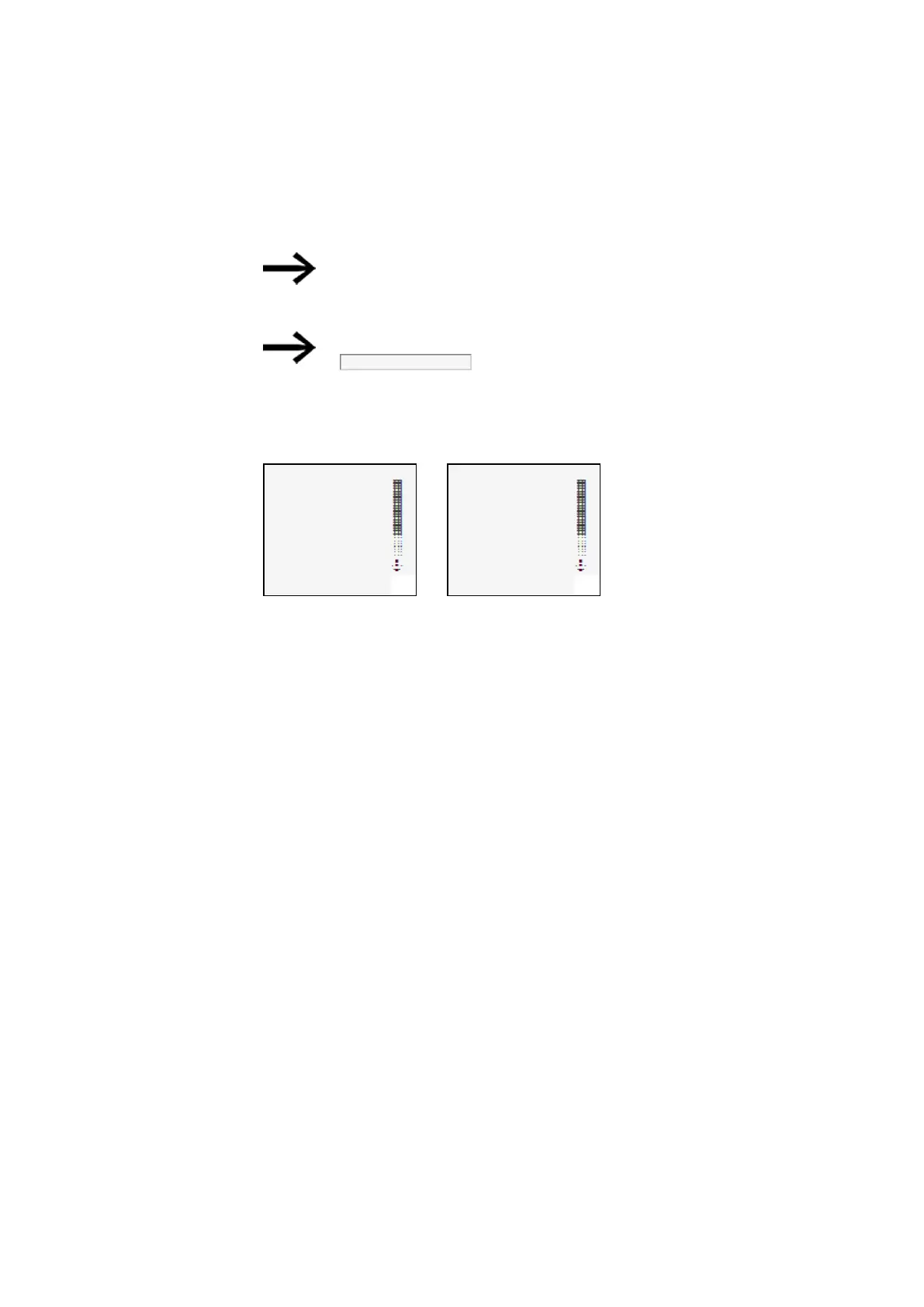4. Operation
4.2 Operating modes of the easyE4
The main menu on the easyE4 display is used to switch between operating modes,
i.e., from RUN to STOP and vice versa,→ Section "STOP RUN operating mode menu",
page 161
If a program has not been stored on the easyE4, it will not be
possible to switch to RUN mode.
It will not be possible to do configuration work either.
In order to configure it, the program must be stopped.
STOP ✓ RUN
Operating mode changes may be protected with a password.
Ongoing operation To work on the easyE4
STOP RUN ✓
PARAMETERS
SET CLOCK
CARD
INFORMATION
SYSTEM OPTIONS
PROGRAM
Tab. 22: Main menu
STOP ✓ RUN
PARAMETERS
SET CLOCK
CARD
INFORMATION
SYSTEM OPTIONS
PROGRAM
Tab. 23: Main menu
158
easyE402/24 MN050009ENEaton.com