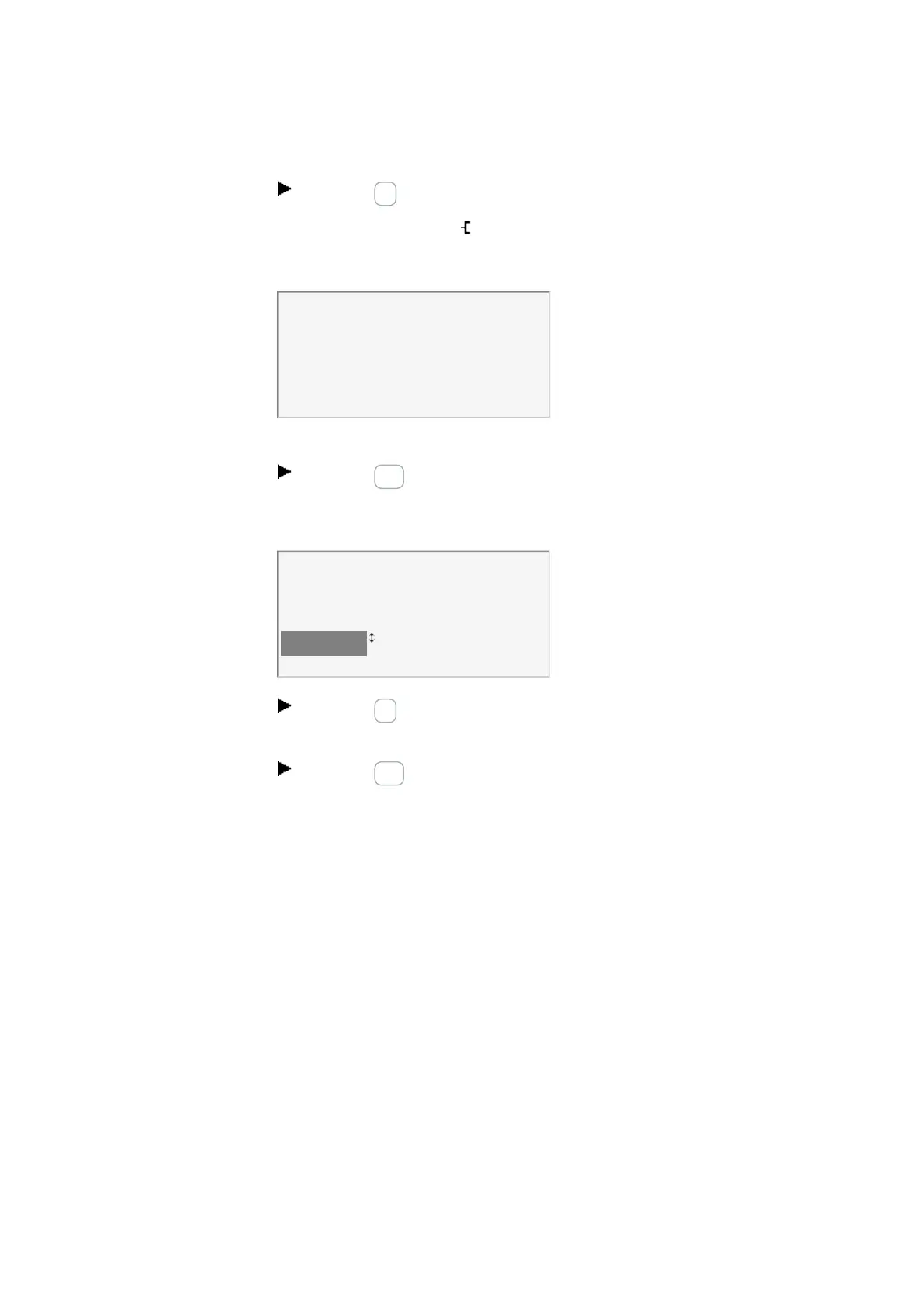4. Operation
4.5 Your first EDP program
Press the OK button.
The specified coil function and the output relay Q001 are correct and do not have to
be changed.
Your result will look as follows: Your first wired and functional circuit diagram
I001---I002---------Ä Q001
L:1 C:5 40120
Fig. 84: Completed circuit diagram
You can use the cursor buttons to access the part that is not visible.
Press the ESC button to leave the circuit diagram display.
Line 6 will show the SAVE menu option.
Saving
I001---I002--------------Ä Q001
SAVE
Fig. 85: SAVE menu option in the status line
Press the OK button to confirm.
The circuit diagram is stored.
Press the ESC button twice to return to the main menu.
You can test the circuit diagram if the S1 and S2 buttons are connected.
easyE402/24 MN050009ENEaton.com
175
