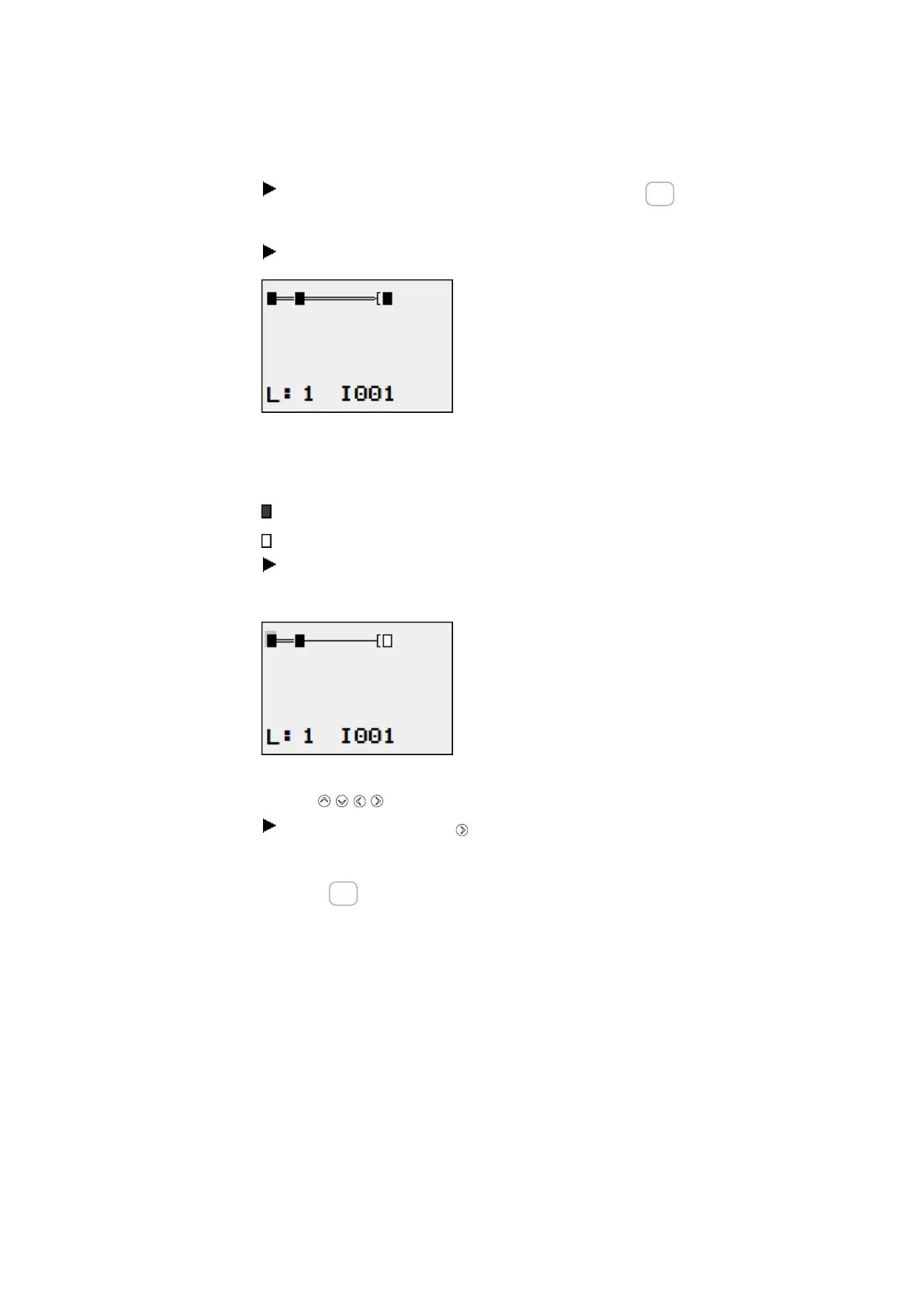4. Operation
4.5 Your first EDP program
Change to the circuit diagram display and press the ALT button.
The circuit diagram display is reduced.
Press pushbutton S1.
Fig. 88: Display with zoom, power flow
Power flow display in Zoom function: Input I001 and I002 are closed, relay Q1 picked
up
Contact closed, coil is triggered.
Contact opened, coil not triggered.
Press pushbutton S2, that has been connected as a break contact.
The power flow is interrupted and relay Q1 drops out.
Fig. 89: Display with zoom, power flow interrupted
Use the cursor buttons to move from contact to contact or coil.
Press the cursor button .
The cursor moves to the second contact.
Press the ALT button. The zoom function will be turned off and the display will switch
to the display status with contact and/or coil designations.
Power flow display: Input I01 is closed, input I02 is open, relay Q1 has dropped out.
178
easyE402/24 MN050009ENEaton.com