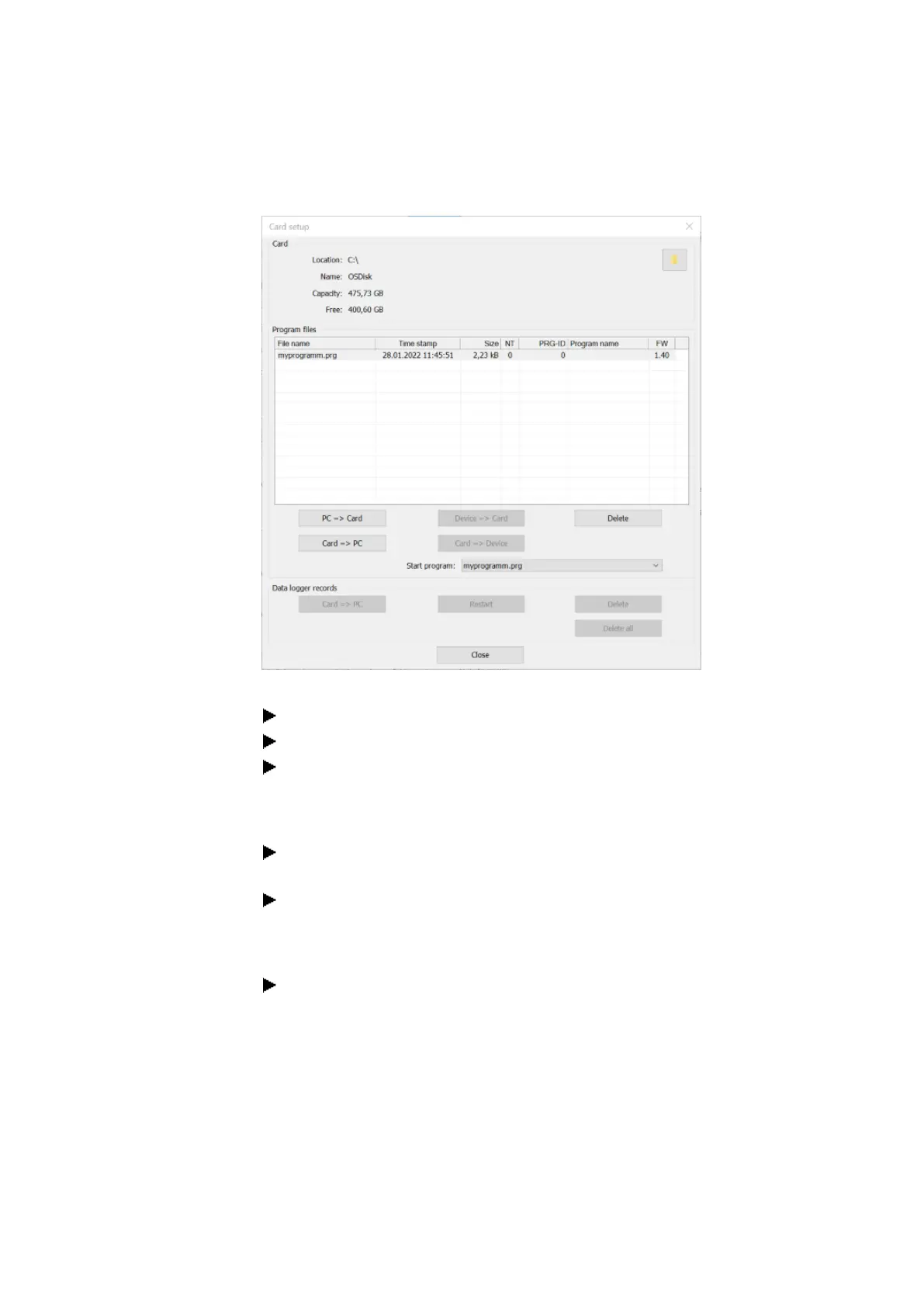4. Operation
4.6 Transfer program to the easyE4 device
easySoft 8 Project View\Project\Card...
Fig. 93: The program was transferred to the memory card.
Close the window
Remove the microSD memory card from the drive.
Insert the microSD memory card into the slot on the easyE4 base device.
→ Section "Inserting a microSD card", page 88
The easyE4 device will be ready for operation.
Apply the corresponding supply voltage while observing all relevant safety
instructions.
The easyE4 device will start running the program (depending on the operating
mode).
or
Transfer the program from the microSD memory card to the device
if you did not define the program as the starting program. → page 213
184
easyE402/24 MN050009ENEaton.com
