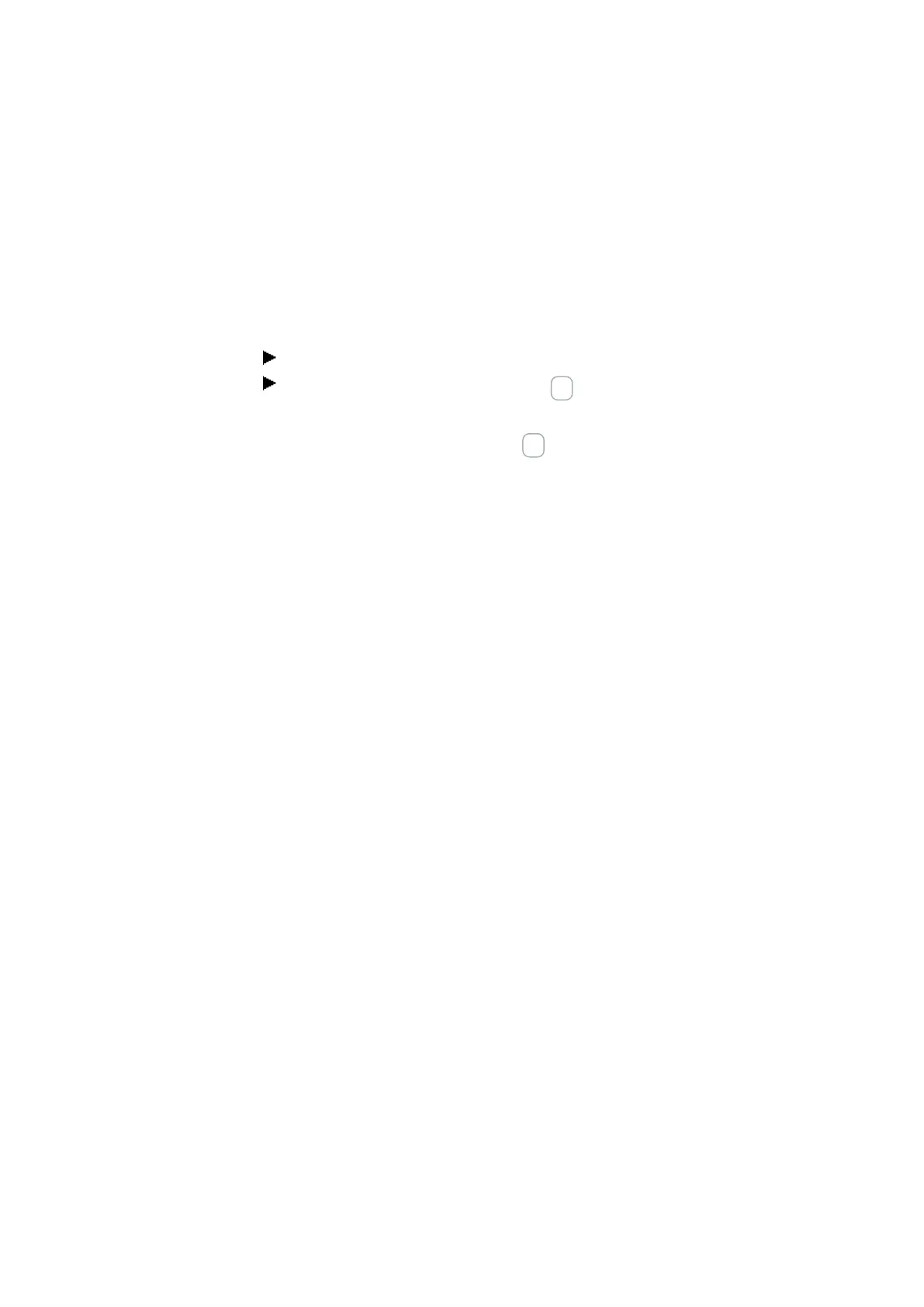5. Programming on the device
5.5 Transferring programs from and to a microSD memory card
CARD -> DEVICE
If you select this submenu, a list with the names of all the programs stored on the
memory card will appear.
The ✓ checkmark at the end of a line indicates which program is currently set as
the program to be transferred to the device. Meanwhile, the program that is currently
selected will flash.
Select the program that you want to transfer to the device.
Confirm your selection by clicking the OK button.
A confirmation prompt will appear in the device menu. The program will not be
deleted until you select Yes and press OK as a confirmation.
DEVICE-> CARD
The current program will be transferred from the device to the memory card.
After you select this submenu, another menu will be offered for selection.
SAVE PROG.
Overwrites the selected program with the program from the
easyE4
SAVE AS
Makes it possible to save the current program on the easyE4
under a new name
See also
→ Section "Functions of the microSD memory card", page 145
216
easyE402/24 MN050009ENEaton.com
