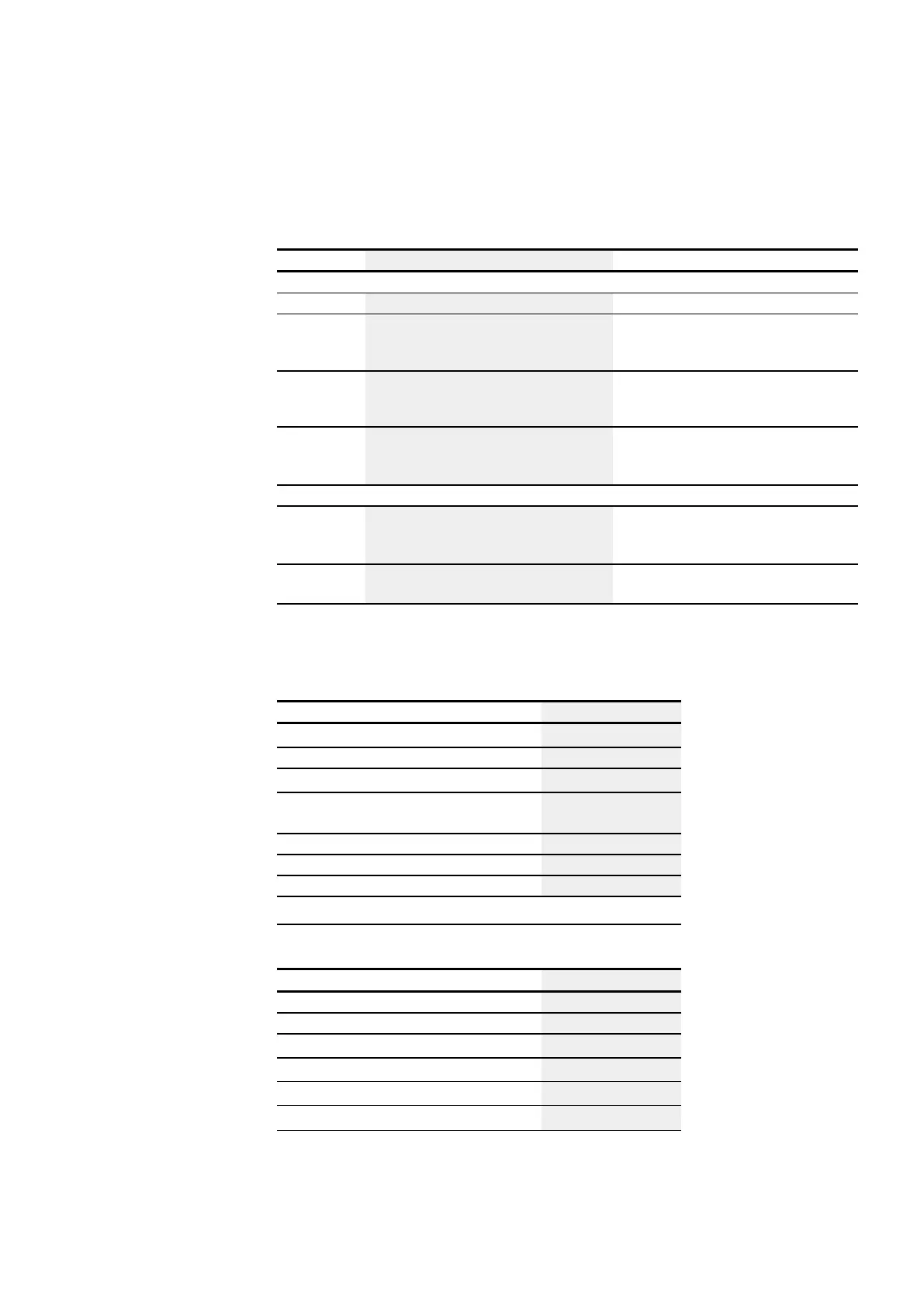6. Function blocks
6.1 Manufacturer function blocks
The function block and its parameters
Function block inputs
Description Note
(bit)
EN
1: Activates the function block.
RE
Reset
1: Resets the actual counter value back to
zero.
D_
Count direction
1: down counting
0: up counting
Integer value range:
0…596 523
SE
When there is a rising edge at SE, the value at
SV is applied as the operating hours value and
appears at QV
(DWord)
I1
The value at I1 is the reference value. If this
reference value is greater than the operating
hours value, output Q1 will be set.
SV
When there is a rising edge at SE, the value at
SV is applied as the operating hours value
Assigning operands
You can assign the following operands to the function block inputs that are numeric
inputs.
Operands Value inputs
Constant, timer constant
1)
x
MD, MW, MB - Markers
x
NB, NW, ND - NET markers
2)
x
nNB, nND, nND- NET markers
2)
NET station n
x
IA - Analog input
x
QA - Analog output
x
QV - QV - Numeric output of a FB
x
1)
Only on function blocks T, AC
2)
Only on projects with ≥ 2 base devices on NET
You can assign the following operands to the function block inputs that are bit inputs:
Operands Bit inputs
Constant 0, constant 1
x
M - Markers
x
RN - Input bit via NET
2)
x
SN - Output bit via NET (send)
2)
x
N - Net marker bit
2)
x
nN - NET marker bit
2)
NET station n
x
easyE402/24 MN050009ENEaton.com
265
