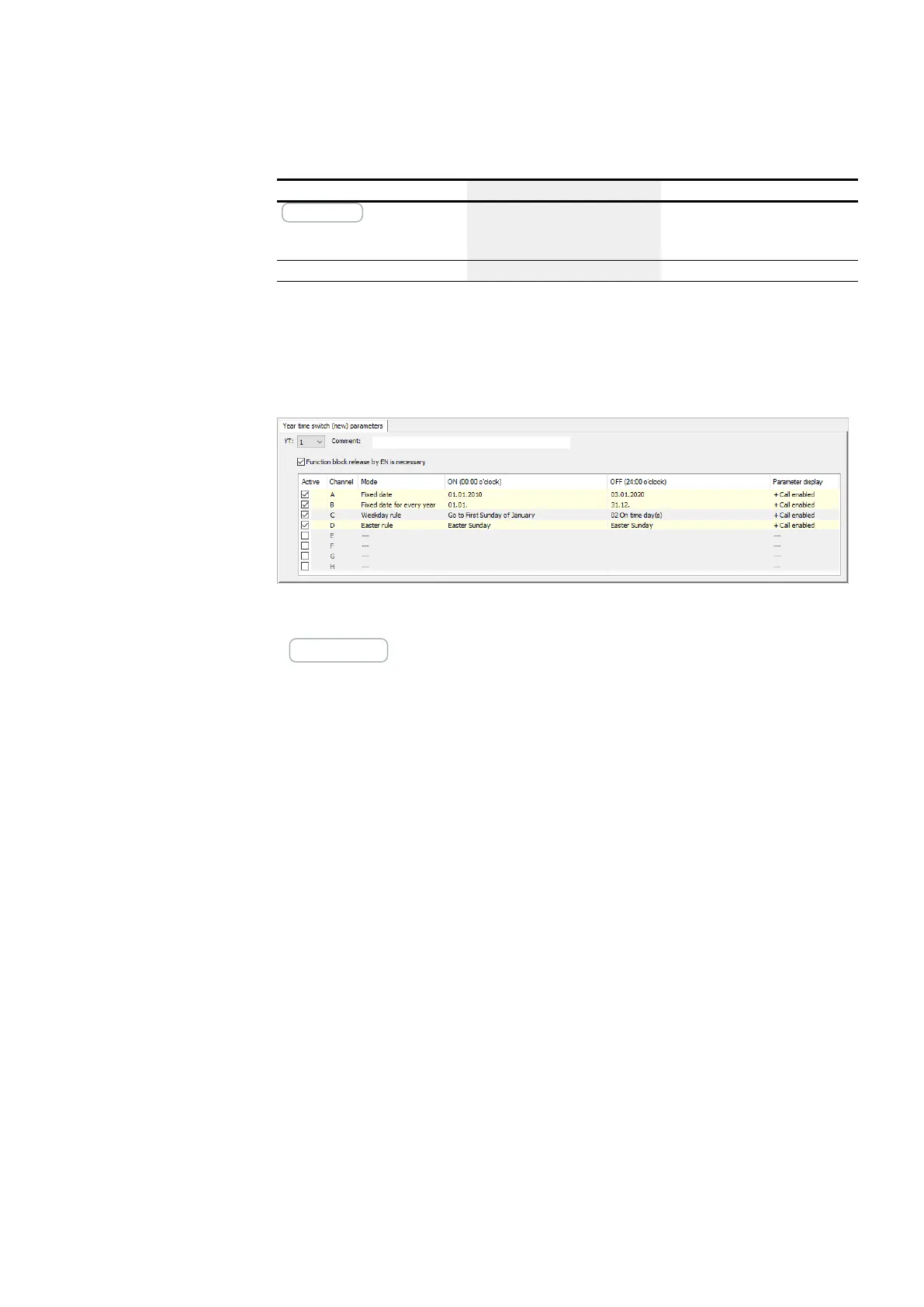6. Function blocks
6.1 Manufacturer function blocks
Parameter set Description Note
+ Call enabled
device, as can function block para-
meters when using the EDP pro-
gramming language.
Simulation possible
Parameterization
If you select the function block in the easySoft 8 Programming view by clicking on it,
a table with the various parameters will appear under the tab.
Fig. 154: Year time switch (new) parameters tab for YT function block with example showing all four
modes
If + Call enabled is selected for the function block under Function block dia-
gram/Parameters/, it will be possible to change the switching times in the
PARAMETER menu on the device while in RUN / STOP mode.
One of the following operating modes can be selected for each of the channels, A
through H:
l
Fixed date
Will switch one; the ON and OFF times and specified with a number of years
l
Fixed date for every year
ON and OFF times with specified day and month but no year
l
Weekday rule
A cyclical switching operation that is carried out on a defined day of the week
during a defined month. For example: the "first Sunday of January"
l
Easter rule
You can select an ON time and an OFF time that repeat annually and are relative
to Easter. Easter does not have a fixed date, and is instead based on the lunar cal-
endar. The selectable reference points for the ON and OFF times are Good Friday,
Easter Sunday, Easter Monday, and day(s) before/after Easter Sunday.
Reference points other than Easter cannot be selected.
In these cases, a time cannot be configured for switching, and switching will always
occur for the entire day, from 00:00 to 24:00. This is a set configuration that cannot be
modified at runtime.
This example uses all four available modes.
easyE402/24 MN050009ENEaton.com
287