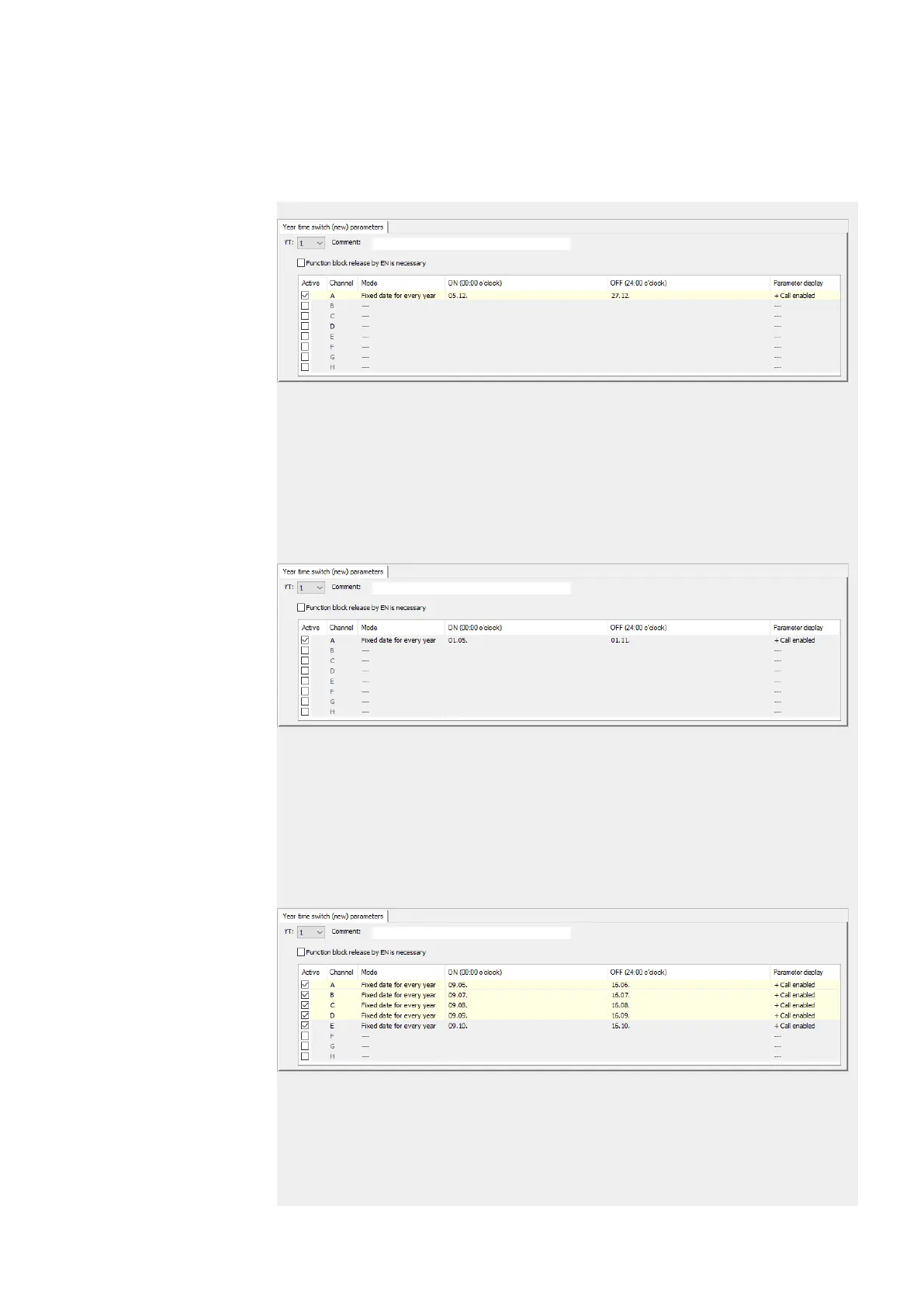6. Function blocks
6.1 Manufacturer function blocks
Programming view/YT01/Year time switch (new) parameters tab
Fig. 157: Entry screen in the programming software
Example 4: Select time range
Year time switch YT01 should switch on on 05/01 of every year at 00:00 and remain
switched on until 11/02 of every year at 00:00.
The YT year time switch must be assigned the following parameters:
Programming view/YT01/Year time switch (new) parameters tab
Fig. 158: Entry screen in the programming software
Example 5: Specific days of specific months
Year time switch YT01 should switch on on the 9th of months 6, 7, 8, 9, and 10 every
year at 00:00 and switch off on the 17th at 00:00.
The YT year time switch must be assigned the following parameters:
Programming view/YT01/Year time switch (new) parameters tab
Fig. 159: Entry screen in the programming software
Example 6: Overlapping time ranges
If there are overlapping switching intervals, the function block may switch off output
Q1 earlier if the switching-off moment for a different channel takes place before the
configured OFF date. In the following example, Q1 is switched on every first Monday
easyE402/24 MN050009ENEaton.com
289