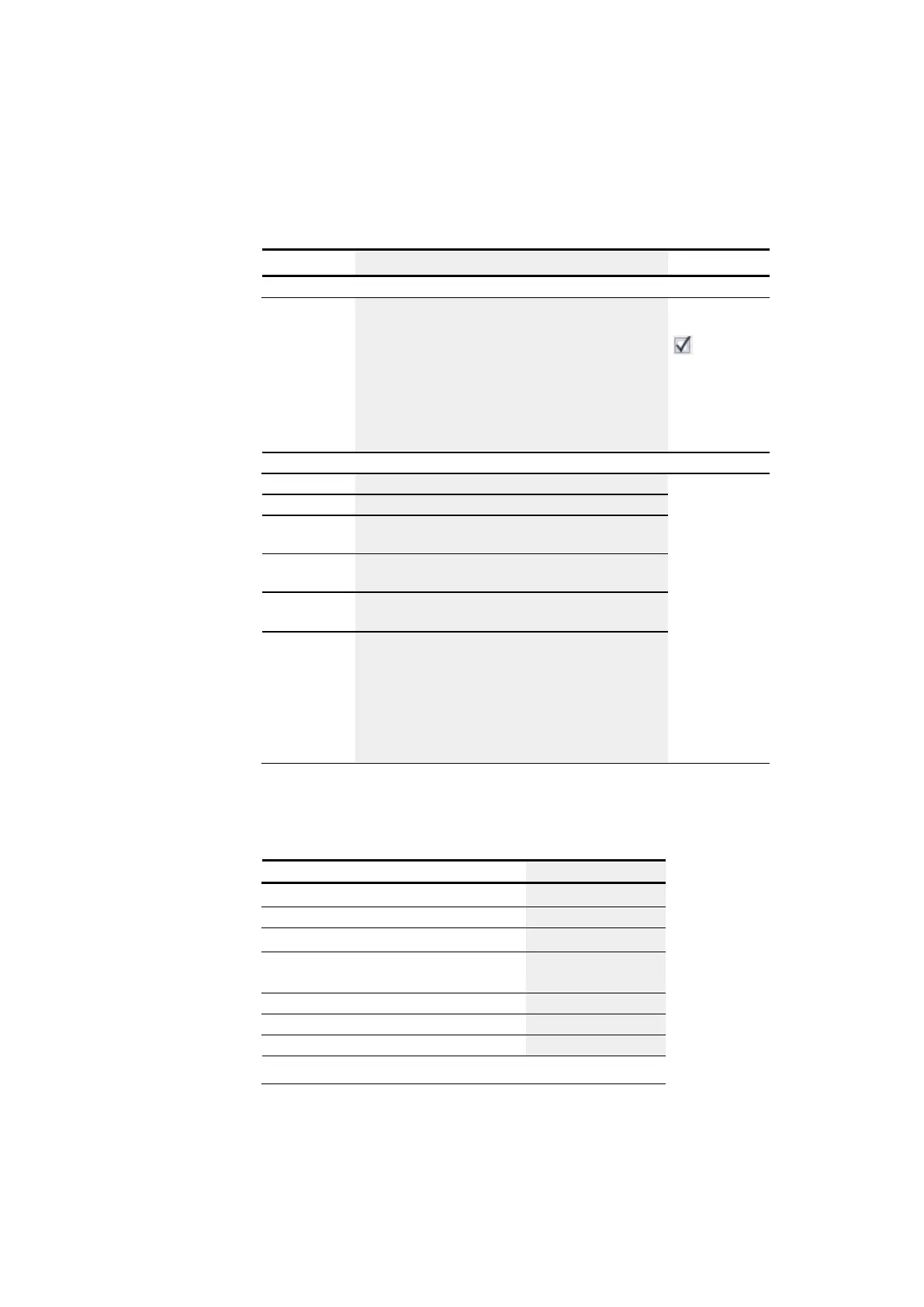6. Function blocks
6.1 Manufacturer function blocks
The function block and its parameters
Function block inputs
Description Note
(bit)
EN
1: Activates the function block.
The checkbox
for the
Function
block release
by EN is neces-
sary
parameter must
first be enabled
(DWord)
I1
Comparison value 1
Integer value
range:
-2,147,483,648 to
+2,147,483,647
I2
Comparison value 2
F1
Gain factor for I1 (I1 = F1 * value)
Default value = 1
F2
Gain factor for I2 (I2 = F2 * value)
Default value = 1
OS
Offset for the value at I1,
I1
OS
= OS + actual value at I1;
HY
Switching hysteresis for value at I2.
To calculate the hysteresis band (dead band) limited by the
upper and lower hysteresis threshold), the function block
takes into account the value HY as well as positive and neg-
ative components.
I2
HY
= Actual value at I2+ HY,
I2
HY
= Actual value at I2 - HY);
Assigning operands
You can assign the following operands to the function block inputs that are numeric
inputs.
Operands Value inputs
Constant, timer constant
1)
x
MD, MW, MB - Markers
x
NB, NW, ND - NET markers
2)
x
nNB, nND, nND- NET markers
2)
NET station n
x
IA - Analog input
x
QA - Analog output
x
QV - QV - Numeric output of a FB
x
1)
Only on function blocks T, AC
2)
Only on projects with ≥ 2 base devices on NET
You can assign the following operands to the function block inputs that are bit inputs:
330
easyE402/24 MN050009ENEaton.com