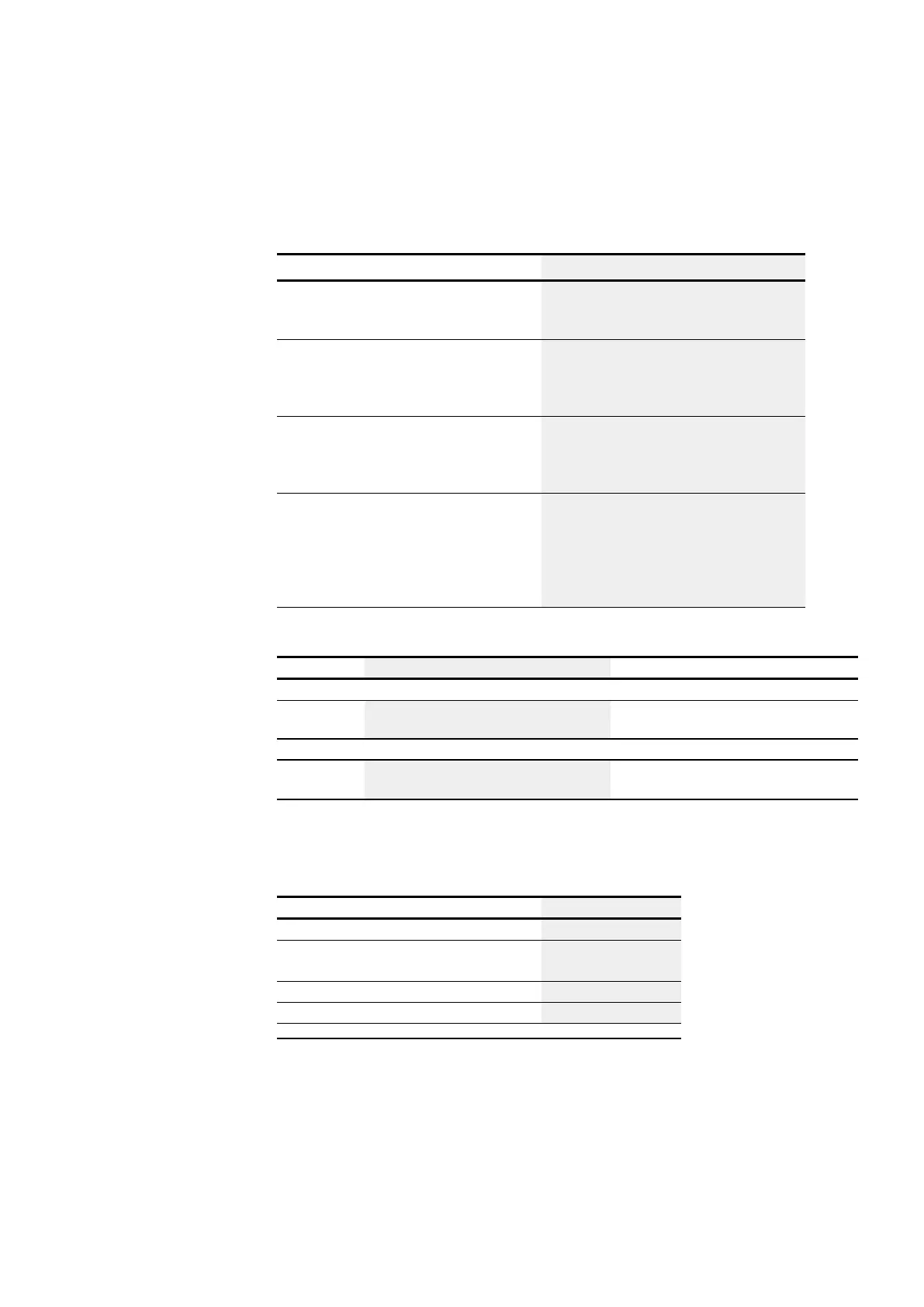6. Function blocks
6.1 Manufacturer function blocks
Operating modes
The operating mode will decide on the output value if the value at function block
input I1 does not match one of the I1 values in the reference value table exactly.
Description
Interpolating
The average value between the next higher and
next lower value for I1 in the reference value
table will be output at function block output QV.
Next higher value
The function block will look for the next higher
value for I1 in the REFERENCE value table and out-
put the corresponding assigned value at function
block output QV.
Next lower value
The function block will look for the next lower
value for I1 in the REFERENCE value table and out-
put the corresponding assigned value at function
block output QV.
Nearest value
The function block will look for the nearest value
for I1 in the REFERENCE value table and output
the corresponding assigned value at function
block output QV. If the value at I1 is exactly in the
middle between two reference values in the
table, the higher value will be output.
Function block outputs
Description Note
(bit)
E1
Error
1: If QV exceeds the value range
(DWord)
QV
Output value determined from the reference
value table based on input value I1.
Integer value range:
-2,147,483,648 to +2,147,483,647
Assigning operands
You can assign the following operands to the function block outputs that are numeric
outputs:
Assigning operands Value outputs
MB, MD, MW – Markers
x
NB, NW, ND – NET markers
2)
NET station n
x
QA – Analog output
x
I – Value input of a FB
x
2)
Only on projects with ≥ 2 base devices on NET
You can assign the following operands to the function block outputs that are bit out-
puts:
easyE402/24 MN050009ENEaton.com
363