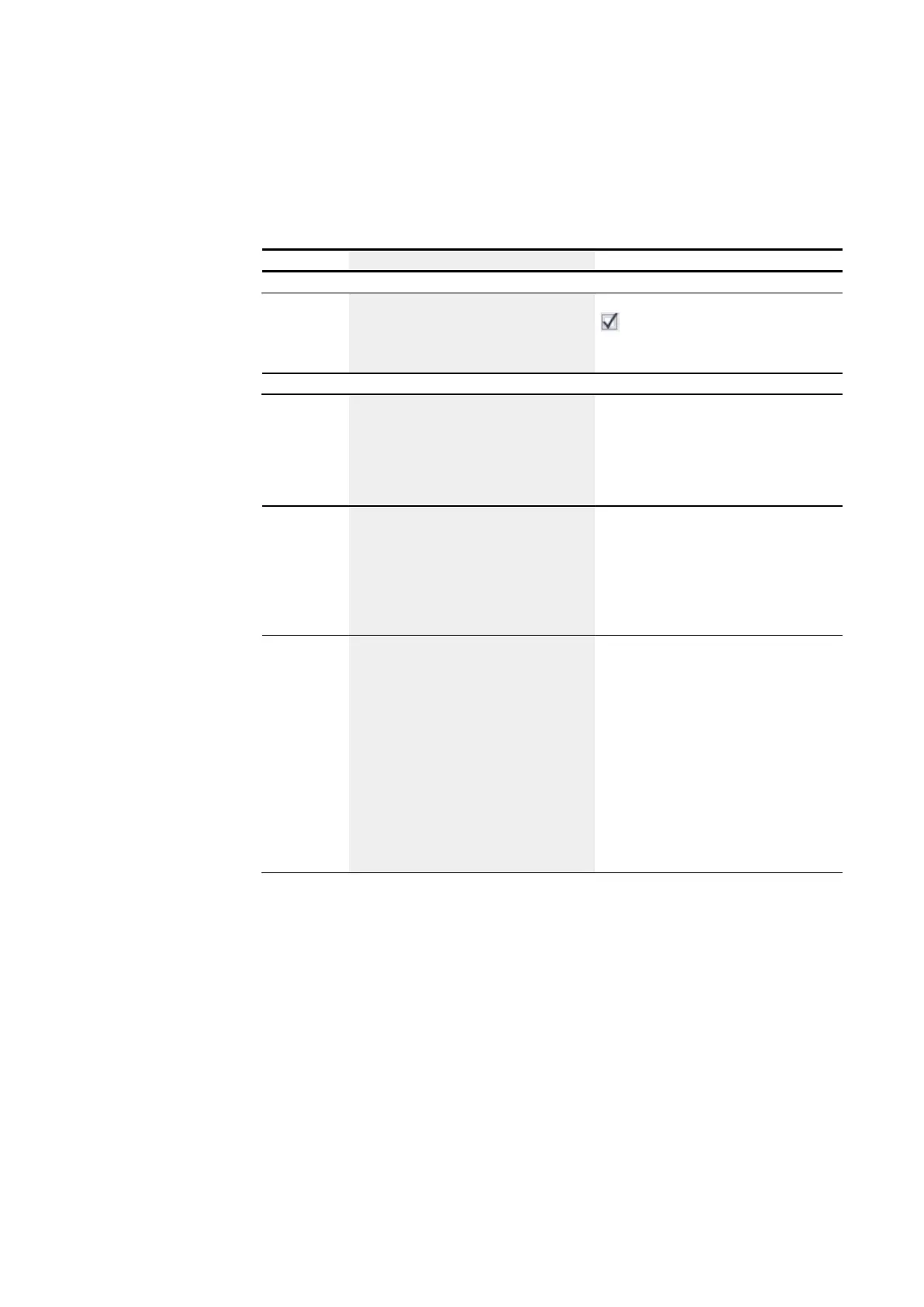6. Function blocks
6.1 Manufacturer function blocks
The function block and its parameters
Function block inputs
Description Note
(bit)
EN
1: Activates the function block.
0: Output Q1 or Q2 switches to a state of 0.
The checkbox for the
Function block release by EN is neces-
sary
parameter must first be enabled
(DWord)
SV
Manipulated variable
Value range: 0 to 4095 (12 bit) of this value
range corresponds to 0...100% of the period
duration.
Value range: 0 ... 4095
No signals are output at Q1 and Q2 if SV=0
or
pulse width < ME, and the output con-
cerned will stay at 0.
PD
Period duration [ms]
When the value is 0, no pulses are output at
Q1 and Q2.
The minimum period duration for a easyE4
device with transistor outputs is 5 ms.
(the resulting max. frequency is 200 Hz).
Value range: 0…65535
ME
Minimum On duration [ms]
= Minimum off duration
In the case of electronic load relays, a min-
imum on duration of 0 can be configured.
The shortest on and off durations or pulse
width for devices with transistor outputs are
0.1 ms. These times are determined by the
electronics to a very large extent.
For easyE4 device relay outputs and for con-
tactor control systems, a minimum on duration
of 300 ms is recommended.
Value range: 0…65535
Computationally, the value
range is limited: 0 to 32767;
otherwise, there will be a fault scenario,
since pulse width < ME or
off duration < ME.
Manipulated variable SV
The value range from 0 to 4095 of the manipulated variable SV corresponds to 0 to
100% of the period duration.
If you wish to control the pulse duration with the DC.. PID controller, you can asso-
ciate the DC..QV output directly with the input PW..SV. This kind of application does
not require any scaling since the DC..QV covers the same value range between 0 and
4095.
If the actual value specified via SV for the pulse duration is shorter than the minimum
on duration, the output at Q1 or Q2 is accordingly 0, (OFF). The status of the PW..E1
contact must be observed.
368
easyE402/24 MN050009ENEaton.com