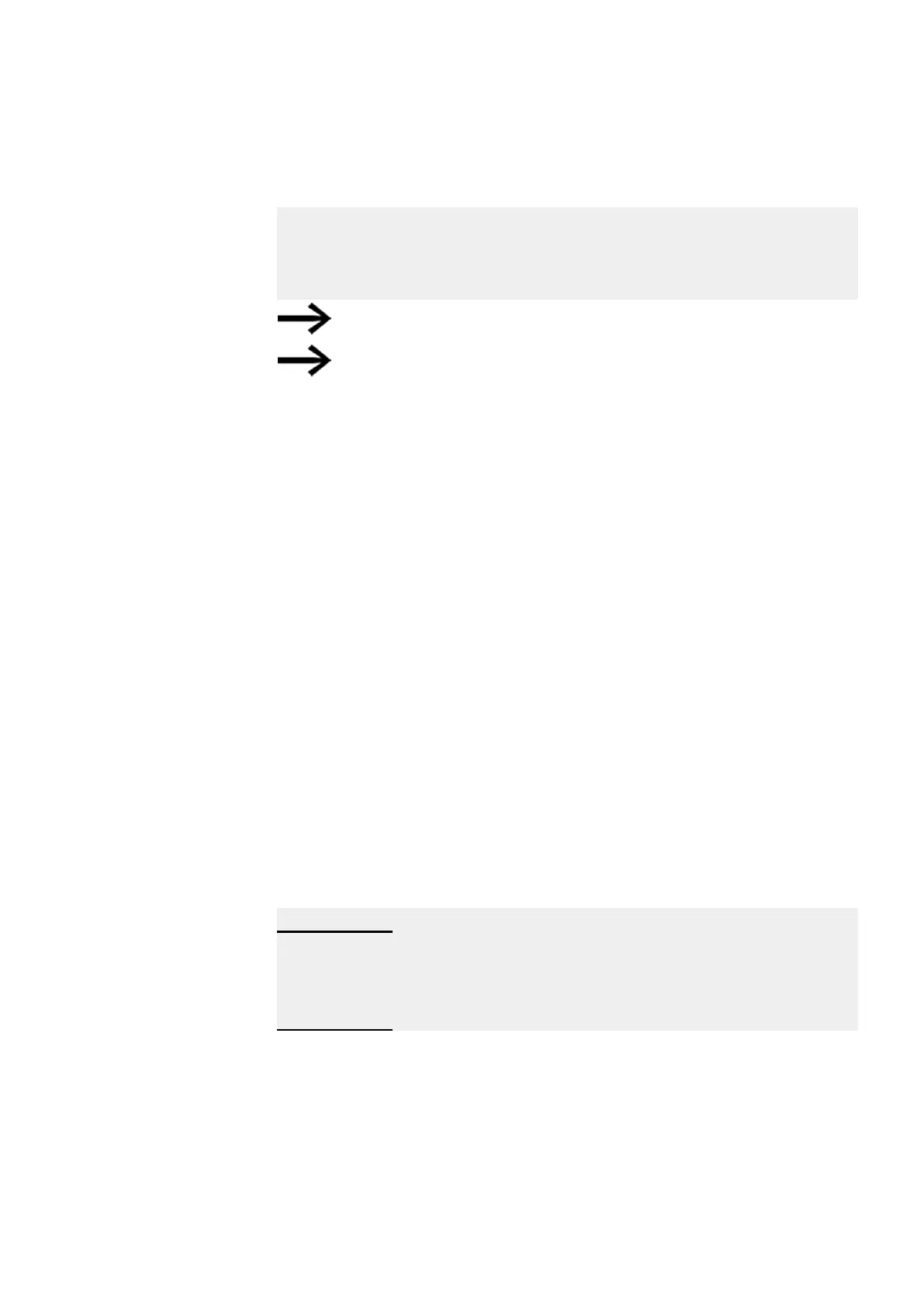6. Function blocks
6.1 Manufacturer function blocks
Marker byte example
You wish to compare the content of marker bytes MB11-MB14 with the content of
marker bytes MB381-MB384 (MD96). A value <10> at input I1 means that the ref-
erence data block for the comparison starts at MB11. A value <380> at I2 means that
the destination data block for the comparison starts at MB381.
Marker addresses are always specified using byte addresses.
easySoft 8 no longer supports addresses without an offset.
Update
After importing projects created with earlier versions of the programming software
easySoft, check whether the "without offset" address type was used. If it was, you
will need to reprogram the relevant parameters and replace the marker operands
with constants.
Offset calculation for addressing marker words
Offset = MW (x-1)*2
Offset calculation for addressing marker double words
Offset = MD (x-1)*4
Parameter error due to incorrect number or offset definition
During the configuration stage already, you can ensure that marker ranges will be
mapped correctly by clicking on the Project/Marker area assignment… menu option.
Bad parameter configurations will be output at program runtime via error outputs E1
through E3.
This type of parameter configuration error will occur, for example, when the number
of elements exceeds the source or destination range or, due to an offset error, the
source or destination range falls outside the available marker range.
Application example
Comparing marker data blocks
I1
MB23
I2
MB30
NO
NU 4
easyE402/24 MN050009ENEaton.com
411