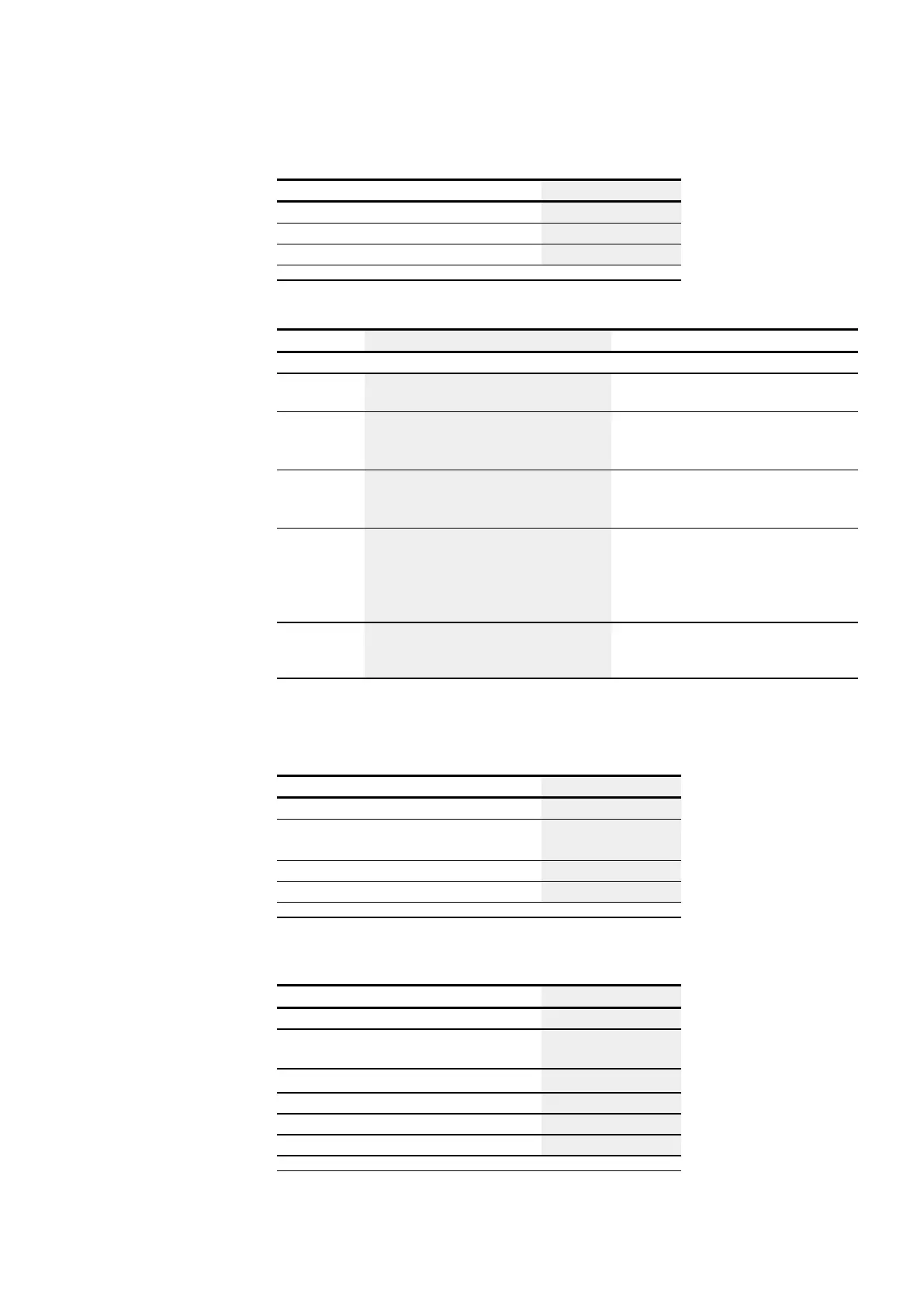6. Function blocks
6.1 Manufacturer function blocks
Operands Bit inputs
I - Bit input
x
Q - Bit output
x
Q - Bit output of a FB
x
2)
Only on projects with ≥ 2 base devices on NET
Function block outputs
Description Note
(bit)
EQ
1: if the data ranges are identical.
0: if the data ranges are not identical.
E1
Error output
1: if the number of elements exceeds the
source or target range.
The range limits are checked irrespective
of the edge change on the Boolean EN
input.
E2
Error output
1: if the source and target range overlap.
The range limits are checked irrespective
of the edge change on the Boolean EN
input.
E3
Error output
1: if the source or destination range are out-
side of the available marker range (offset
error, or input NO is not configured i.e. has the
value 0.
The range limits are checked irrespective
of the edge change on the Boolean EN
input.
EQ
Equal
1: if the data ranges are identical.
0: if the data ranges are not identical.
Assigning operands
You can assign the following operands to the function block outputs that are numeric
outputs:
Assigning operands Value outputs
MB, MD, MW – Markers
x
NB, NW, ND – NET markers
2)
NET station n
x
QA – Analog output
x
I – Value input of a FB
x
2)
Only on projects with ≥ 2 base devices on NET
You can assign the following operands to the function block outputs that are bit out-
puts:
Assigning operands Bit outputs
M - Markers
x
SN – Output bit via NET (send)
2)
SN - Output
bit via NET (send)
x
N – Network marker bit
2)
x
LE – Output backlight
x
Q – Bit output
x
I – Bit input of a FB
x
2)
Only on projects with ≥ 2 base devices on NET
easyE402/24 MN050009ENEaton.com
413
