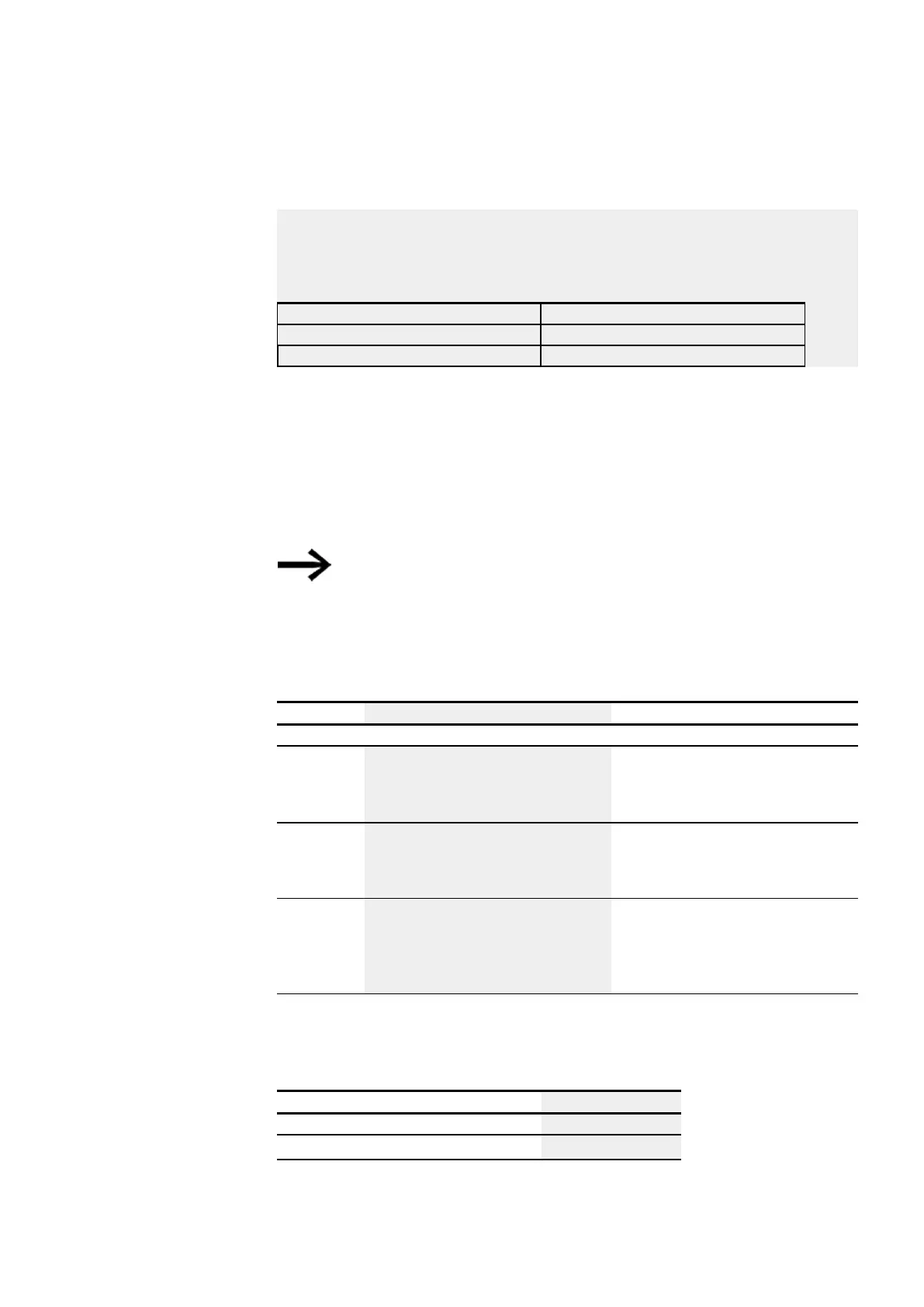6. Function blocks
6.1 Manufacturer function blocks
Example transfer with offset
Copying a marker data block (2 bytes) with a variable offset definition for the marker
ranges.
The content of the marker bytes MB14 + MB15 are to be copied with a variable off-
set that is defined via the output QV of counter relay C3.
I1
NU14
I2
C 3
NO
NU 2
Initialization mode, operating mode = INI
In initialization mode, the function block takes a byte value that is stored at the
source address (input I1) and copies it to a destination range. The destination range
is specified at input I2, and the length is defined by the value at input NO. The exact
same source byte value (MB) is then copied to every single byte in the destination
range.
If you select a type MD or MW marker operand as the source
address, the function block always uses the content of the
least significant byte for the initialization. If, for example, you
assign MD 6 to I1, the function block initializes with the con-
tent of marker byte MB21.
Function block outputs
Description Note
(bit)
E1
Error output
1: if the number of elements exceeds the
source or destination range.
The range limits are checked irrespective
of the edge change on the Boolean T_
input. No data blocks are initialized or
copied if an error occurs.
E2
Cannot be evaluated
Originally used as an error output in previous
versions and kept due to compatibility reas-
ons.
The source and target ranges are allowed
to overlap for a copy operation;
no error message will be generated at E2.
E3
Error output
1: if the source or destination range are out-
side of the available marker range (offset
error, or input NO is not configured i.e. has the
value 0.
The range limits are checked irrespective
of the edge change on the Boolean T_
input. No data blocks are initialized or
copied if an error occurs.
Assigning operands
You can assign the following operands to the function block outputs that are numeric
outputs:
Assigning operands Value outputs
MB, MD, MW – Markers
x
NB, NW, ND – NET markers
2)
x
easyE402/24 MN050009ENEaton.com
421