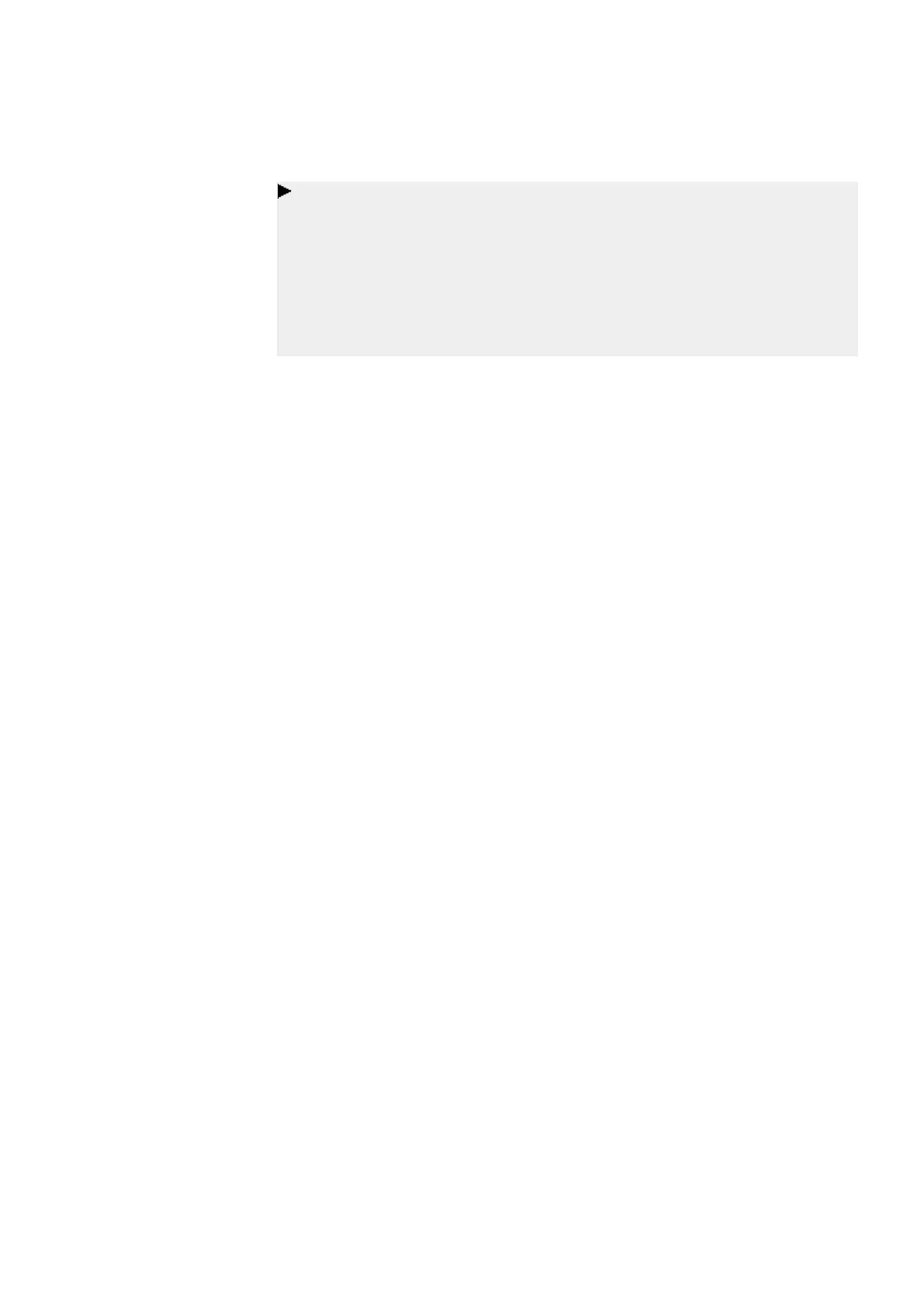6. Function blocks
6.1 Manufacturer function blocks
If necessary, position the function block on a contact field and associate
TBxxTE (table empty) and TBxxTF (table full) with a Boolean operand suitable for
evaluation tasks.
Whether you position the function relay first of all in a coil field or contact field or
whether you make the entries in the Parameters tab of a coil or a contact is not
important. It is only important that you have selected the same function block number
if you also want to configure the same function block.
See also
→ Section "Organizing marker ranges", page 234
→ Section "Retention function", page 636
→ Section "BC - Block comparison", page 410
→ Section "BT - Block transfer", page 418
→ Section "MX - Data multiplexer", page 429
→ Section "SR - Shift register", page 439
→ Section "RE - Recipe records ", page 433
easyE402/24 MN050009ENEaton.com
451
