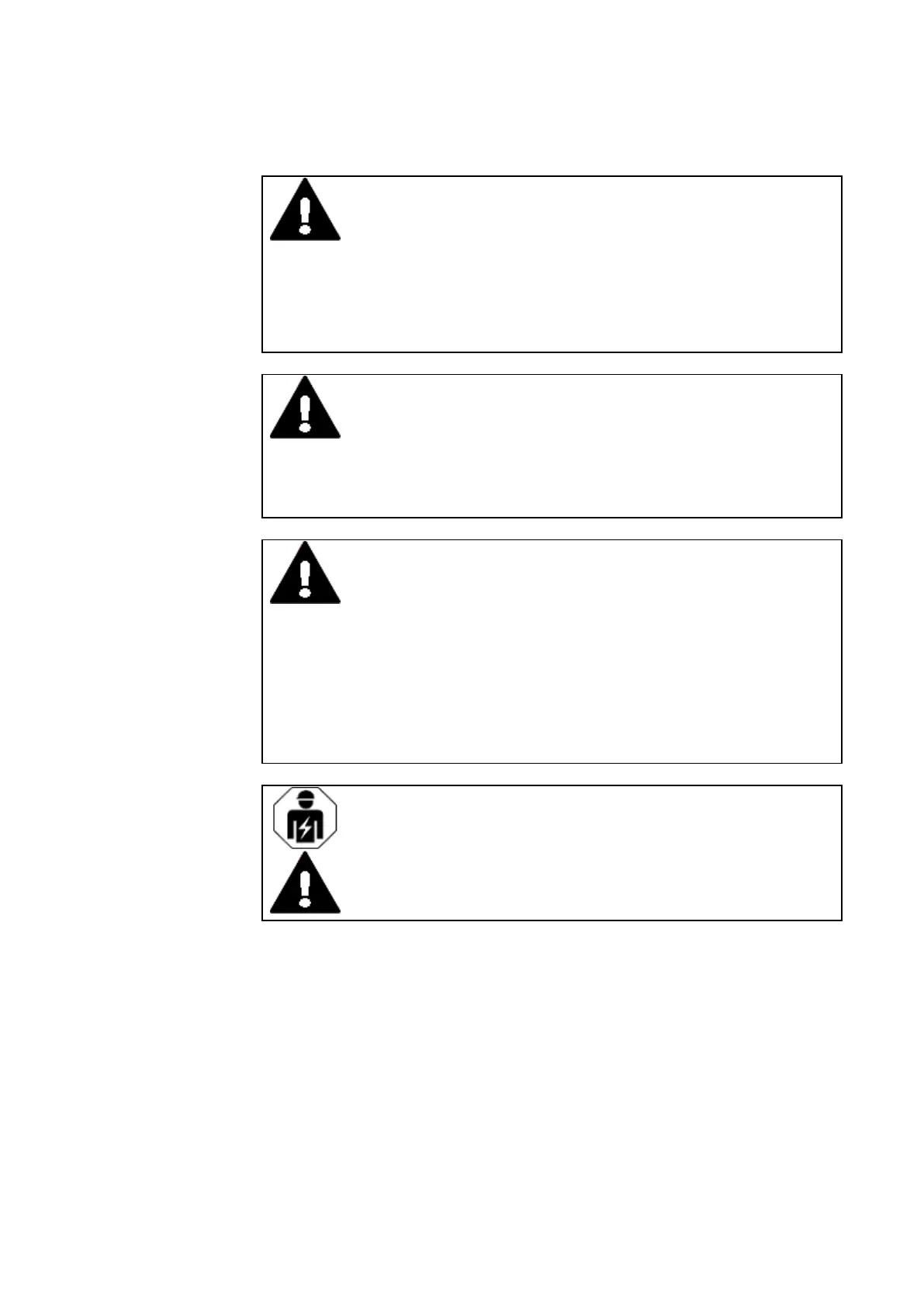1. Description of easyE4 control relay
1.9 Safety regulations
CAUTION
POINTY, SHARP OBJECTS AND CORROSIVE LIQUIDS
When cleaning the device:
l
Do not use any pointy or sharp objects (e.g., knives).
l
Do not use aggressive or abrasive cleaning products or solvents.
Make sure that no liquids get into the device (short-circuit hazard) and
that the device is not damaged in any way.
CAUTION
INSTALLATION CUT-OUT
The mounting cutout must be located in a position that will not defeat
the purpose of stabilizing webs or other reinforcing elements in the
control panel. If necessary, reinforcing elements must be installed/ad-
ded.
CAUTION
MECHANICAL FORCES ON THE ETHERNET PORT
Communications may be affected, and the connection's mechanical
components may be damaged, if the Ethernet interface is subjected to
strong vibrations or the RJ45 plug-in connection is subjected to
pulling.
l
Protect the RJ45 plug-in connection from strong vibrations.
l
Protect the RJ45 plug-in connection from tensile forces at the
socket.
CAUTION
Installation requires qualified electrician
44
easyE402/24 MN050009ENEaton.com
