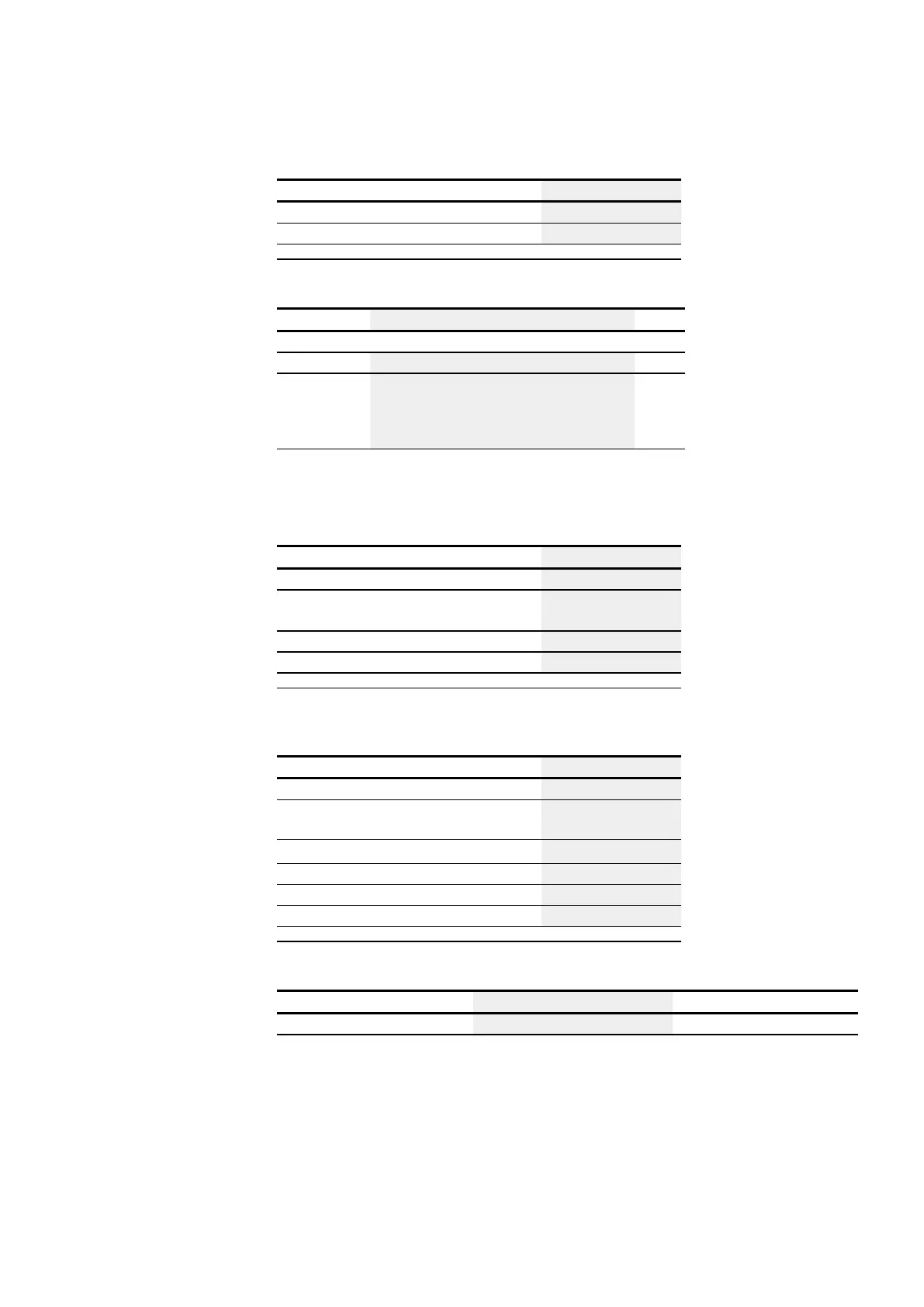6. Function blocks
6.1 Manufacturer function blocks
Operands Bit inputs
Q - Bit output
x
Q - Bit output of a FB
x
2)
Only on projects with ≥ 2 base devices on NET
Function block outputs
Description Note
(bit)
E1
Error
1: if no associated jump label LB is present or is
located in front of the jump location (backward
jump)
Assigning operands
You can assign the following operands to the function block outputs that are numeric
outputs:
Assigning operands Value outputs
MB, MD, MW – Markers
x
NB, NW, ND – NET markers
2)
NET station n
x
QA – Analog output
x
I – Value input of a FB
x
2)
Only on projects with ≥ 2 base devices on NET
You can assign the following operands to the function block outputs that are bit out-
puts:
Assigning operands Bit outputs
M - Markers
x
SN – Output bit via NET (send)
2)
SN - Output
bit via NET (send)
x
N – Network marker bit
2)
x
LE – Output backlight
x
Q – Bit output
x
I – Bit input of a FB
x
2)
Only on projects with ≥ 2 base devices on NET
Parameter set
Parameter set Description Note
–
easyE402/24 MN050009ENEaton.com
519
