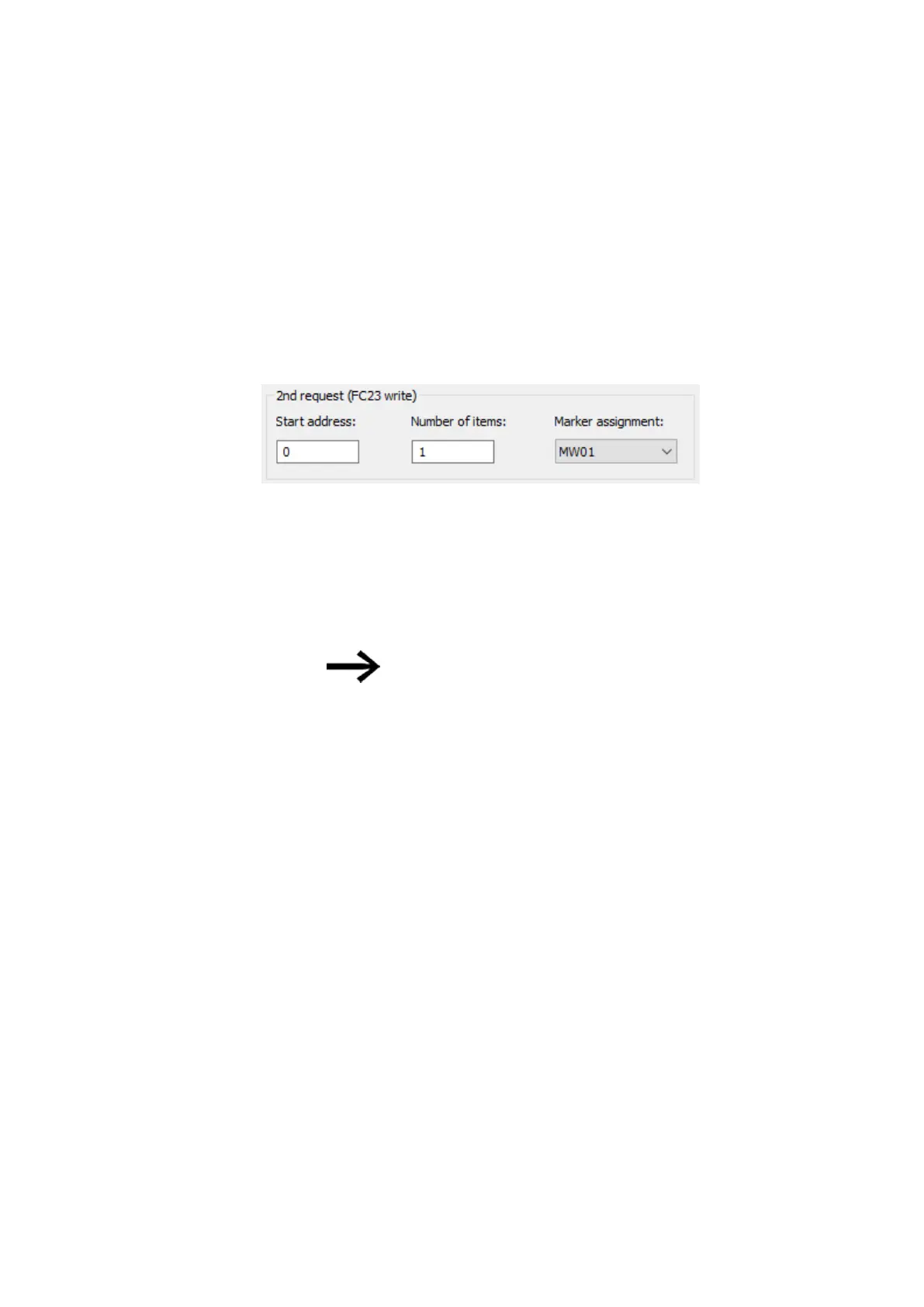6. Function blocks
6.1 Manufacturer function blocks
Marker
assign-
ment
The marker word selected in the Marker assignment field is the starting point of the marker range
for which the function block will run the function codes. The elements will be written from the
easyE4 marker range or read in it.
The value range is 1 to 512.
Make sure not to overwrite any marker range registers or sections.
2nd write request (FC23 only)
The range for the 2nd write request will be shown exclusively for function code FC23
and must be defined under the tab.
Fig. 249: Acyclical Modbus master request - 2nd write request tab
The parameters for the 2nd request are used to define the easyE4 marker range for
which function code FC23 will be run. The range's word markers will be either writ-
ten to the Modbus RTU slave or read from it and stored in the easyE4's word mark-
ers.
Start
address:
The address of the first slave Modbus RTU map register that is written to. The value range is 0 to
65535.
Keep the 0-based address system in mind.
If the address range does not match the Modbus RTU slave's address range because
the former starts from 0 and the latter from 1, you will need to use an offset.
In this case, you will need to set the start address to the original value minus 1.
No. of
Ele-
ments
The number of elements that should be written from the easyE4 marker range to the slave's Modbus
RTU map.
Depending on the specific function code, "element" may refer to various data formats.
Word
Marker
The marker word selected in the Word marker field is the starting point of the marker range for
which the function block will run the function codes. The elements in the easyE4 marker range will
be read.
The value range is 1 to 512.
Make sure not to overwrite any registers.
544
easyE402/24 MN050009ENEaton.com