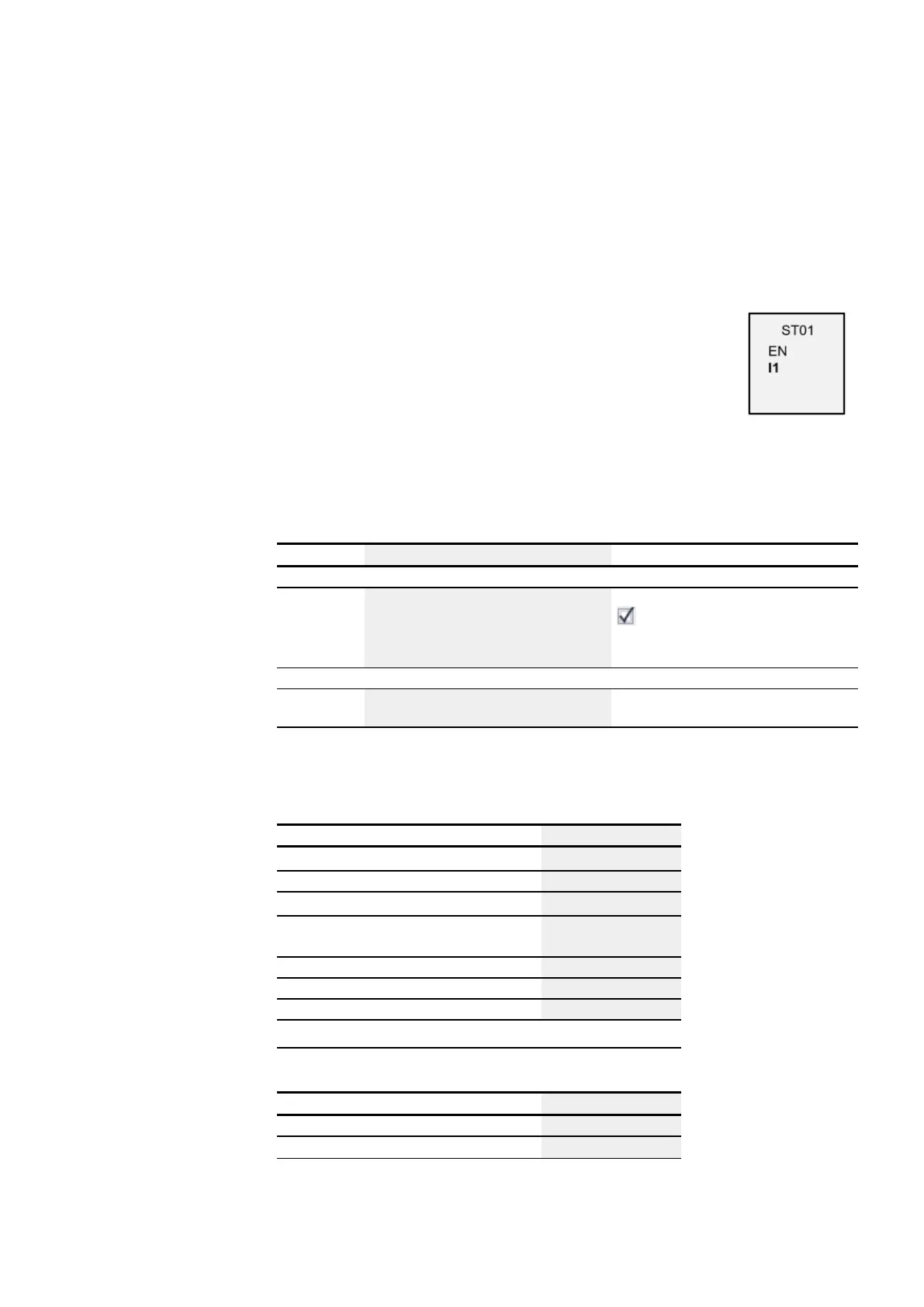6. Function blocks
6.1 Manufacturer function blocks
6.1.7.12 ST - Set cycle time
General
easyE4 base devices provide exactly one set cycle time function
block ST01.
This function block allows a set cycle time to be defined.
This cycle time is adjusted automatically if the maximum cycle time
used in the program is less than this specified value.
The maximum possible set cycle time is 1000 ms.
The set cycle time cannot be implemented if the cycle time of the
program is longer than it.
The function block and its parameters
Function block inputs
Description Note
(bit)
EN
1: Activates the function block.
The checkbox for the
Function block release by EN is neces-
sary
parameter must first be enabled
(DWord)
I1
Required cycle time in ms
Integer value range:
0…1000
Assigning operands
You can assign the following operands to the function block inputs that are numeric
inputs.
Operands Value inputs
Constant, timer constant
1)
x
MD, MW, MB - Markers
x
NB, NW, ND - NET markers
2)
x
nNB, nND, nND- NET markers
2)
NET station n
x
IA - Analog input
x
QA - Analog output
x
QV - QV - Numeric output of a FB
x
1)
Only on function blocks T, AC
2)
Only on projects with ≥ 2 base devices on NET
You can assign the following operands to the function block inputs that are bit inputs:
Operands Bit inputs
Constant 0, constant 1
x
M - Markers
x
easyE402/24 MN050009ENEaton.com
559