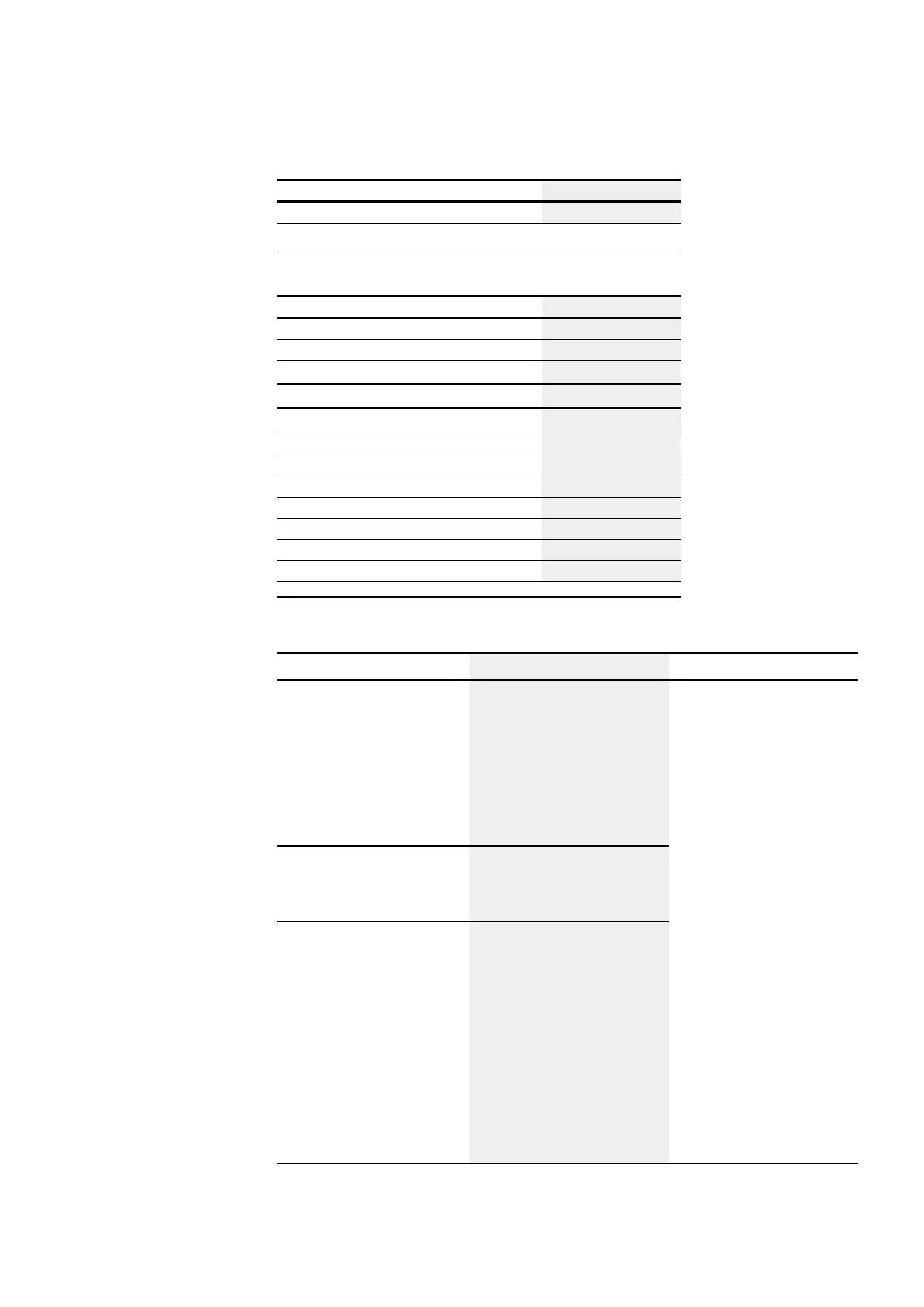6. Function blocks
6.2 Interrupt function blocks
Operands Value inputs
QV - QV - Numeric output of a FB
x
1)
Only on function blocks T, AC
2)
Only on projects with ≥ 2 base devices on NET
You can assign the following operands to the function block inputs that are bit inputs:
Operands Bit inputs
Constant 0, constant 1
x
M - Markers
x
RN - Input bit via NET
2)
x
SN - Output bit via NET (send)
2)
x
N - Net marker bit
2)
x
nN - NET marker bit
2)
NET station n
x
ID: Diagnostic alarm
x
LE - Output backlight
x
P device buttons
x
I - Bit input
x
Q - Bit output
x
Q - Bit output of a FB
x
2)
Only on projects with ≥ 2 base devices on NET
Operating modes
(bit) Description Note
Counter with external direction
control
Pulse at device input I1 – I8, which is
defined as a counter input in the
parameters.
Duration signal at device input I1 –
I8, which specifies the counting dir-
ection.
0: up counting
1: down counting
Maximum frequency 5kHz
Counter with 2 counter inputs
Pulse at device input I1 – I8 counts
up.
Pulse at device input I1 – I8 counts
down.
incremental counter
Double evaluation
With automatic up/down counting
direction detection, two counter
inputs
I1…I8, counter input channel A,
pulse
I1…I8, counter input channel B,
pulse
When there is a complete channel A
and B period (e.g., first channel A
edge to next channel A edge), the
value at IC..QV is incremented or
decremented by 2 depending on the
easyE402/24 MN050009ENEaton.com
565
