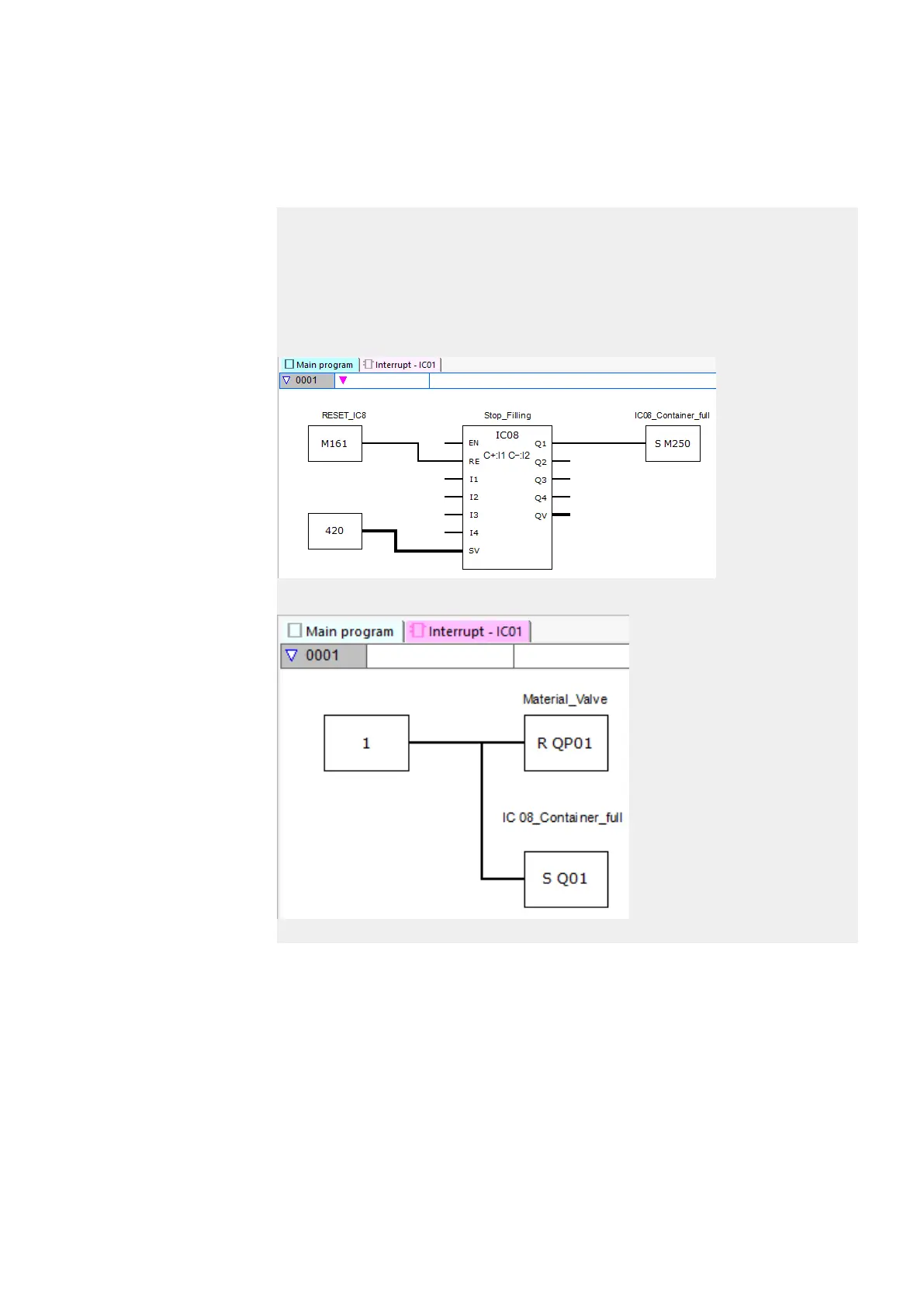6. Function blocks
6.2 Interrupt function blocks
Example with two counter inputs in easySoft 8
Device input I1: Up counter input C+
Device input I2: Down counter input C-
If the actual value reaches the function block's setpoint, the interrupt will be
triggered. The interrupt program will then set device output Q1 back to 0. In addition,
Q01=1 will be used to set function block output Q1 to 1 and main program marker
M250 to 1. This way, the container status will be signaled.
Fig. 259: easySoft 8 Main program, two counter inputs
Fig. 260: easySoft 8 Interrupt program, two counter inputs
easyE402/24 MN050009ENEaton.com
571