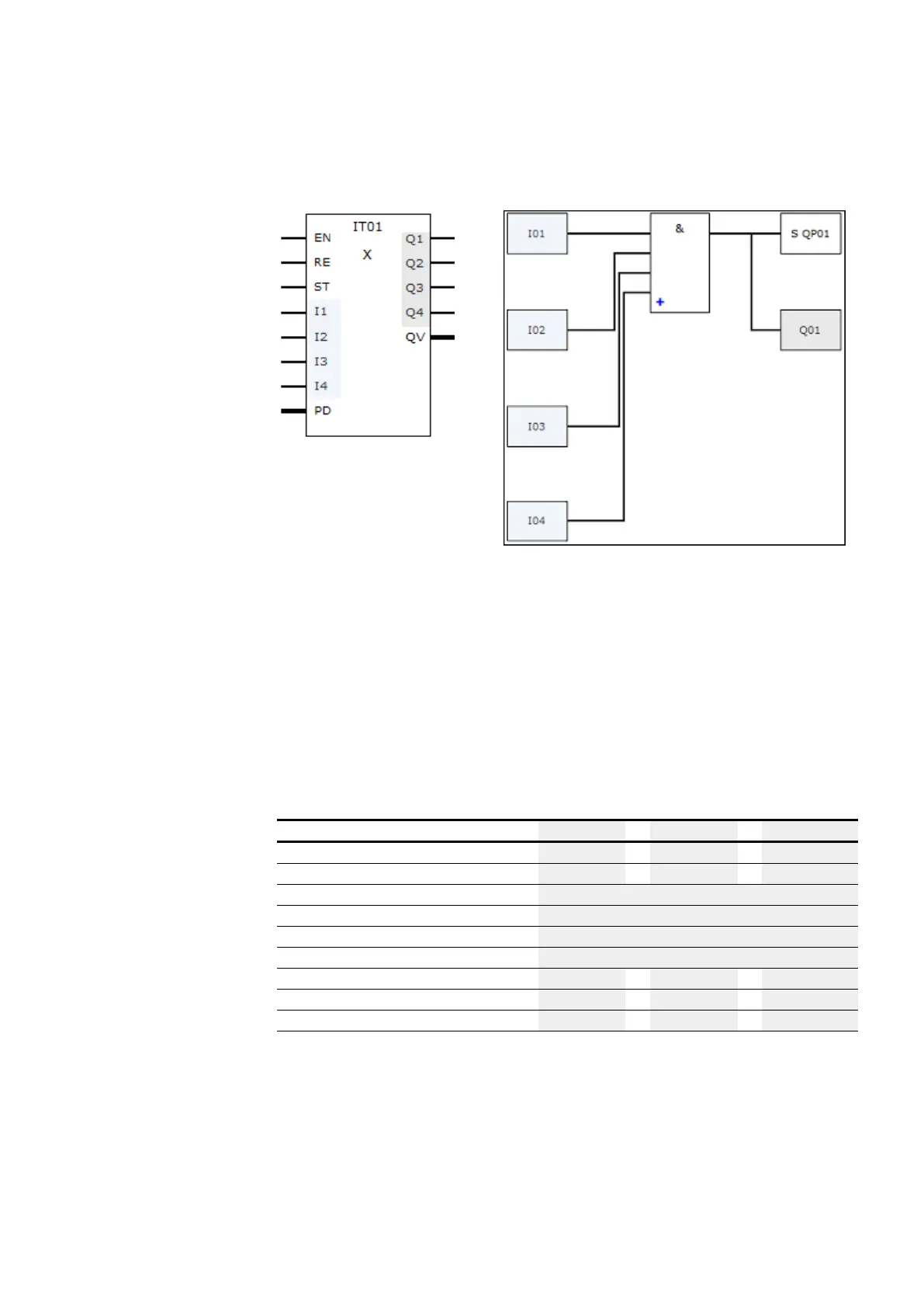6. Function blocks
6.2 Interrupt function blocks
main program
interrupt program
Fig. 268: Input and output states being passed between the main program and interrupt pro-
gram
If an output is defined as a physical output on base device in the parameters for the
interrupt program, the output will be assigned an identifier of QP01 – QP04 and will
act directly on device output Q1 – Q4.
The function block has its own 32-marker-bit marker range for processing the inter-
rupt program.
Available functions within an interrupt program
Interrupt programs are not available when using the EDP programming language.
Function LD FBS ST
New network
√
√
√
Input/output inverter
√
√
√
Contacts
Make, Break, Constant 1, Constant 0
Coils
Contactor, Negated contactor, Set, Reset
Jump functions
Jump if 1, Jump if 0, Return if 1, Return if 0
Logic gates
AND, AND NOT, OR, OR NOT, XOR, XNOR
Conditional statement
–
–
√
Simple alternative
–
–
√
Multiple alternatives
–
–
√
easyE402/24 MN050009ENEaton.com
581
