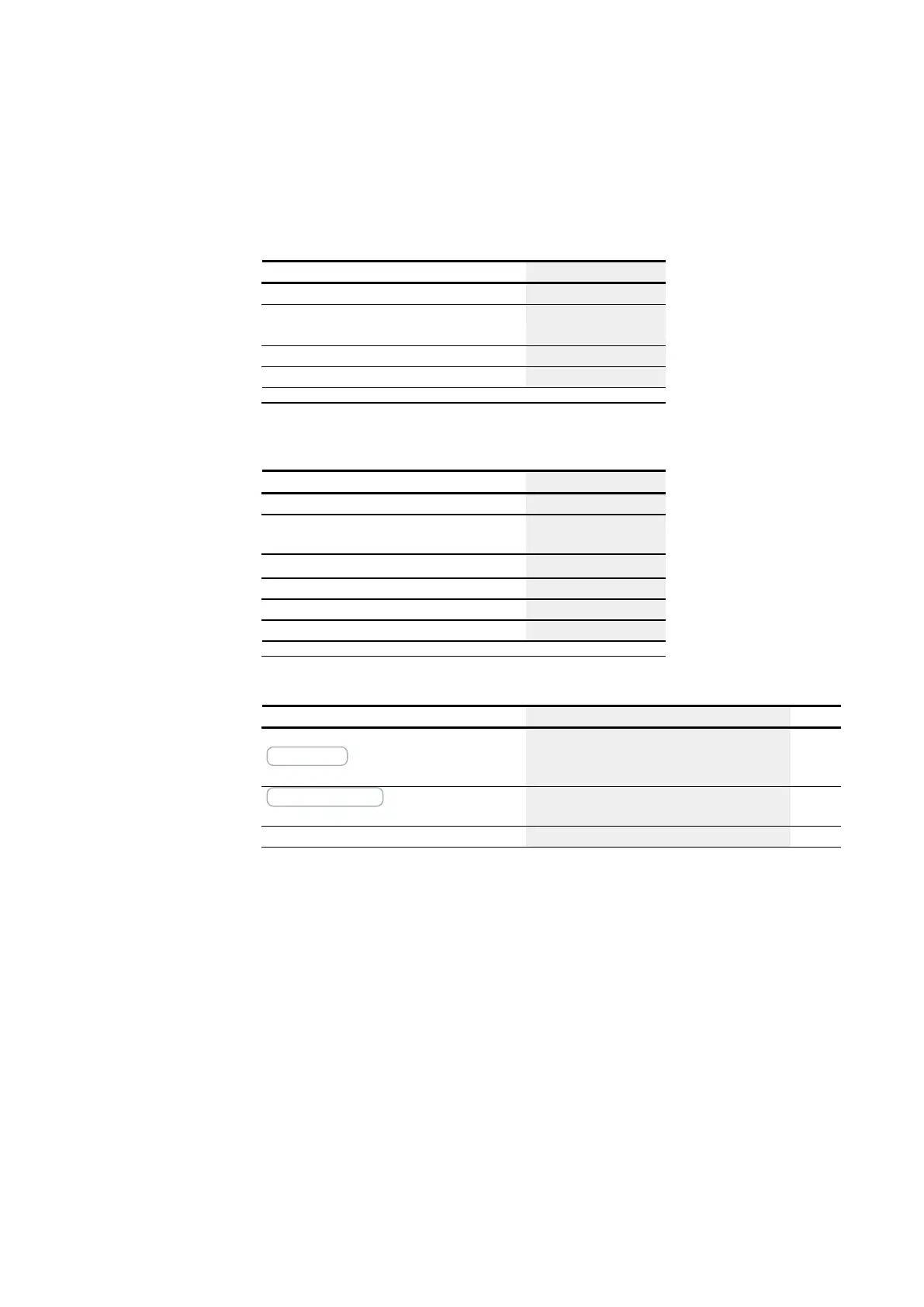6. Function blocks
6.2 Interrupt function blocks
Assigning operands
You can assign the following operands to the function block outputs that are numeric
outputs:
Assigning operands Value outputs
MB, MD, MW – Markers
x
NB, NW, ND – NET markers
2)
NET station n
x
QA – Analog output
x
I – Value input of a FB
x
2)
Only on projects with ≥ 2 base devices on NET
You can assign the following operands to the function block outputs that are bit out-
puts:
Assigning operands Bit outputs
M - Markers
x
SN – Output bit via NET (send)
2)
SN - Output
bit via NET (send)
x
N – Network marker bit
2)
x
LE – Output backlight
x
Q – Bit output
x
I – Bit input of a FB
x
2)
Only on projects with ≥ 2 base devices on NET
Parameter set
Description Note
Parameter display
+ Call enabled
Constants can be edited on the device, as can
function block parameters when using the EDP
programming language.
Edit interrupt routine
Clicking on this button will open the interrupt
routine
Simulation possible
584
easyE402/24 MN050009ENEaton.com