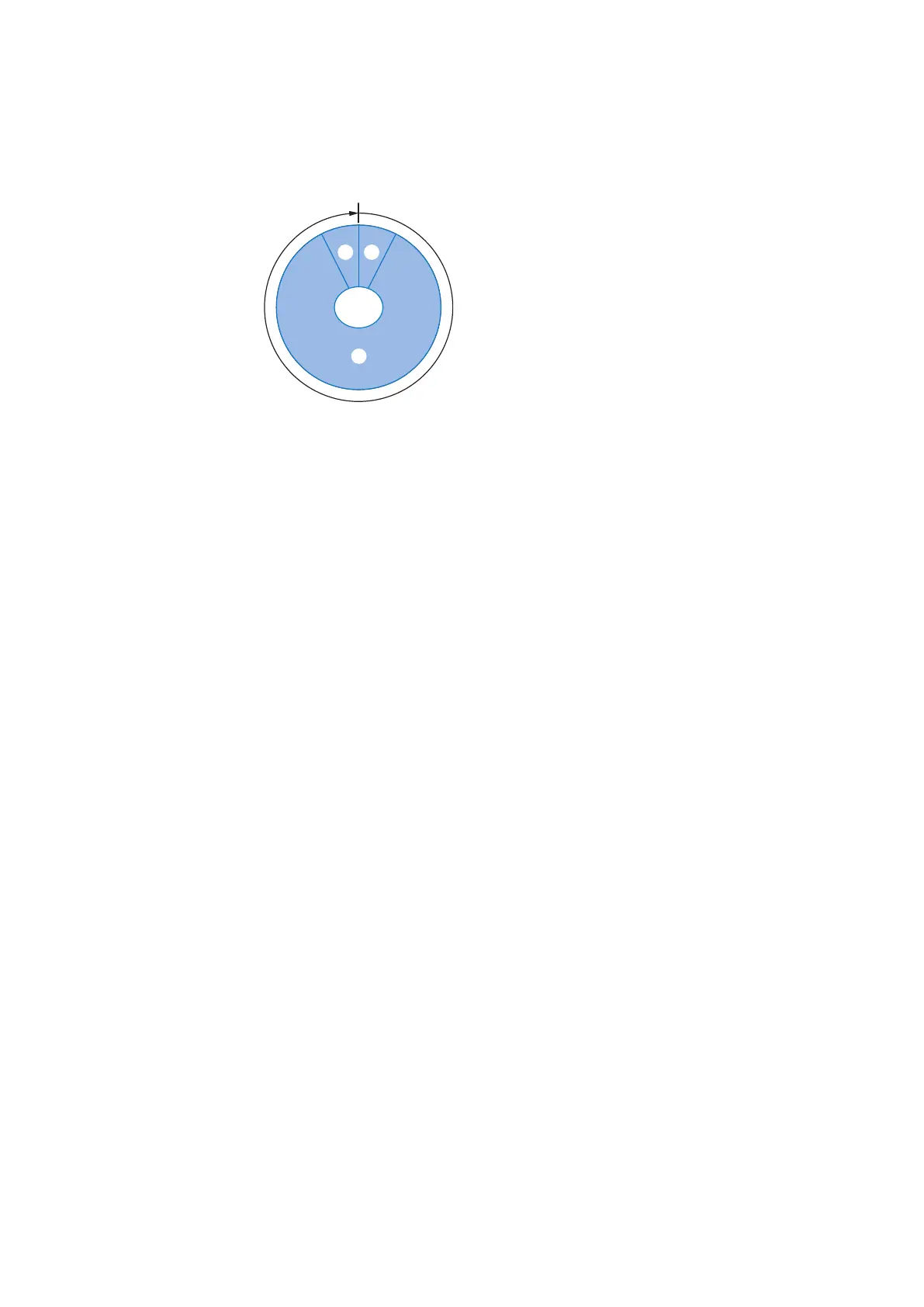8. How easyE4 works internally
8.1 Program execution
Read
process image
Process
circuit diagram and
function block dia-
gram
Write
process image
Local inputs
Local outputs
Function block inputs
Function block out-
puts
Markers
Markers
Diagnostics inform-
ation
NET stations
inputs
NET stations outputs
Tab. 122: Cycle time easyE4
If the operands of the inputs and outputs are addressed in the easyE4 program, the
signal states of the digital inputs/outputs are not scanned but a memory range in the
device system memory is accessed.
This memory range is called the process image. The process image is divided into
two sections: the process image for the inputs a and the process image for the out-
puts c.
During this time, the easyE4 device passes through six segments in succession.
Segment 1 - 4
The easyE4 device evaluates the contact fields within the first four segments. The
evaluation starts in the first segment in circuit diagram line 1 and continues from top
to bottom until circuit diagram line n is reached.
The easyE4 device then moves to the next contact segment and continues to eval-
uate from top to bottom until it has reached the last contact in the fourth segment.
During this process it checks whether contacts are switched in parallel or in series
and saves the switching states of all contact fields.
Segment 5
In the fifth segment the easyE4 device assigns all coils in one pass, from the circuit
diagram line 1 - n, with the new switch states from the process image of the outputs.
650
easyE402/24 MN050009ENEaton.com
