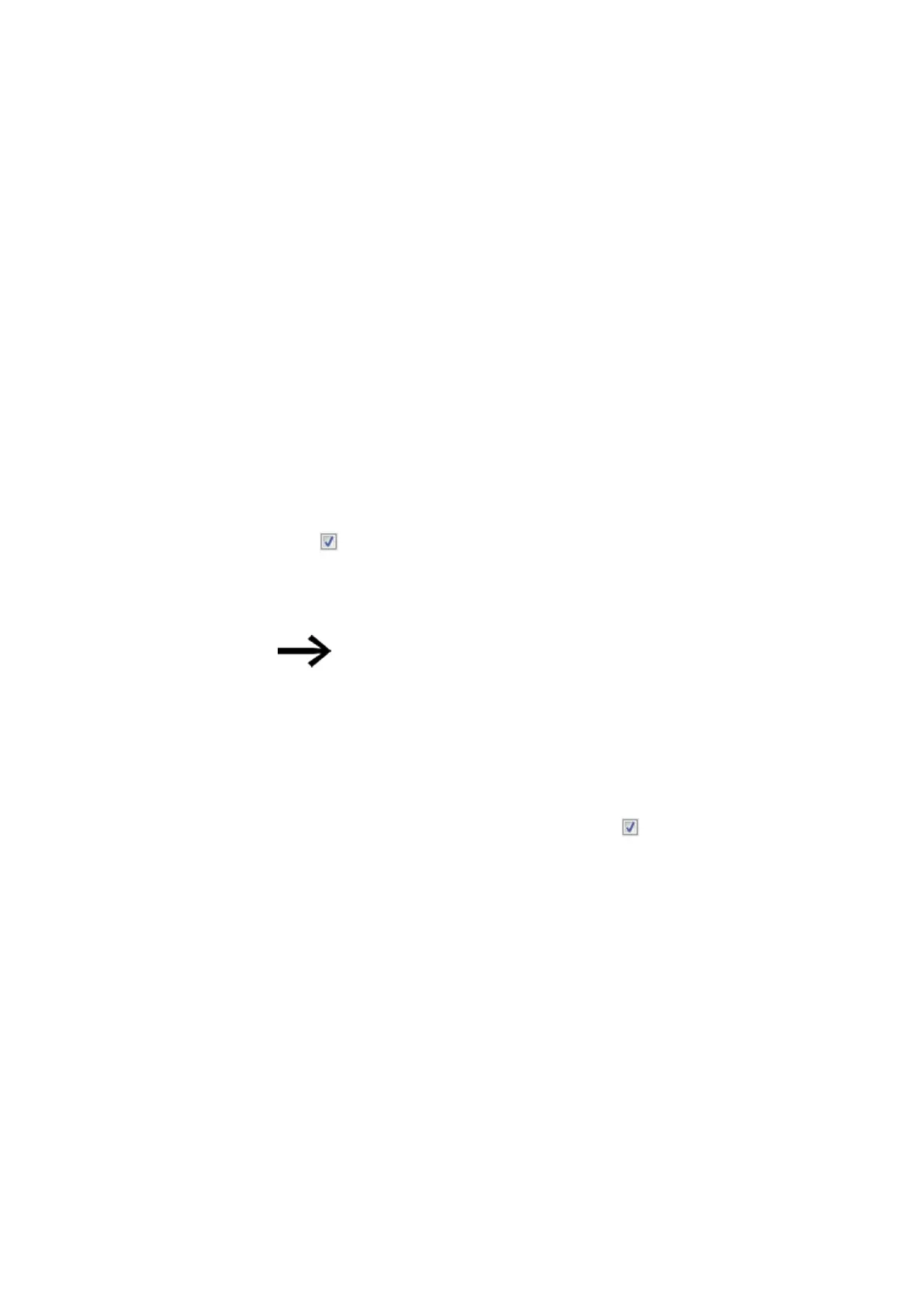10. easyE4 communication Connection to other devices
10.3 Windows 7 operating systems and easyProtocol V1
10.3 Windows 7 operating systems and easyProtocol V1
Secure communications with easyProtocol V2 are not available with Windows 7. In
this case, communications will use easyProtocol V1 exclusively.
You can continue using existing projects. If you transfer an existing project to an
easyE4 base device with firmware version 2.00 and start the project, the easyE4 base
device will exclusively use easyProtocol V1 when communicating.
You can upgrade existing projects to firmware version 2.00 with easySoft 8 or create
a new easySoft 8 project. However, you will need to make sure to configure the fol-
lowing project settings as shown before loading the project onto an easyE4 base
device with firmware version 2.00:
1. The following applies to new projects with easySoft 8: The following option
must be enabled in the Project view/Ethernet tab:
easyProtocol V1 allowed (not encrypted, TCP port 10001)
2.
The following protocol version must be selected in Communication view/Con-
nection/IP profiles/Edit.../Communication settings: "easyProtocol V1"
If you load a project onto the easyE4 base device without these settings,
it will no longer be possible to communicate with the device with this
operating system.
The reason for this is that the easyE4 base device would be expecting the configured
easyProtocol V2 communications, which are not supported by the Windows 7 oper-
ating system.
This issue can be fixed in one of the following two ways:
1.
Delete the project on the device; enable the easyProtocol V1 allowed (not
encrypted, TCP port 10001) option in the Project view/Ethernet tab in the pro-
ject and then transfer the project to the device.
2. Modify the project and transfer it with a microSD memory card.
easyE402/24 MN050009ENEaton.com
679