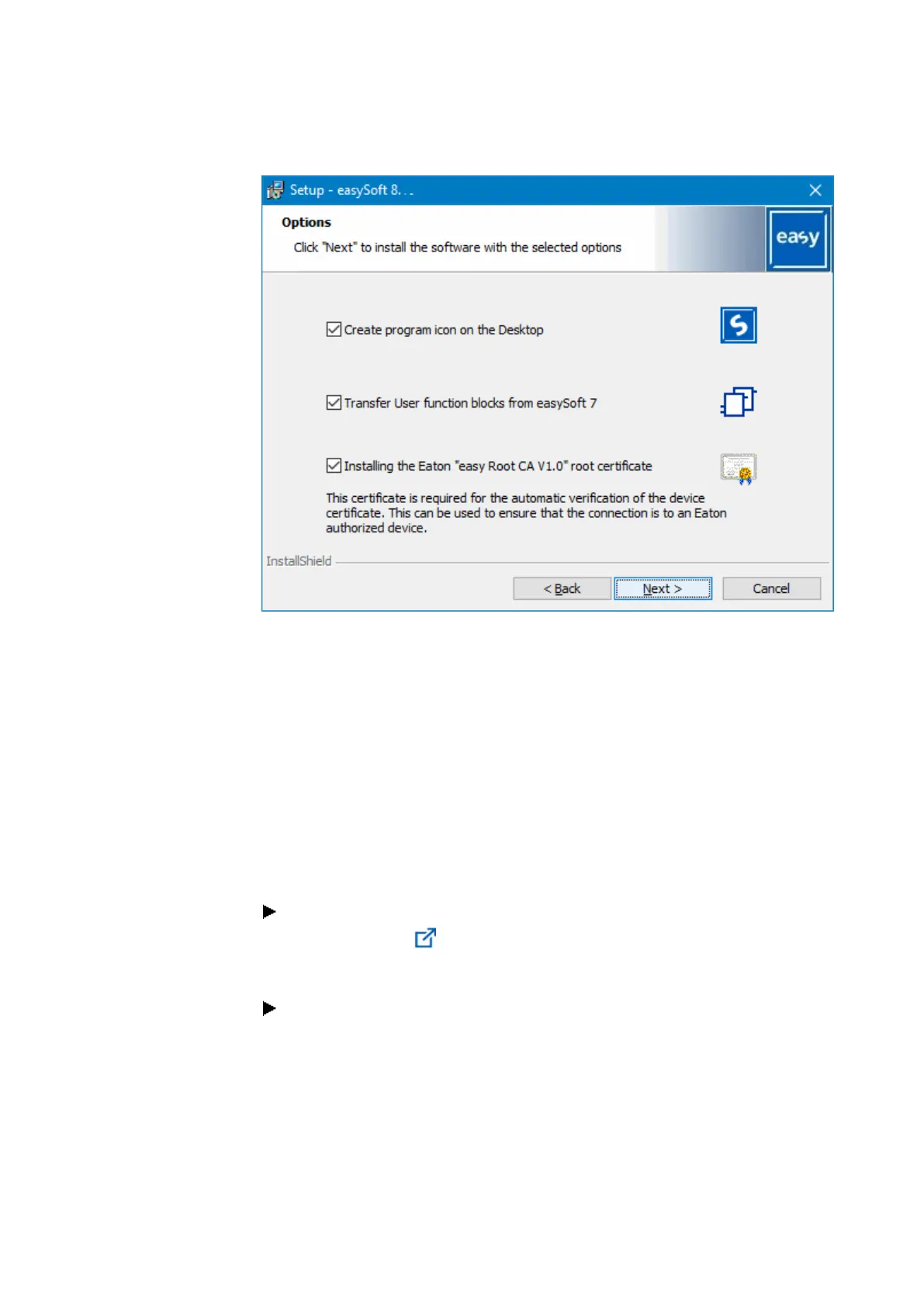10. easyE4 communication Connection to other devices
10.11 Secure communication with certificates
Fig. 316: Installing easySoft 8 with the Eaton easyE4 root certificate installation option enabled
The file easyRootCertV1.crt is stored in directory C:\Program Files
(x86)\Common Files\Eaton\easyRootCA
and
the certificate easy Root CA V1.0 is installed.
10.11.6 Installing the Eaton easyE4 root certificate separately
You can install the Eaton easyE4 root certificate independently from or after installing
easySoft 8 (regardless, you can establish a connection that does not require a cer-
tificate check at any time). To install the Eaton easyE4 root certificate, follow the
steps below:
Download the installation package for the Eaton easyE4 root certificate.
To do so, click on Eaton.com/easyE4RootZertifikat .
The installation package is a ZIP file containing the two files "easyRootCer-
tVxx.crt" and "Installationsanleitung.pdf"..
Execute the "easyRootCertVxx.crt" file by double-clicking it. The Eaton easyE4
root certificate is offered to you for installation.
698
easyE402/24 MN050009ENEaton.com