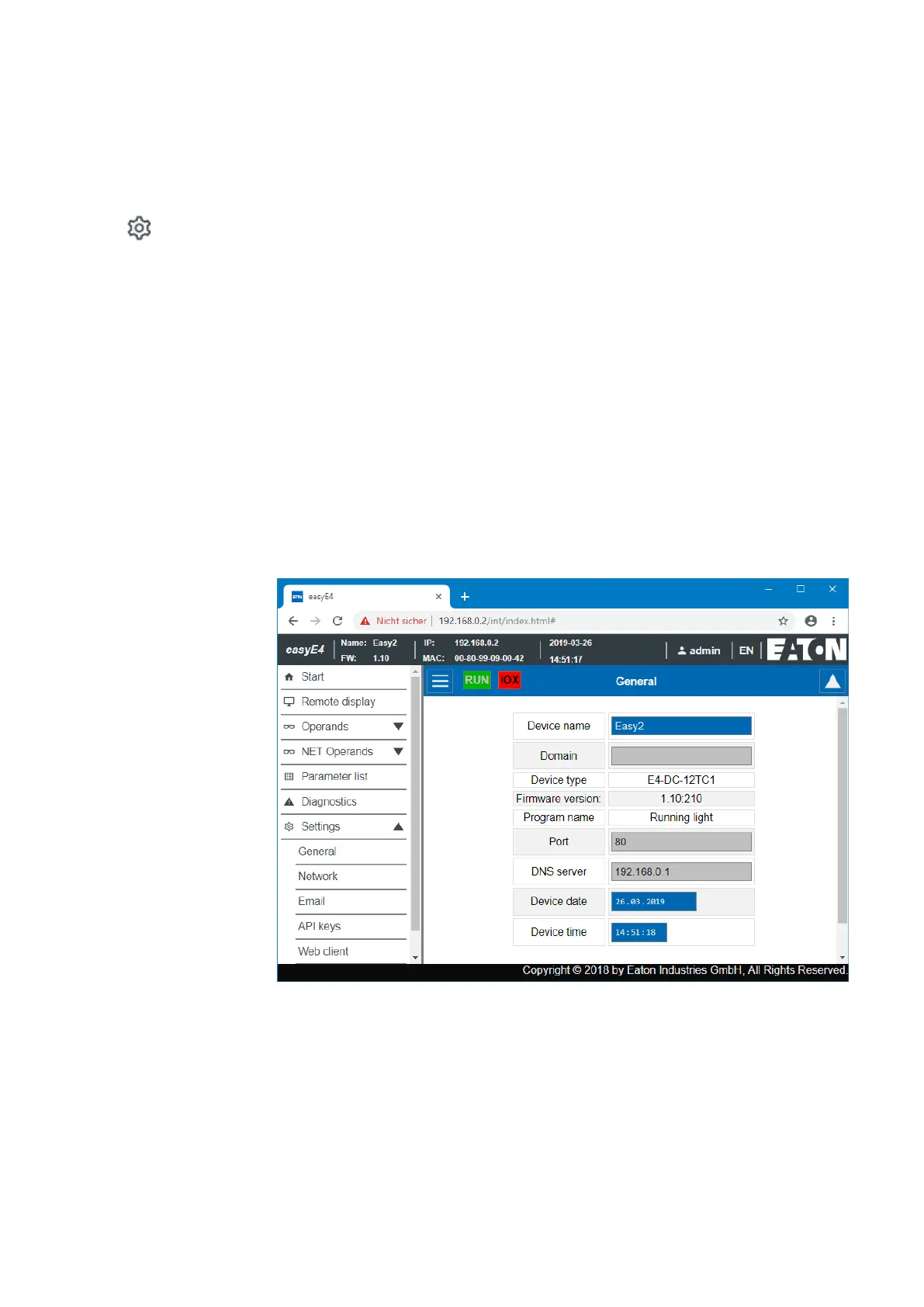10. easyE4 communication Connection to other devices
10.14 Using the web client
10.14.9 Settings
The fields highlighted in blue can be edited: Only the admin can modify the settings.
The following settings can be displayed:
l
General settings
l
Network settings
l
E-mail settings
l
API key (is only displayed for the admin)
l
Web client (is only displayed for the admin)
10.14.9.1 General settings
The admin can modify the device name, device date and device time. Any changes in
the web client must be confirmed after a query. The modified data is not transferred
to the device until then. The standard user has read only access to the General set-
tings.
Fig. 329: Web client - General settings
10.14.9.2 Network settings
The admin can modify the network settings, make changes to the IP address, subnet
mask and the gateway's IP address. Any changes in the web client must be con-
firmed after a query. The modified data is not transferred to the device until then. The
standard user has read only access to the Network settings.
easyE402/24 MN050009ENEaton.com
735
