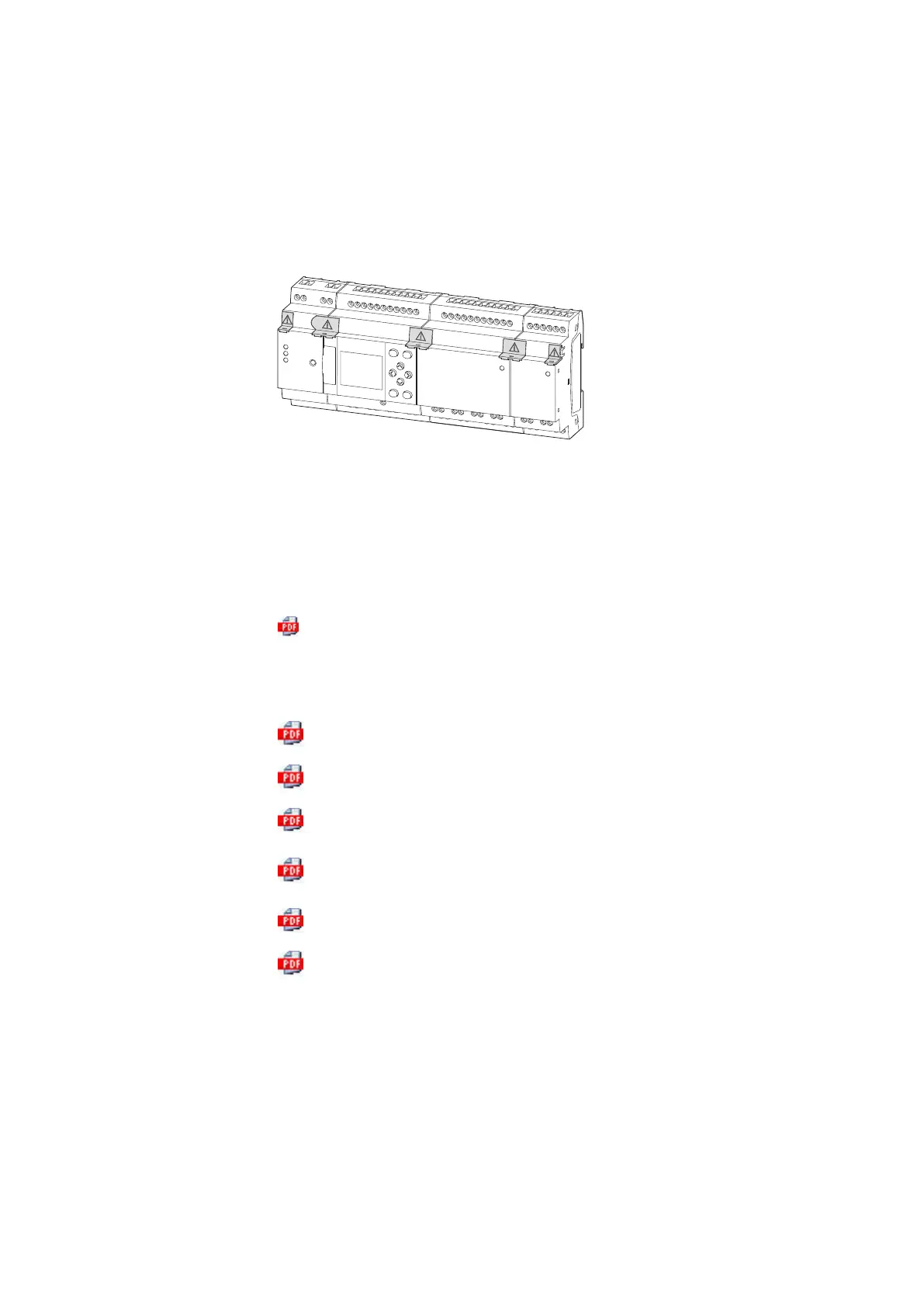10. easyE4 communication Connection to other devices
10.16 easy communication modules
For up-to-date information on the SmartWire-DT communication system, please visit
Eaton.com/SWD.
Fig. 340: Example showing an easyE4 control relay with I/O expansions and an easy communication mod-
ule EASY-COM-SWD-…
To set up a SmartWire-DT line and install and run easyE4 as a SmartWire-DT coordin-
ator, you will need to be familiar with the basic contents in the SmartWire-DT doc-
uments.
à propos de la description du système, l’étude, l’installation, la mise en service et le
diagnostic d’une chaîne SWD
Manuel d’utilisation Le système SmartWire-DT
MN05006002Z
à propos du montage, de l’étude, de l’installation, etc. des différents participants
SWD
Manuel d’utilisation SmartWire-DT, participants IP20
MN05006001Z
Manuel d’utilisation SmartWire-DT, participants IP67
MN120006
Manuel d’utilisation Démarreur-moteur électronique EMS2… avec
SWD
MN120008
Manuel d’utilisation SmartWire-DT pour Motor Control Center
(MCC)
MN120009
Manuel d’utilisation PowerXL™ DX-NET-SWD
MN04012009Z
Notice d’installation SWD4-…
IL04716001Z
For more information on how to set up, connect, and wire a SmartWire-DT line,
please consult the Eaton Download Center - Documentation and the Eaton Online
Catalog. Enter "SWD" or "SWD4" for SmartWire-DT accessories into the search box
and the catalog will take you directly to the corresponding product group in the Auto-
mation, Control and visualization section.
easyE402/24 MN050009ENEaton.com
753