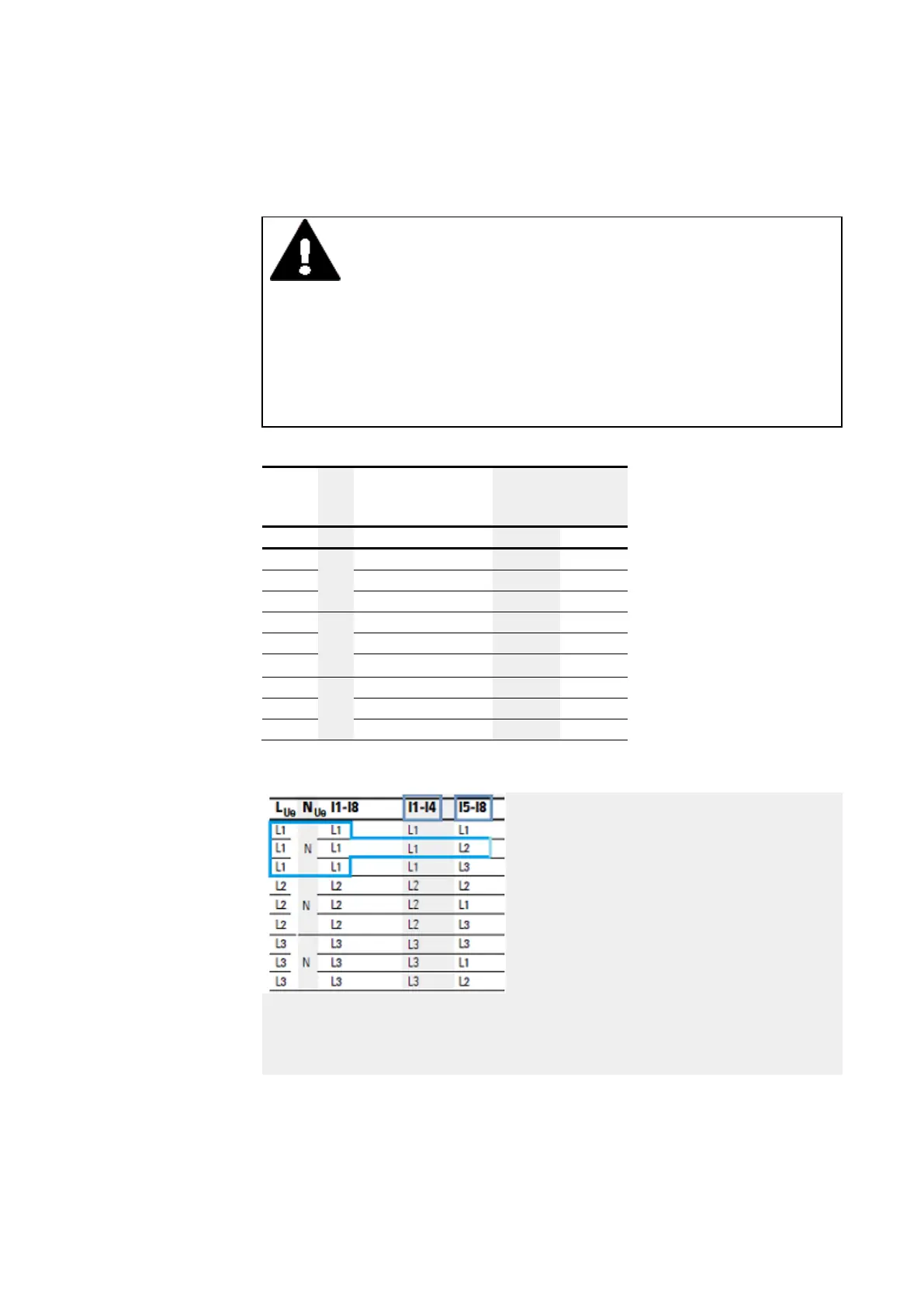2. Installation
2.4 Connection terminals
2.4.4.1 Special considerations for EASY-E4-AC-... expansions
DANGER!
Connect inputs I1–I4 on AC expansion devices in accordance with all
applicable VDE, IEC, UL, and CSA safety rules using the same phase
conductor that delivers the supply voltage. Otherwise, the device will
not detect the switching level or may be destroyed by overvoltage.
Inputs I5–I8 on expansion EASY-E4-AC-16RE1(P) can be connected to
a different phase as I1–I4.
Ensure that the L and N conductor are not reversed.
Adjacent AC devices can be powered with different phases.
EASY-E4-AC-12RC1(P),
EASY-E4-AC-12RC1,
EASY-E4-AC-8RE1(P)
EASY-E4-AC-16RE1(P)
L
Ue
N
Ue
I1 - I 8 I1 - I 4 I5 - I 8
L1
N
L1
L1
L1
L1 L1
L1
L2
L1 L1
L1
L3
L2
N
L2
L2
L2
L2 L2
L2
L1
L2 L2
L2
L3
L3
N
L3
L3
L3
L3 L3
L3
L1
L3 L3
L3
L2
Tab. 7: AC phase assignment
Example showing how to read the table
If expansion device EASY-E4-AC-16RE1(P) is being powered with phase L1,
then inputs I1-I4 must also be driven with L1.
Inputs I5-I8 can be driven with the same phase L1, but also with either phase L2 or L3.
72
easyE402/24 MN050009ENEaton.com