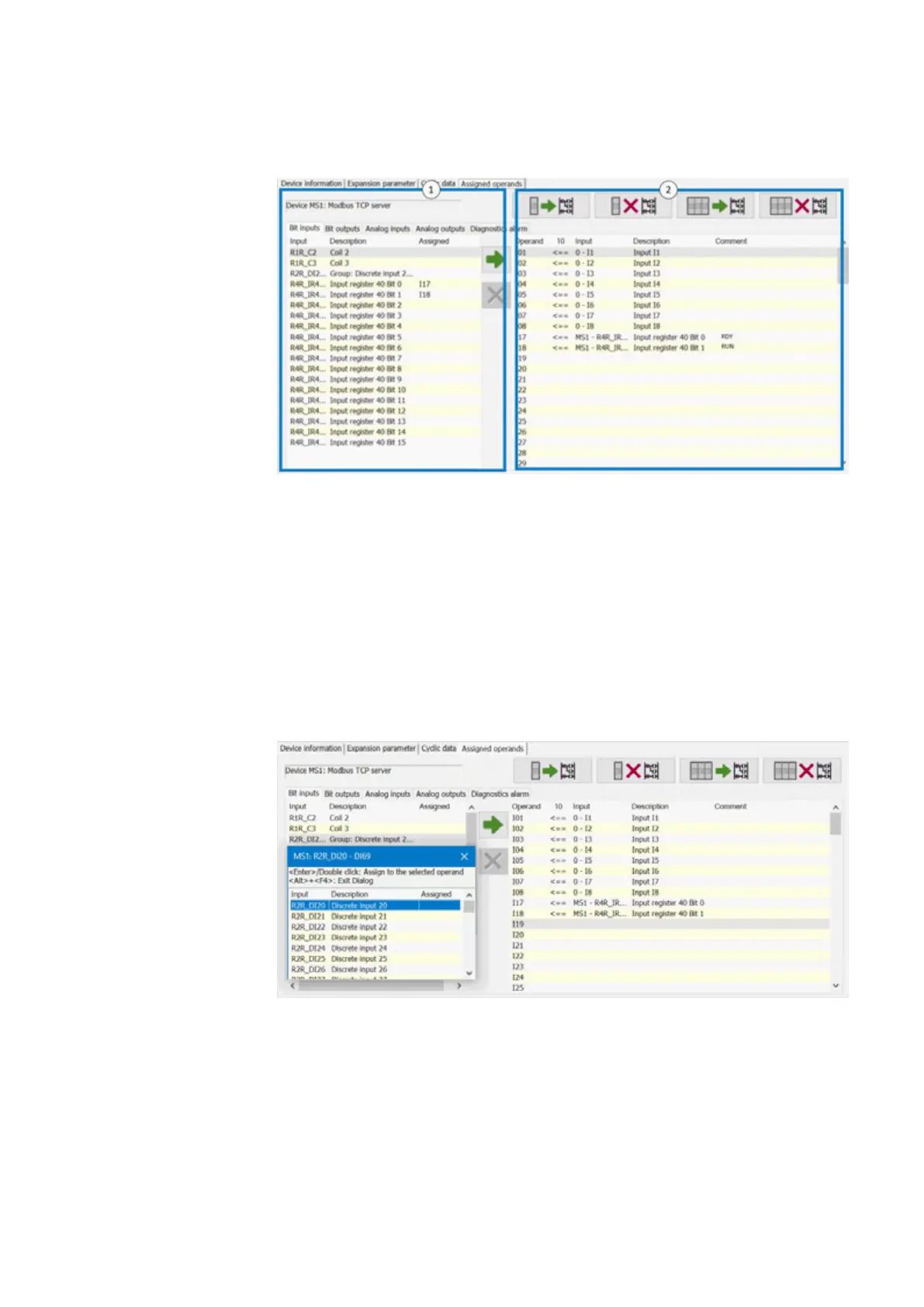10. easyE4 communication Connection to other devices
10.17 Modbus TCP
Fig. 358: Assigned operands tab after defining FC1, FC2, and FC4; bit inputs R4R_IR40x0 and R4R_IR40x1
have already been assigned to base device operands I17 and I18.
Modbus TCP server I/O points
easyE4 base device operands
Grouping
If 50 or more I/O points are generated by a function code, a group entry will be gen-
erated on the left side of the table. Double-clicking on this group entry (e.g., on R2R_
DI20-DI69) will open a dialog box where you can then double-click on an entry (e.g.,
on R2R_DI20) to assign it to the previously selected base device operand (e.g., I19).
Fig. 359: Assigned operands tab; bit input R2R_DI20 has already been assigned to base device operand
I19.
easyE402/24 MN050009ENEaton.com
787
