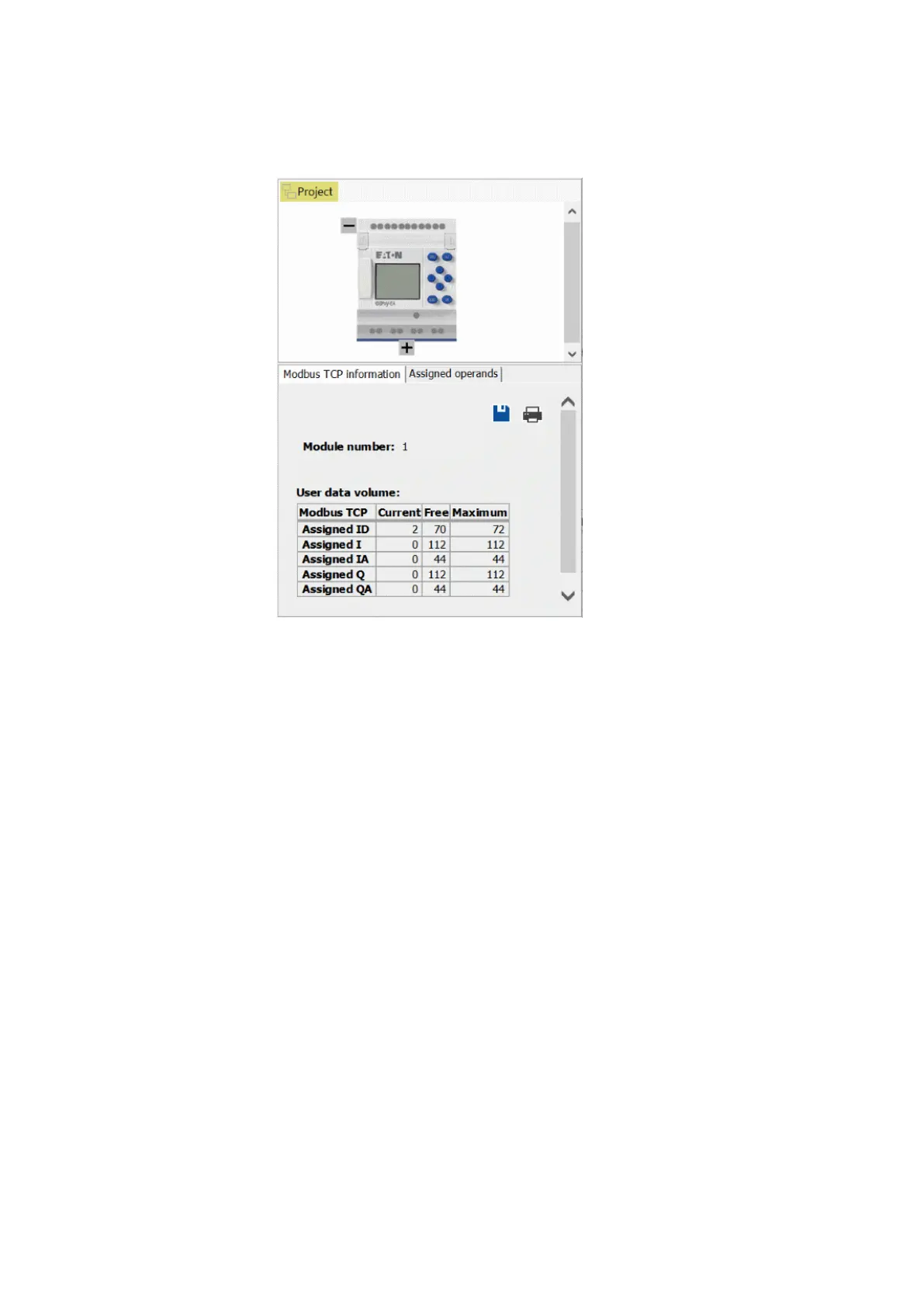10. easyE4 communication Connection to other devices
10.17 Modbus TCP
Fig. 360: Modbus TCP information tab
10.17.2 easyE4 as a Modbus TCP server
Only possible with easySoft 8.
The easyE4 base device will be activated as a Modbus TCP server if you enable the
Modbus TCP server option under theProject view/Modbus Server tab and the data
for Modbus TCP communication is enabled..
10.17.2.1 Programming communication with Modbus TCP
In order to program these communications, you will need at least one system that ful-
fills the functionality of a Modbus TCP client and that is able to send commands to
the lower-level server.
Since the control relay easyE4 can work with various Modbus TCP clients available
on the market, only standard-compliant Modbus TCP functions are supported.
In other words, functions that are defined in a standardized manner in the Modbus
standard and are accordingly implemented at the protocol level in a standardized
manner by all Modbus TCP stations. For more information, please refer to the
MODBUS MESSAGING ON TCP/IP IMPLEMENTATION GUIDE V1.0b published by the
Modbus Organization.
easyE402/24 MN050009ENEaton.com
789