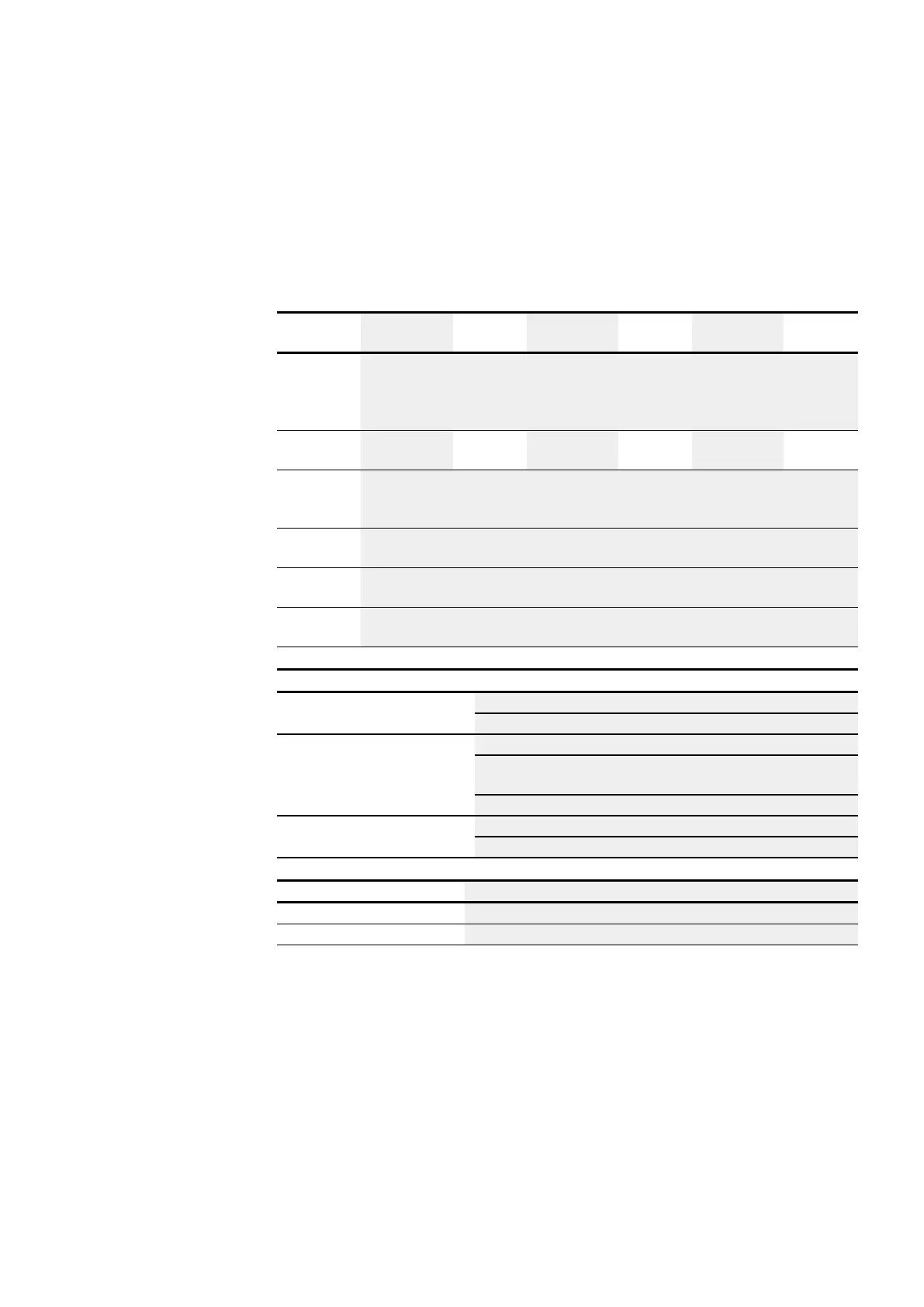Appendix
A.3 Technical data
A.3.2 Overview of select characteristics
Following are some of the technical specifications from the various data sheets. This
information should help you get an overview of common properties and compare dif-
ferent individual devices.
EASY-E4- UC-12RC1(P) UC-
12RCX1(P)
DC-12TC1(P) DC-12TCX1
(P)
AC-12RC1(P) AC-
12RCX1(P)
Basic func-
tion
Control relay,
expandable with I/O expansions from the easyE4 series;
Ethernet port for connecting to a network
Real-time clock
Display
with keypad
Monochrome
6 x 16 lines
-
Monochrome
6 x 16 lines
-
Monochrome
6 x 16 lines
-
Supply
voltage
12/24 V
DC
or
24 V
AC
24 V
DC
100 - 240 V
AC
or
100 - 240 V
DC
(cULus 100 - 110 V
DC
)
Input points
Digital: 8,
of which 4 can be used as analog inputs
Mounting
Tophat rail IEC/EN 60715 (35mm) or
screw fixing with fixing brackets ZB4-101-GF1 (accessories)
Protection
Style
IP 20
Ambient climatic conditions
Air pressure (in operation)
795 - 1080 hPa
Max. 2000 m above sea level
Temperature
Operation
- 25 – +55 °C (-13 – +131 °F)
The display is readable between ϑ -5°C (-23°F) ≦ T ≦ 50°C (122°F)
Storage / Transport
- 40 – +70 °C (-40 – +158 °F)
Humidity
Relative humidity 5 - 95 %
Condensation
Prevent condensation by means of suitable measures
Ethernet interface on the basic device
Connection
RJ45 plug, 8-pin
Wire type
CAT5
easyE402/24 MN050009ENEaton.com
827
