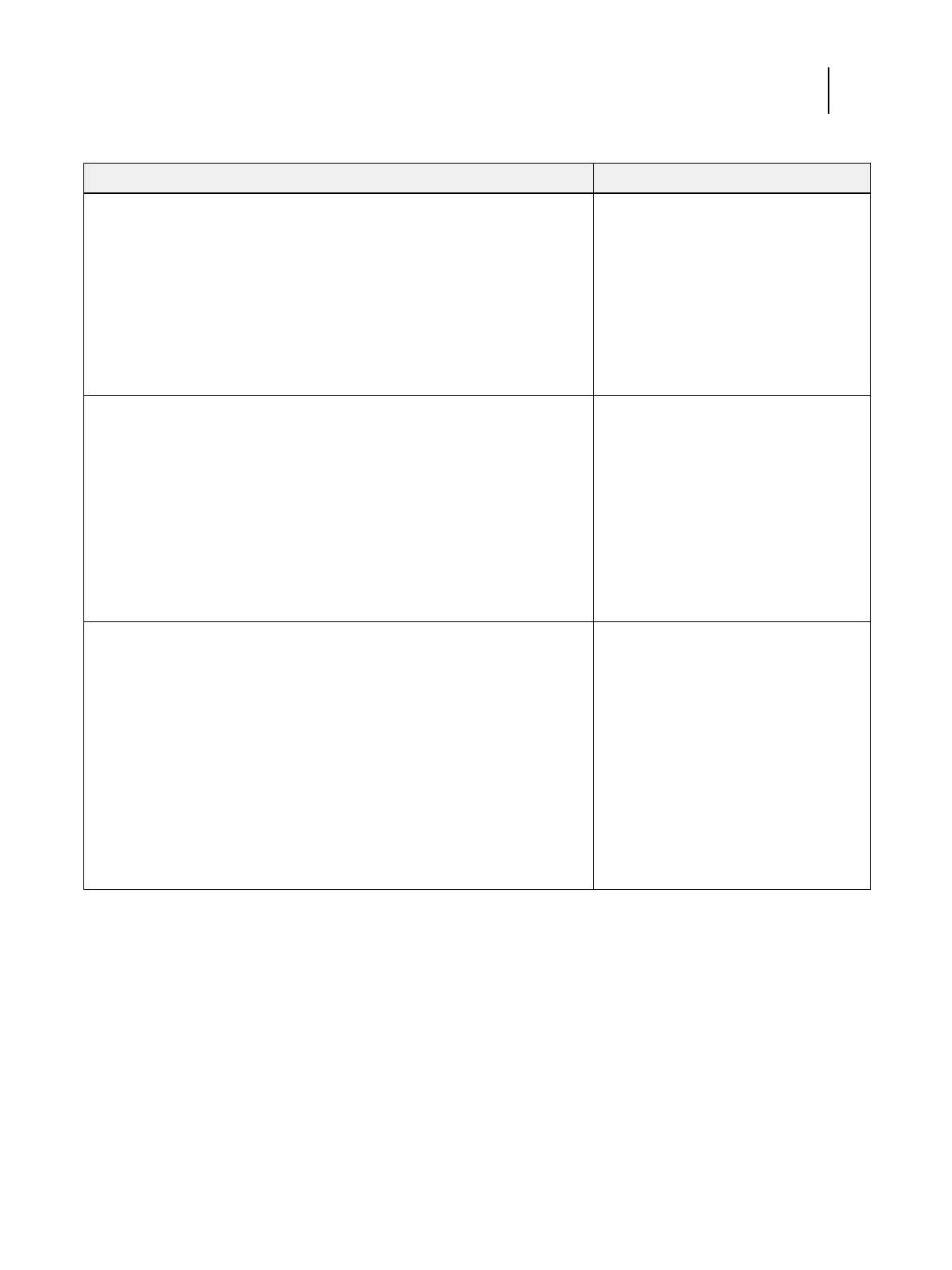98 Installation and Service Guide: Printer Controller EB-34
Troubleshooting
The power supply required is:
• Present
• Correctly installed
• Appears undamaged
Cable connectors are:
• Firmly connected
• Appear undamaged
• Installed in the correct devices
Power supply, page 63
The hard disk drive required is:
• Present
• Correctly installed
• Appears undamaged
• Jumpered as the master (primary) according to label
Hard disk drive data cable is:
• Present
• Firmly connected to the correct motherboard connector (see page 37)
• Appears undamaged
Hard disk drive, page 66
The drive required is:
• Present
• Correctly installed
• Appears undamaged
• Jumpered as the master (secondary) according to label
• Activity LED lights on power up
DVD drive power/data combination cable:
• Data segment is firmly connected to the correct motherboard connector (see
page 37)
• Power segment is firmly connected to an available 4-pin power supply wire
• Appears undamaged
DVD drive, page 70
Table 2: Verifying the system
Conditions to verify Part and additional page references