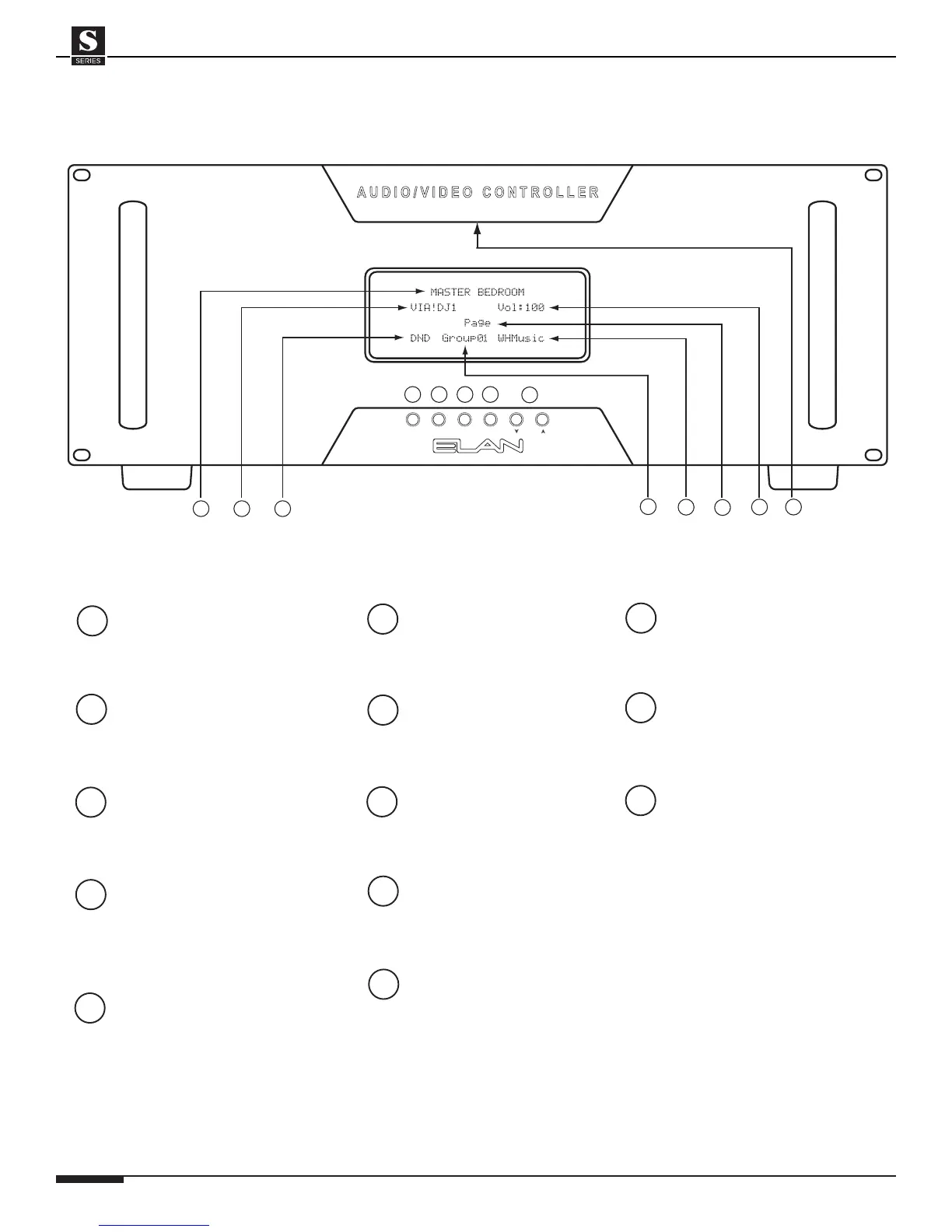ELAN HOME SYSTEMS
SYSTEM12 INSTALLATION MANUAL
Page 8 © ELAN Home Systems 2004 • All rights reserved.
A
B
C
E
D
ZONE
Press to select a zone
to be controlled
SRC (Source)
Press to select a source to
play in the selected zone
WHM (Whole House Music)
Press to enable/disable
Whole-House Music
DND (Do-Not-Disturb)
Press to enable/disable
Do-Not-Disturb for the
selected zone
V (Volume Adjust)
Left V button reduces volume,
Right V button increases volume
in selected zone
DND
DND displayed if selected
zone is in Do-Not-Disturb
Volume Status
Displays a Zone's
Volume settings
Zone Selected
Displays which zone is
currently selected
WHM
WHM is displayed if the
selected zone is in Whole-
House Music mode
Source Selection
Displays source currently
selected in a zone
Page/Doorbell
Displays Paging and
Doorbell activity
ZONE
SRC WHM DND
123
AB
CD
E
1
2
3
4
5
6
Front Panel Buttons:
Display:
Additional Functions:
• System Off-
Press and
hold ZONE button for
1.25 seconds
• Zone Off-Press and hold
SRC button for 1.25 seconds
• Diagnostics-Press
and hold DND button for
2.5 seconds
Group Status
Displays if a zone is
currently in Group Mode
7
7
4
5
6
S12 Front Panel (S12R rack-mount unit shown. Handles not available on S12 shelf model.)
Downward-Firing
Illumination LEDs
Adjustable brightness
8
8
VOL
