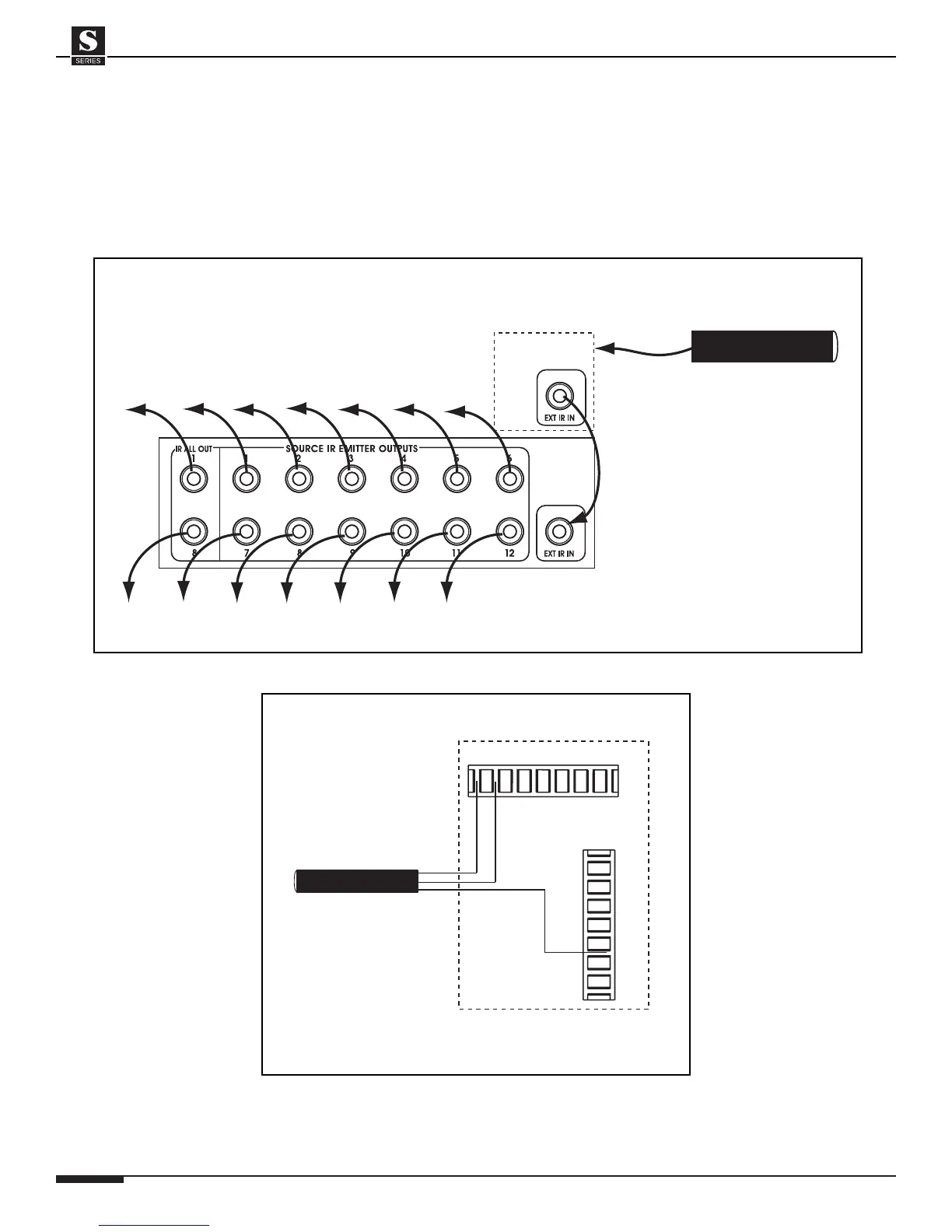ELAN HOME SYSTEMS
SYSTEM12 INSTALLATION MANUAL
Page 24 © ELAN Home Systems 2004 • All rights reserved.
PS12 Rear Panel Connections (continued)
External IR Input (EXT IR IN) Connections
Use the External IR Input to send IR from a location that is not part of a zone to
the S12 in order to control system sources. By default, IR routed in this way
comes out all of the source IR Emitter Outputs and the two ‘ALL’ IR Outputs
simultaneously. VIA!
®
Tools Programming software provides a method to route
the IR signal out of any combination of IR ports.
connectors can be used to power the IR receiver.