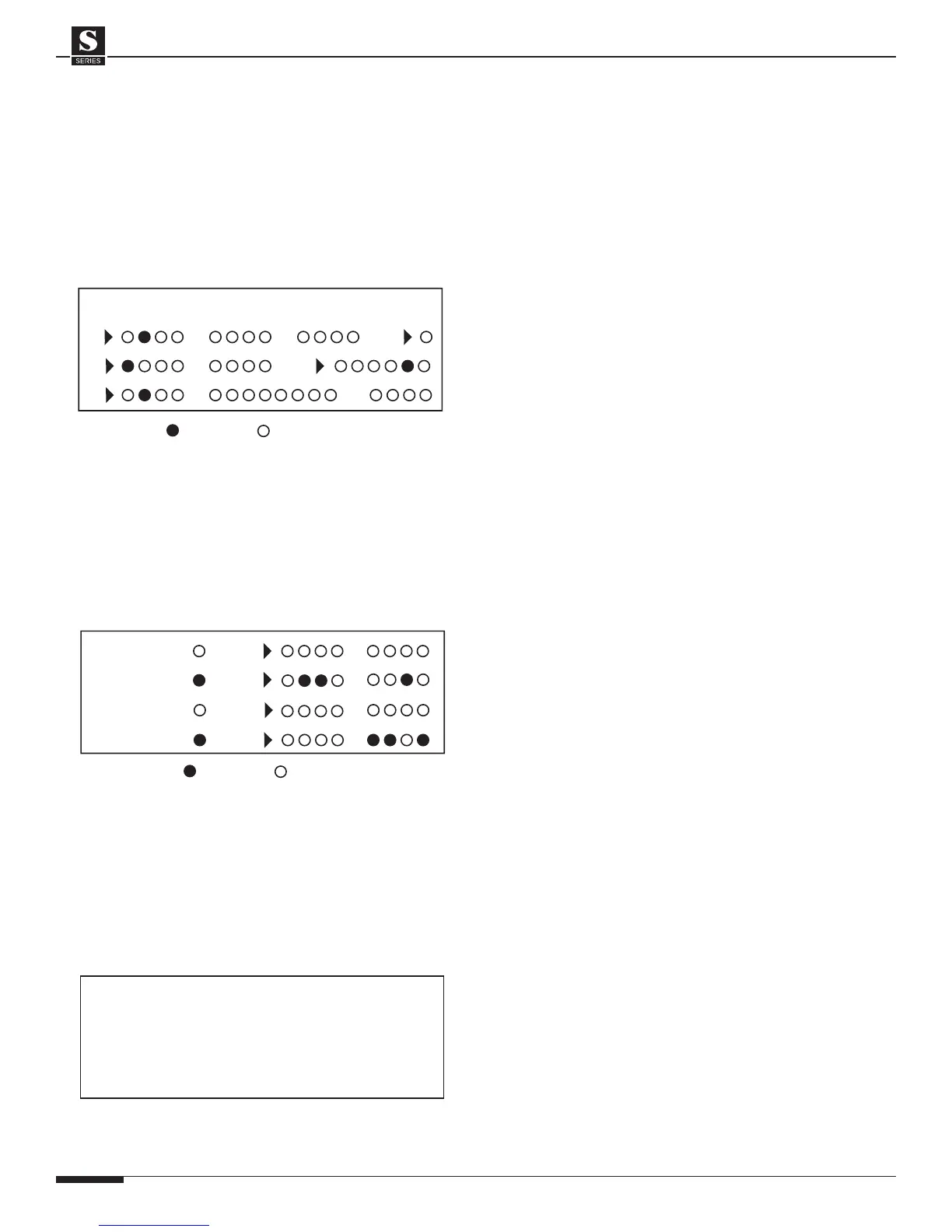ELAN HOME SYSTEMS
SYSTEM12 INSTALLATION MANUAL
Page 76 © ELAN Home Systems 2004 • All rights reserved.
Sense Screen
Press DND again to access the Sense Screen. The 12
positions next to “A” correspond to audio sensing.
Any source that is currently playing will be indicated
in this location. “P” indicates a Paging signal (either
Page Trigger or Page Audio). “L” indicates that a
Local source’s audio is present. “S” indicates Sense
inputs that are active, while “V” represents video sig-
nals that are present.
Group Screen
Press DND again to cycle to the Group screen. This
will show the zones that are in each of the four possi-
ble groups associated with the S12 chassis and
whether the Group is currently linked. In the example
below, Group 2 is active and contains Zones 2, 3, and
7. Group 4 is active and contains Zones 5, 6, and 8.
Factory Default
The last screen in the Diagnostics Menu is the Factory
Default screen. Use this feature to reset the S12 back
to original factory programming. With the Factory
Default screen visible, press ZONE and VOL UP. The
unit will reset itself and all programming will be
removed.
Exiting Diagnostics
Press and hold the DND button for 2.5 seconds to exit
Diagnostics Mode and get back to the normal display.
The Diagnostics display will time-out after 4 hours of
inactivity and revert back to the normal screen.