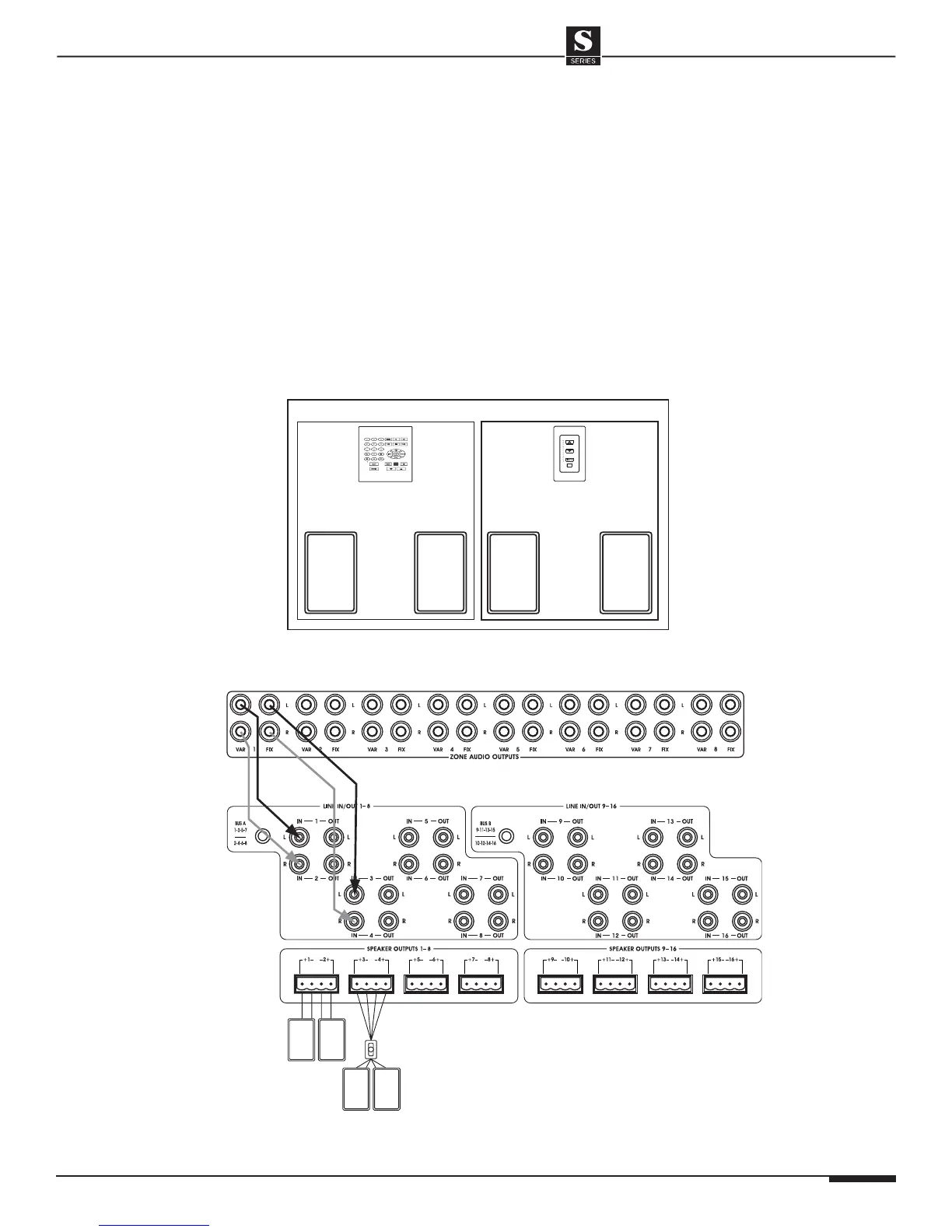ELAN HOME SYSTEMS
© ELAN Home Systems 2004 • All rights reserved. Page 15
This application takes full advantage of the S12’s
Fixed and Variable Zone Audio Outputs. The main
zone utilizes the Variable outputs. A keypad or VIA!
®
Touch Panel controls source selection, source control,
etc. and volume up/down in the main zone.
The sub-zone uses a volume control to ramp volume
up/down independently from the main zone, however,
it always shares the same source. If using an ELAN
electronic volume control in the sub-zone, system and
source control is possible using a hand-held remote
control. This application uses more amp channels
than the previous example, but only uses one volume
control in the sub-zone.