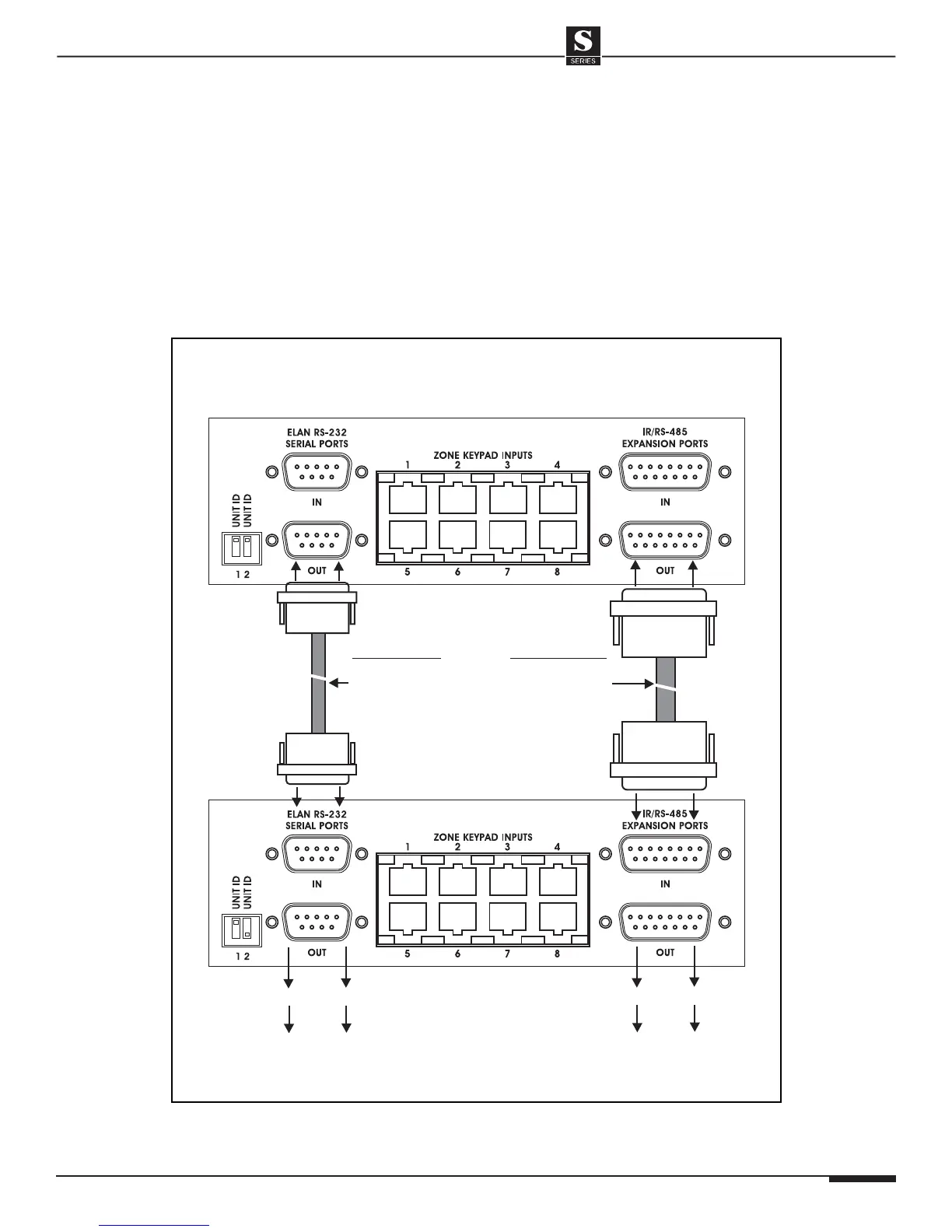ELAN HOME SYSTEMS
© ELAN Home Systems 2004 • All rights reserved. Page 55
SYSTEM12 INSTALLATION MANUAL
System Expansion (continued)
Multi-Chassis Connections
IR/RS-485/RS-232
The S12's Expansion Ports are used to transmit IR and RS-485 data between
chassis. The S12XK's 15-pin DSUB cable is used for this purpose.
The S12's ELAN RS-232 Serial Ports are used to transmit serial data between
chassis. These connections are necessary when downloading your VIA!
®
TOOLS
file from your computer to the S12s, and also if the S12 is being serially controlled,
i.e. with an ELAN SC4 System Controller. Each S12XK expansion comes with a
9-pin DSUB cable for this purpose.