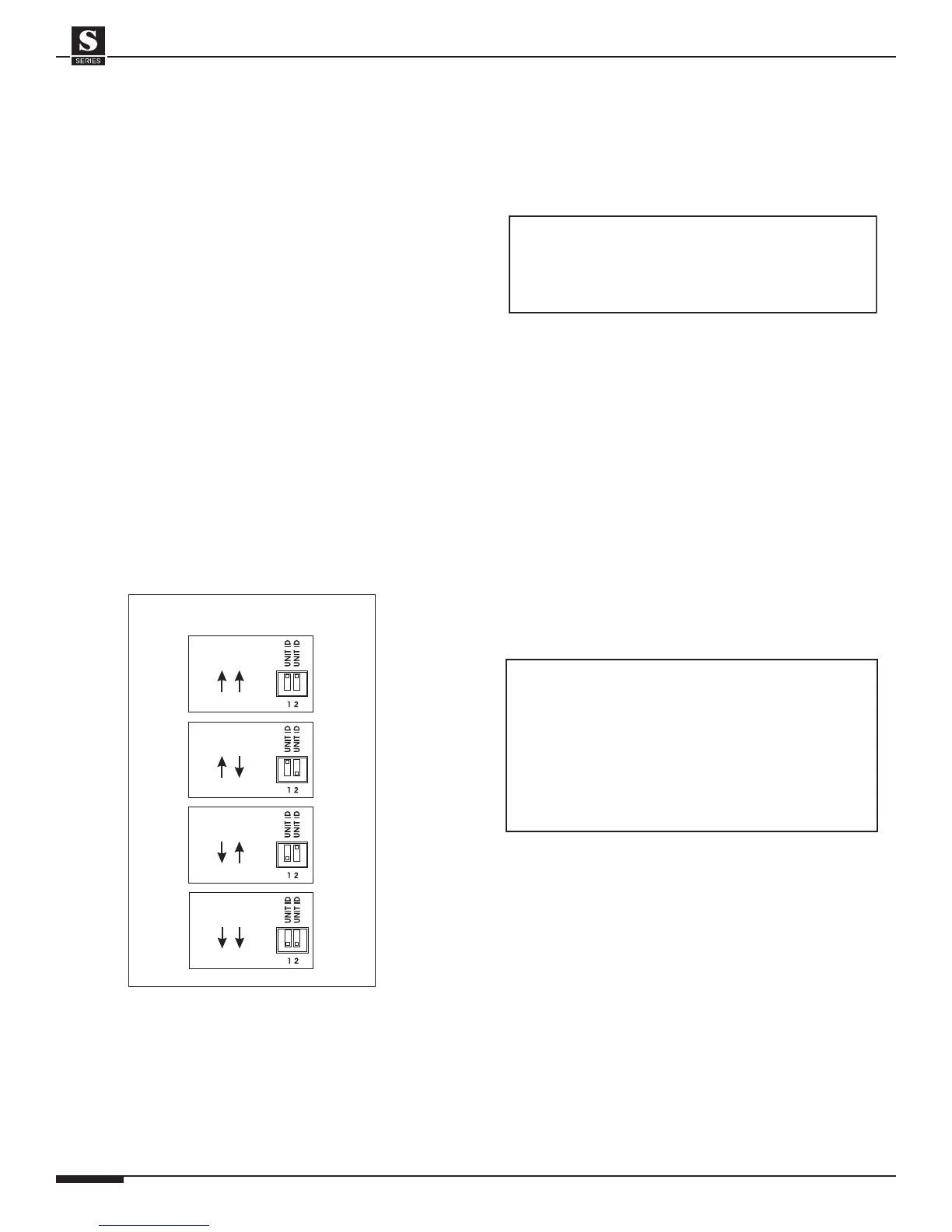ELAN HOME SYSTEMS
SYSTEM12 INSTALLATION MANUAL
Page 54 © ELAN Home Systems 2004 • All rights reserved.
System Expansion
An S12 system can be expanded from 8 to 32 zones
by adding additional units:
1 S12 = 8 zones
2 S12s = 16 zones
3 S12s = 24 zones
4 S12s = 32 zones
64 zones of video only are also available when linking
four S12s. The number of distributed audio/video
sources (12/16) does not increase with the addition of
multiple chassis. The number of local sources, how-
ever, increases by 8 with each additional S12.
Each S12 in the system will have its own UNIT ID,
which designates the zones it is controlling:
UNIT 1: Zones 1-8
UNIT 2: Zones 9-16
UNIT 3: Zones 17-24
UNIT4: Zones 25-32
Unit ID dipswitches are found on the S12's rear panel,
and must be properly configured in order for a multi-
chassis system to work correctly.
S12 Expansion Kit (S12XK)
Expanding an S12 system requires the use of the
S12 Expansion Kit (Model S12XK). One S12XK is
needed for each additional S12 in the system
(maximum 3 S12XKs per system).
Each expansion kit includes:
(1) 15-pin male-to-female DSUB cable for the
transmission of IR/RS-485 data between
chassis
(1) 9-pin male-to-female DSUB cable for the
transmission of RS-232 serial data between
chassis
(1) 0.5M RCA-to-RCA interconnect cable for
routing Page Audio between chassis
(1) 3.5mm stereo interconnect cable for routing
Page Trigger between chassis
Factory Default. Each chassis