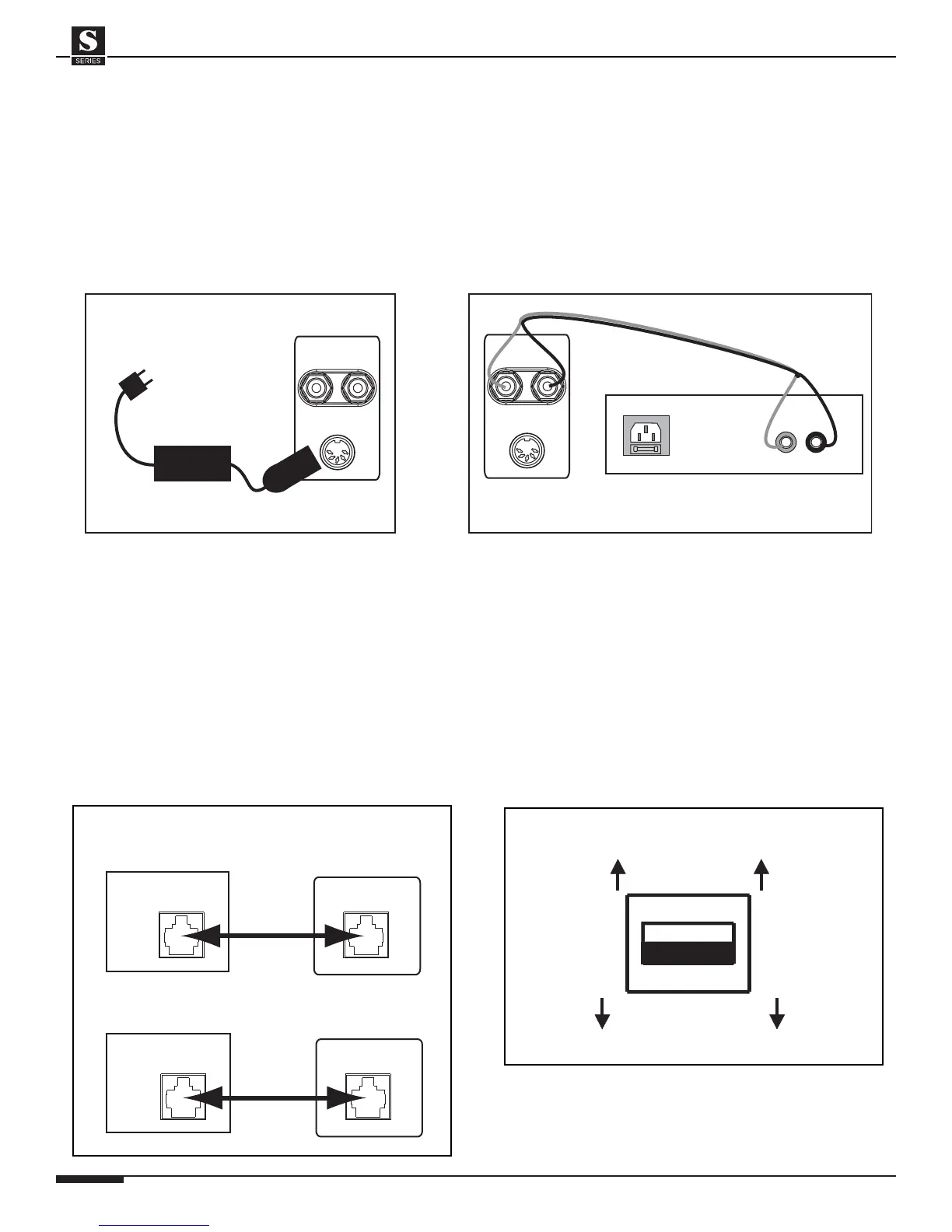ELAN HOME SYSTEMS
SYSTEM12 INSTALLATION MANUAL
Page 28 © ELAN Home Systems 2004 • All rights reserved.
PS12 Front Panel Connections (continued)
VIA!
®
Power Connections
It is possible to connect and power up to ten VIA! Touch Panels using the PS12
and a VIA! power supply. Use an ELAN 16VDC/4A power supply for up to four
VIA! Touch Panels. Use an ELAN 16VDC/10A power supply for five-to-ten VIA!
Touch Panels. Only one power supply should be connected to the PS12 at any
time!
16VDC / 4A
16VDC / 10A
VIA POWER
VIA POWER
+
-
+
-
16VDC
10.0A
16VDC / 4A
16VDC / 10A
VIA POWER
VIA POWER
+
-
16 VDC/
4A
16V/4A Power Supply Connections 16V/10A Power Supply Connections
ELAN 16V/4A
Power Supply
ELAN 16V/10A Power Supply
TO VIA!
®
NET Connections
This connector allows the S12 to communicate with a VIA! SC4 Serial Controller, VIA!2-
SS1 System Station, or other VIA!NET device. Connect a C4545 RJ-45 interconnect
cable between the SC4 or other device, and the S12’s TO VIA!NET jack. It is necessary
to flip the dipswitch on the rear of the PS12 labeled SS/SC4 and NO SS/SC4 to the
SS/SC4 (upper) position when connecting to any VIA!NET device. Place the switch in
the lower position(NO SS/SC4) when not connecting to a VIA!NET device. See p. XX
for additional connections to the SC4 and/or SS1.
TO VIA!NET
TO VIA!NET
ELAN
C45P
VIA!SC4
PS12
IA!NET Connections (VIA!SC4/SS1 to PS12)
TO VIA!NET
VIA!NET
ELAN
C45P
VIA!2-SS1
PS12
or
SS/SC4
NO SS/SC4
IA!NET Dip Switch Setting
(factory default)