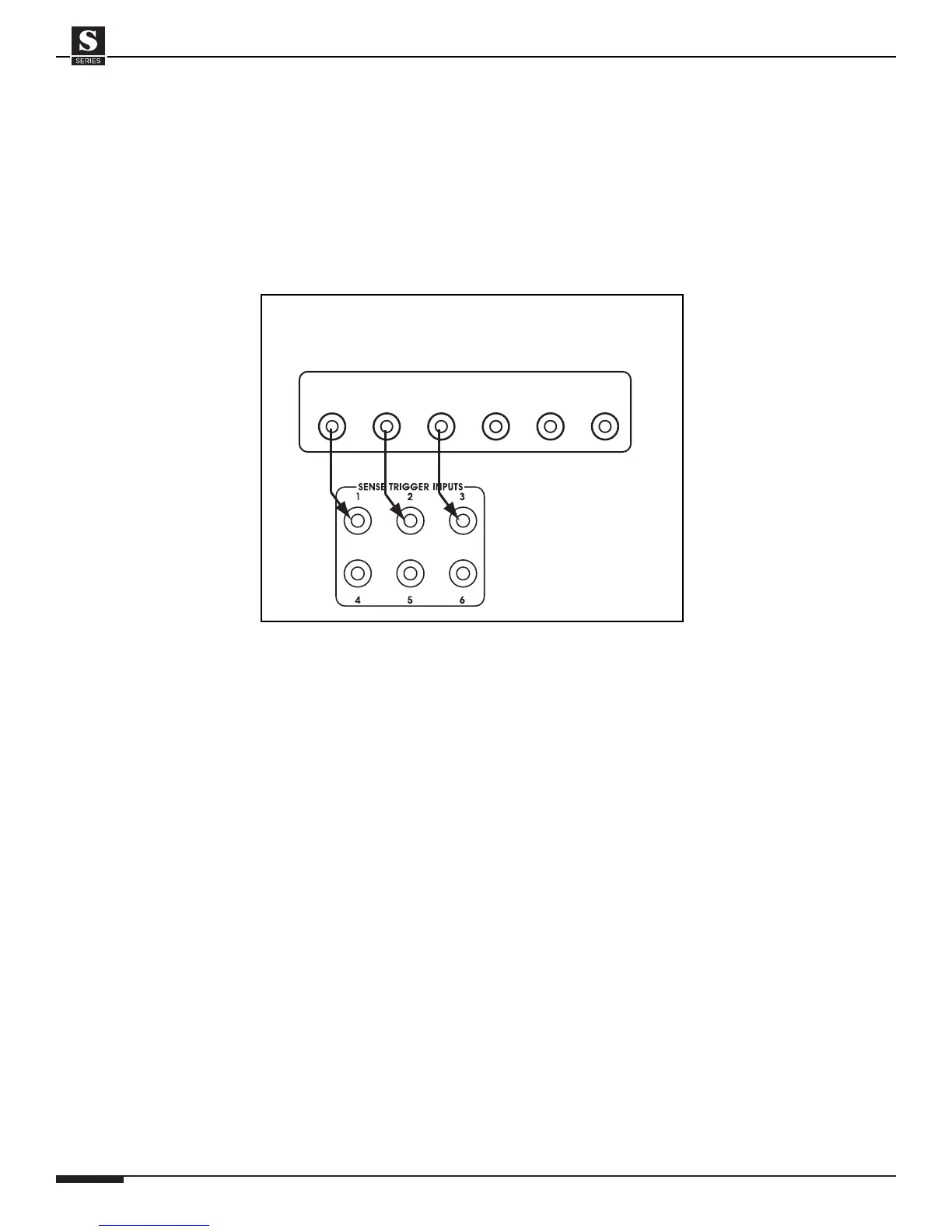ELAN HOME SYSTEMS
SYSTEM12 INSTALLATION MANUAL
Page 30 © ELAN Home Systems 2004 • All rights reserved.
PS12 Front Panel Connections (continued)
To Sense Inputs
After punching-down sensors to the Sense Trigger Inputs on the rear of the PS12,
simply plug 3.5mm stereo interconnect cables from the front of the PS12 to the
desired Sense Trigger Inputs of the S12. Make absolutely sure to maintain correct
input/output relationship (Sense 1 on the back of the PS12 must be connected to
Sense 1 on the S12).