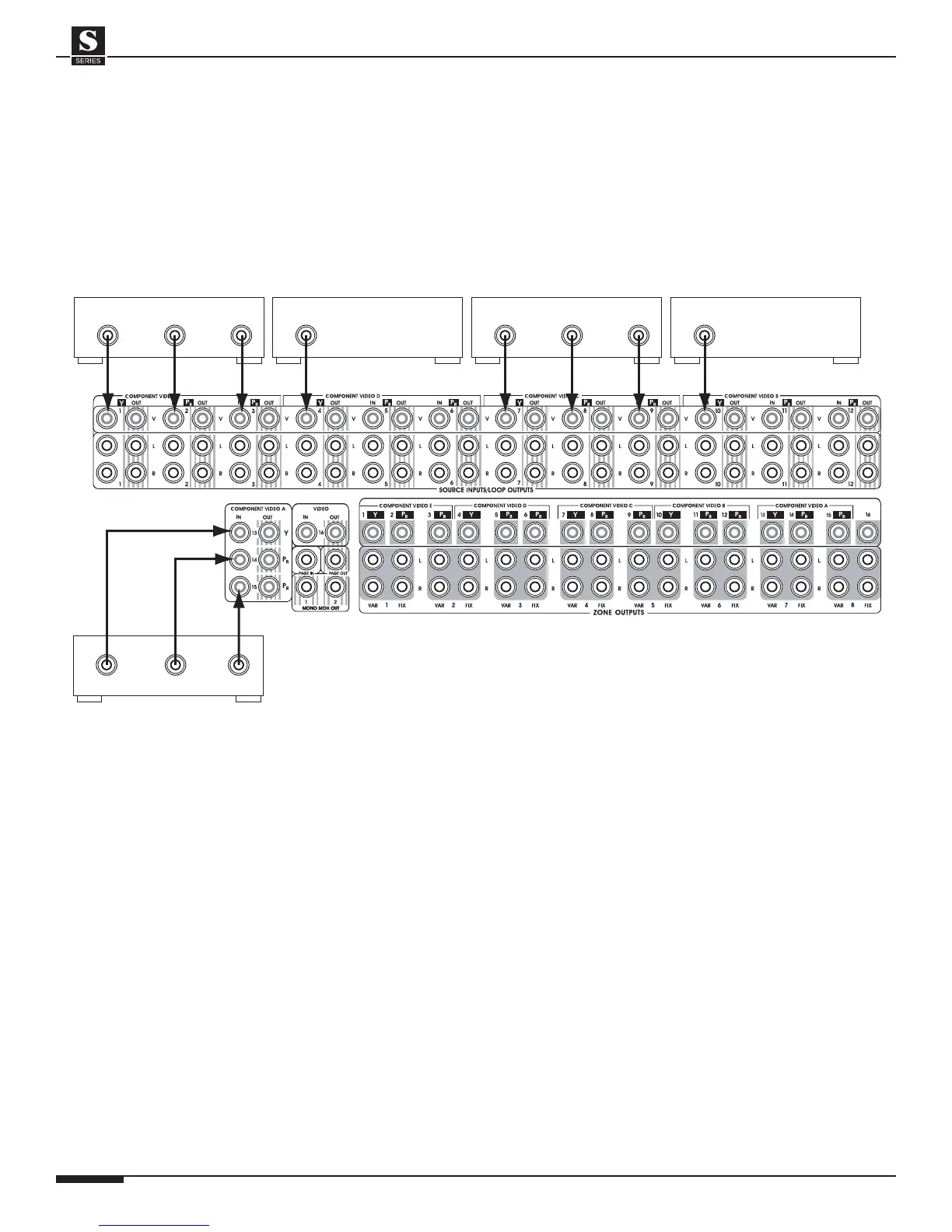ELAN HOME SYSTEMS
SYSTEM12 INSTALLATION MANUAL
Page 50 © ELAN Home Systems 2004 • All rights reserved.
Video Switching (continued)
Combination Component/Composite Video Connections
Utilizing the matrix capabilities of the S12, it is possible to switch both Component
video and Composite video at the same time. Certain inputs will be assigned in
groups of three to facilitate Component switching, while other inputs will remain
independent and will switch according to how they are programmed. Please con-
sult VIA!
®
Tools setup software for information about S12 video programming.