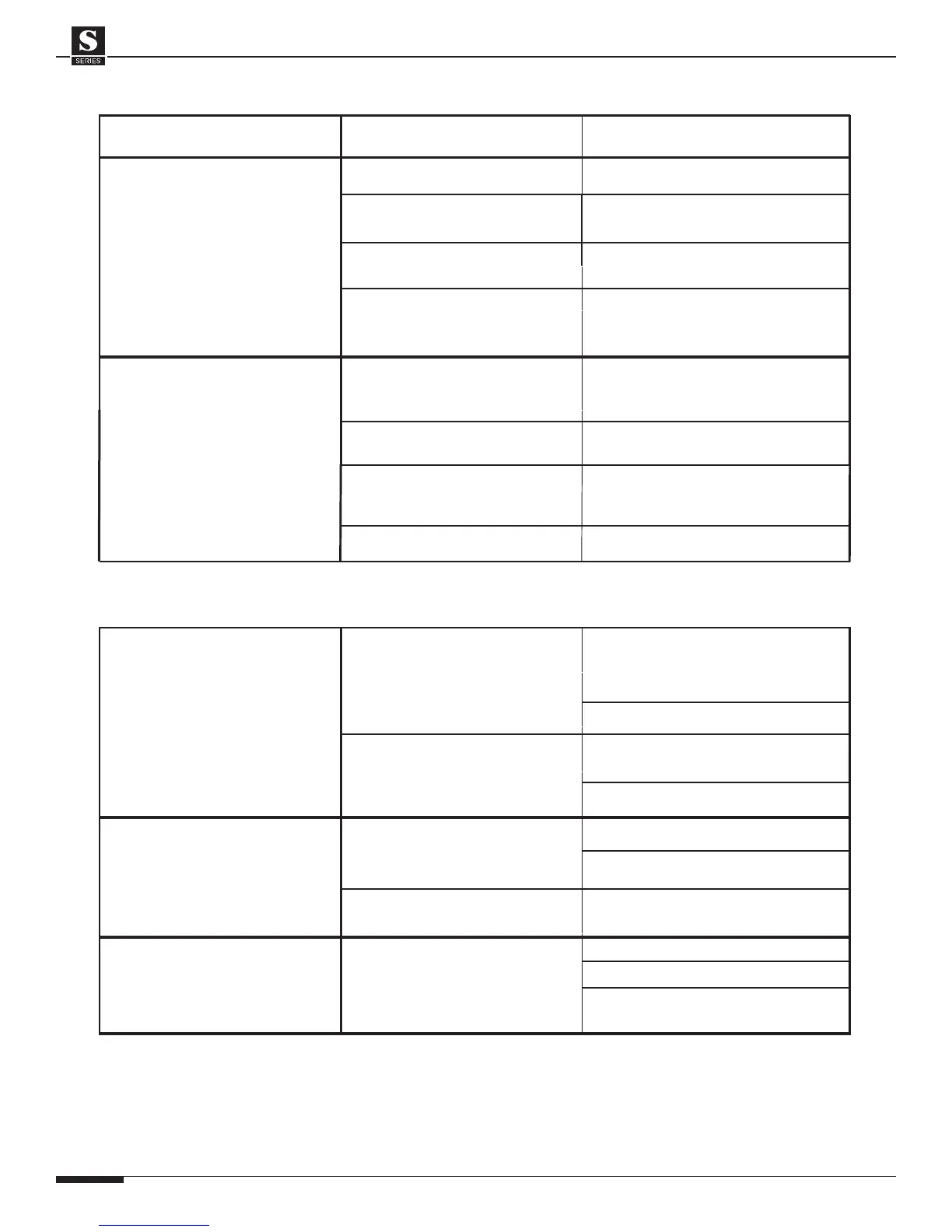ELAN HOME SYSTEMS
SYSTEM12 INSTALLATION MANUAL
Page 78 © ELAN Home Systems 2004 • All rights reserved.
Symptom Cause Solution
Video
No video to TV monitors or VIA!
Touch Panels.
1. Source not playing.
Press Play, Tune station, etc.
2. No source selected in zone.
Select source on front panel,
keypad, or other zone controller.
3. Wiring: video inputs and/or
outputs incorrectly connected.
Verify and correct wiring.
4. Programming: video inputs
and/or outputs incorrectly
programmed.
Verify and correct programming. Use
VIA!Tools "Autobuild" for video source
routing functions.
Video image is not optimal ( ie.,
smeared, ghosted, blurry, or dull).
1. Wiring: in-house coax runs
picking up noise from high-
voltage lines, etc.
Do not run video cables near AC lines.
Cross AC lines at 90 degrees.
2. Wiring: coax has sharp bends
or poor quality wire.
Make gradual bends in coax when
running wire. Use high-quality wire.
3. Source output too high. Certain
satellite receivers have espec-
ially high output.
Use an RCA 'Y' cable w/ a 75 Ohm
terminator connected to one leg. This
will reduce the source output strength.
Triggers
Sense Trigger Inputs:
Triggered event fails to occur.
Example: VIA! Touch Panel
does not switch to Camera Mode.
1. Wiring: Sense Inputs incorrectly
connected or incorrect type
of sensor/faulty sensor.
b. See Diagnostics Menu p. 59.
2. Programming: Sense Inputs
incorrectly programmed in
VIA!Tools.
a. Verify and correct programming.
See VIA!Tools Help file.
a. Connect a 3.5 mm mono mini cable
to Sense Input. This simulates a
contact closure and should trigger
the event.
b. Replace sensor or use different type.
Zone/System Trigger Outputs:
Triggered event fails to occur.
Example: Amplifer does not turn
ON when zone becomes active.
1. Wiring: bad mini-cable or using
3.5 mm stereo mini-cable instead
of mono.
a. Must use MONO mini-cable.
b. Replace defective cable.
2. Test for voltage w/ Digital
Multi-Meter.
Correct reading is 12 VDC.
Page Trigger Inputs/Outputs:
Triggered event fails to occur.
Example: Volume Control
Override does not function.
b. See Diagnostics Menu p. 59.
a. See "Communications" p. 64.
c. Test for Voltage w/ digital multi-meter.
Correct reading is 12 VDC.
1. Wiring: incorrect connections
between Z•600 and S12/PS12.
4. Component video Y, PB, PR
connections mixed-up.
Verify and correct wiring.