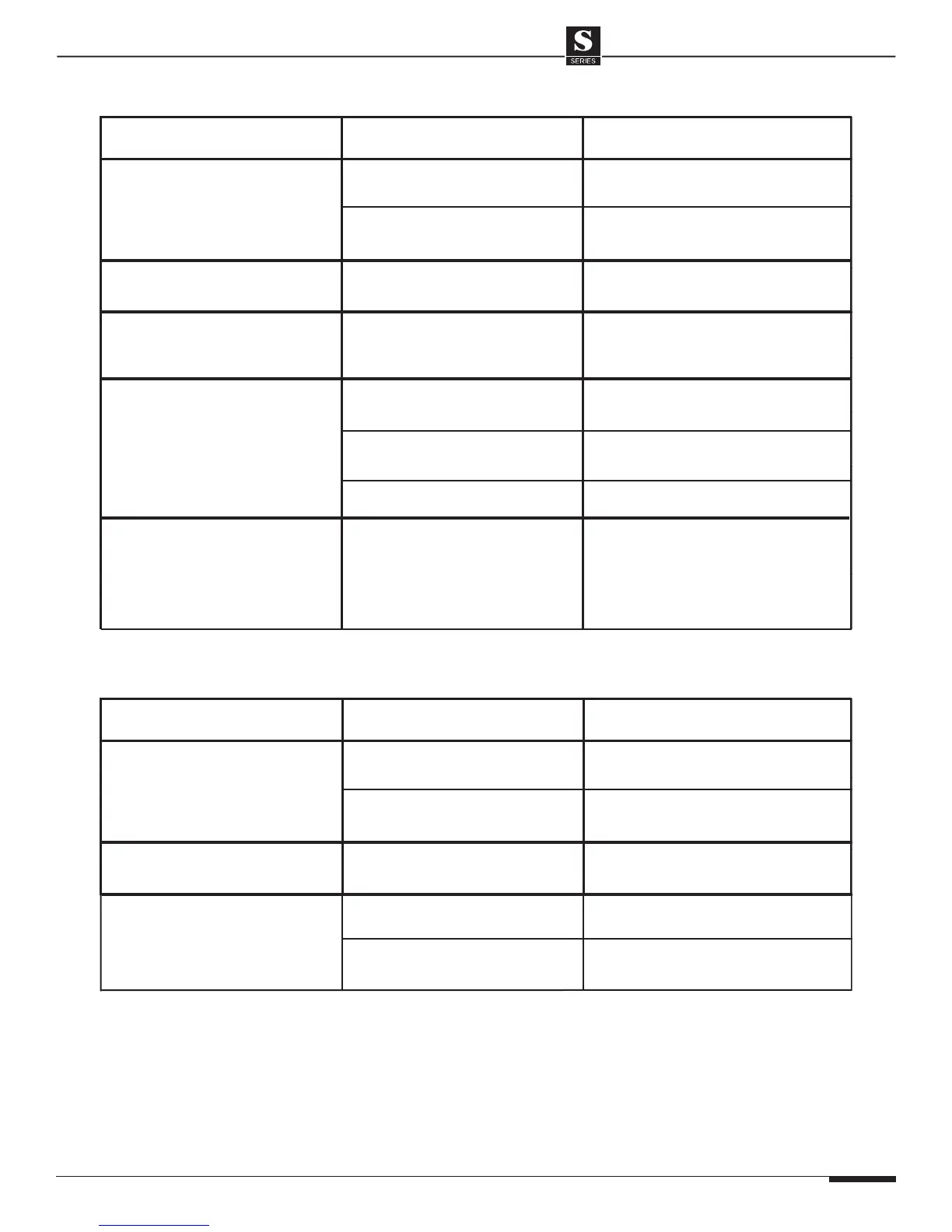ELAN HOME SYSTEMS
© ELAN Home Systems 2004 • All rights reserved. Page 79
SYSTEM12 INSTALLATION MANUAL
Symptom Cause Solution
IR Control
No Source selection from IR Zone
controller (Keypad, VIA! Touch
Panel, or hand-held remote).
1. Programming: missing or incor-
rect source select command.
Verify and correct programming.
2. Wiring: IR signal not reaching
zone input.
Verify wiring: Wh/Blue( IR) & Brown (G).
Source selected in wrong zone.
IR zone controller connected to
wrong zone.
Connect to correct zone input.
No source control from source-
specific IR port. Works from
'ALL' port.
1. Programming: missing or incor-
rect source select command.
Verify and correct programming.
No source control whatsoever.
Source selection is OK.
1. Programming: missing or incor-
rect source control commands.
Verify and correct programming.
Test IR commands from VIA!Tools.
2. Wiring: IR emitter connected
to wrong port.
Correct connection of IR emitter.
3. IR emitter defective.
Replace IR emitter.
Intermittant source control.
IR flooding.
Check IR indicator LED on front panel.
If it flickers, or is constantly lit, IR
flooding is indicated. Check any IR
receivers that may be receiving
ambiant light or plasma TV noise.
Symptom Cause Solution
RS-232 Control
No source selection from VIA!
Touch Panel.
1. Programming: missing or incor-
rect source select command.
Verify and correct programming.
2. Wiring: RS-232 signal not
reaching ELAN RS-232 port.
Verify wiring: SC4 or SS1 ELAN RS-232
to S12 ELAN RS-232.
Source selected in wrong zone.
Programming: incorrect source
and/or zone select commands.
Verify and correct programming.
No RS-232 source control.
1. Programming: missing or incor-
rect source control commands.
Verify and correct programming.
2. Wiring: incorrect pin-out or
serial port assignment.
Verify and correct wiring and/or
port assignment.