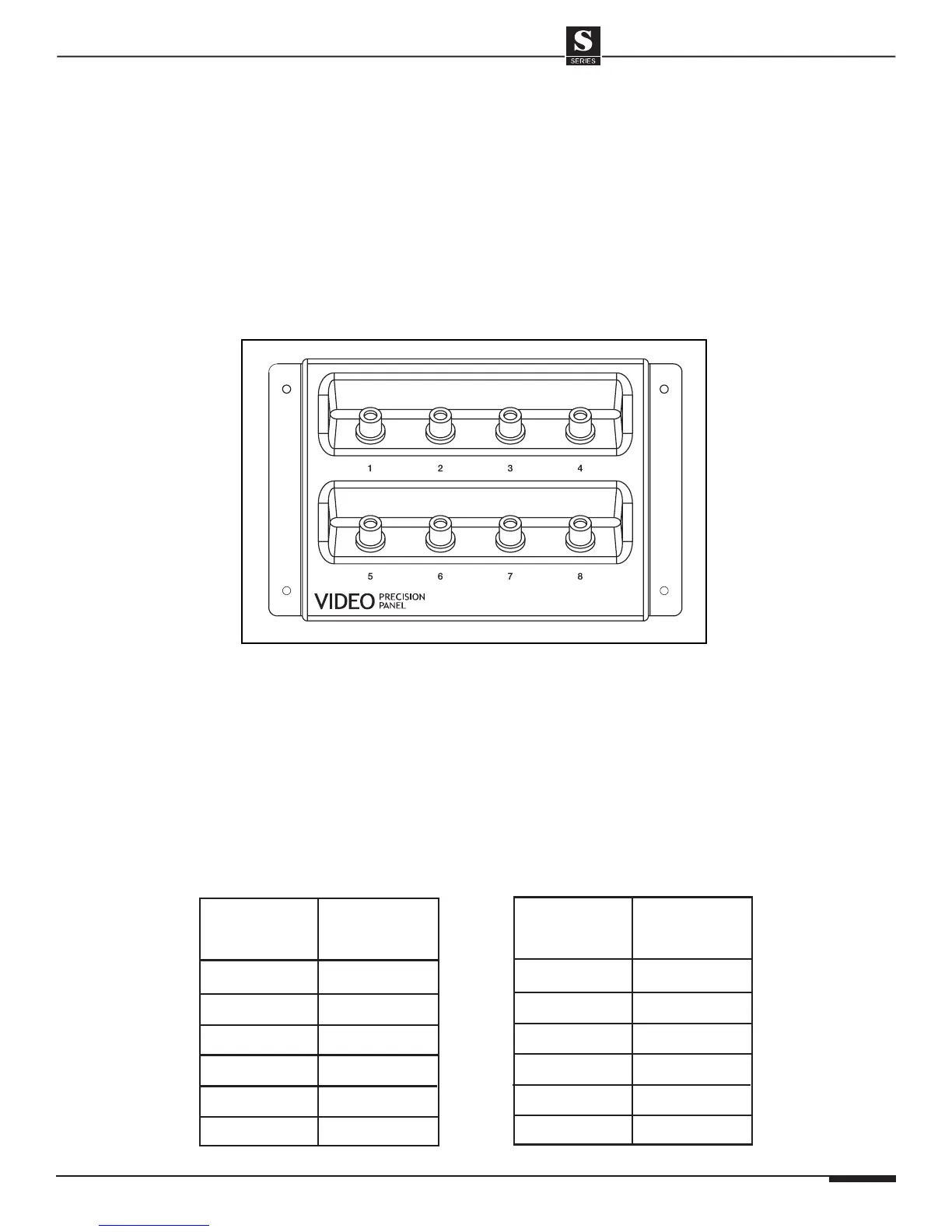ELAN HOME SYSTEMS
© ELAN Home Systems 2004 • All rights reserved. Page 45
SYSTEM12 INSTALLATION MANUAL
PV8 Video Precision Panel
The PV8 Video Precision Panel provides a clean and
easy way to connect up to 8 runs of coaxial cable to
the System12 A/V Controller.
Eight gold-plated F-to-RCA barrel connectors are
mounted on flanges angled at 45 degrees. The
angled flanges ensure that all coax runs slide easily
back into the wall after termination, and that the
cables are not bent past their specified limits, which
can cause damage resulting in signal loss.
The PV8 is one of ELAN's new 'half-frame' Precision
Panels. Two 'half-frame' panels can be mounted in
one PF2 Precision Panel Frame, giving you the flexi-
bility to mix and match the Precision Panels needed
to complete a neat, problem-free trim-out. Two PV8s
can be mounted in one frame to accommodate the
16 video outputs of the System12.
Video Switching
The vast array of built-in video switching features is
part of what makes the S12 so powerful! When prop-
erly configured, large video routing projects become a
simple matter of “Auto-Building” IR or RS-232 com-
mands using VIA!
®
Tools setup software.
The S12 has a 16 input by 16 output video switcher
that can distribute Composite, Component and High
Definition video to any zone. The number of video
sources, and the number of zones that they can be
distributed to, depends on whether
you are using single-input/output Composite video
signals, or 3-input/output Component video signals.
The tables below show the video switcher's distribu-
tion capabilities with different combinations of
Composite/Component video sources.