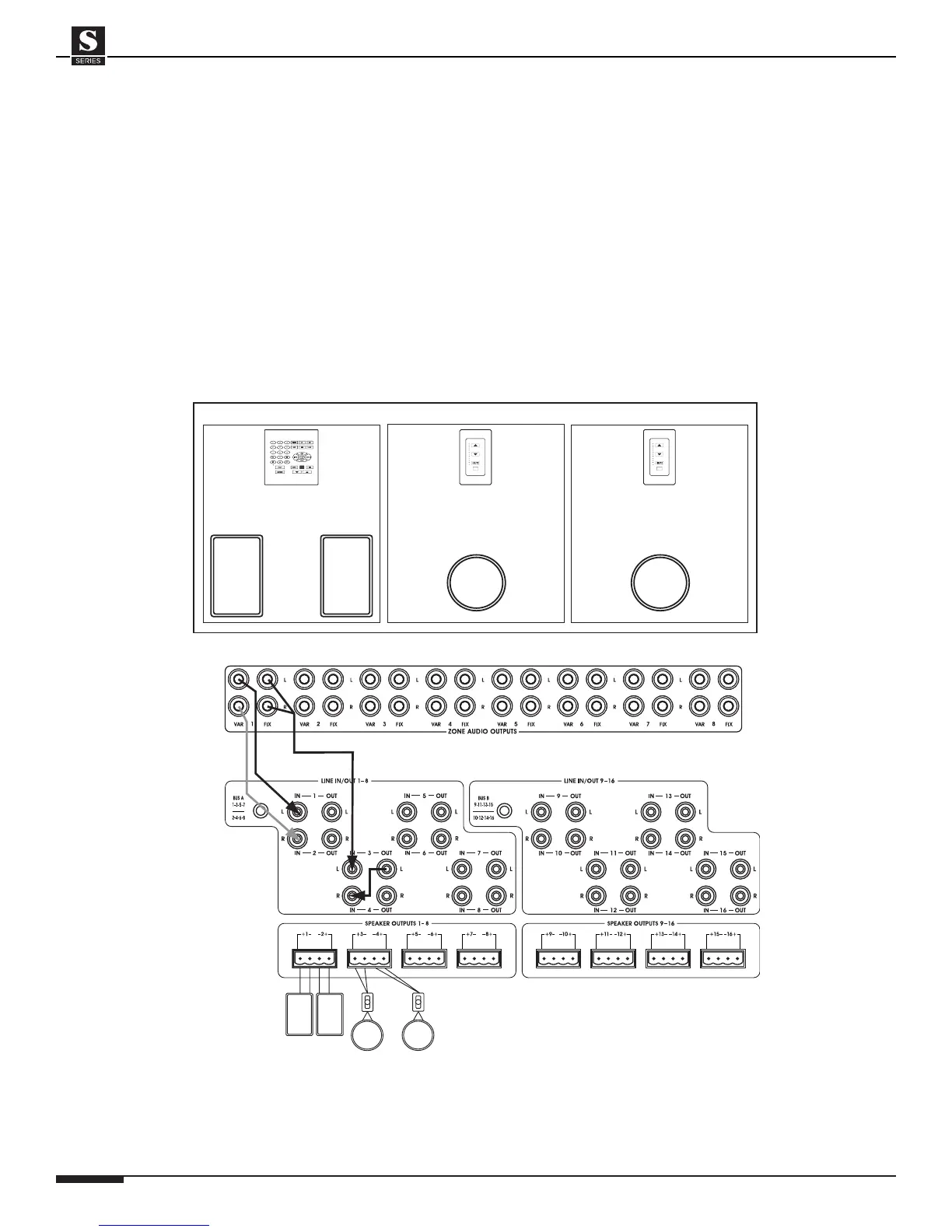ELAN HOME SYSTEMS
SYSTEM12 INSTALLATION MANUAL
Page 18 © ELAN Home Systems 2004 • All rights reserved.
Applications (continued)
Stereo Zone w/Two Mono Sub-Zones
Expanding zones by using mono sub-zones is a great
way to save money and amplifier channels. This
application uses a total of four amp channels to
create three separate areas with independent volume
control. As in previous examples, a source can be
selected and controlled from the keypad or touch
panel in the main zone. Volume up/down in the main
zone is controlled the same way. Sub-zone volume is
controlled from the individual volume controls in each
sub-zone. Sources can be controlled from a hand-
held IR remote control if using electronic volume con-
trols in the sub-zone.
Please note the RCA ‘Y’ cable used from the zone’s
Fixed Zone Audio Output to Input 3 of an ELAN
D1650. This cable creates a mono signal. Connect
Output 3 of the amp to Input 4. Now, the same
audio plays out of Speaker Output 3 and Speaker
Output 4. A mono volume control is connected to
each of these speaker outputs to create two mono
sub-zones.