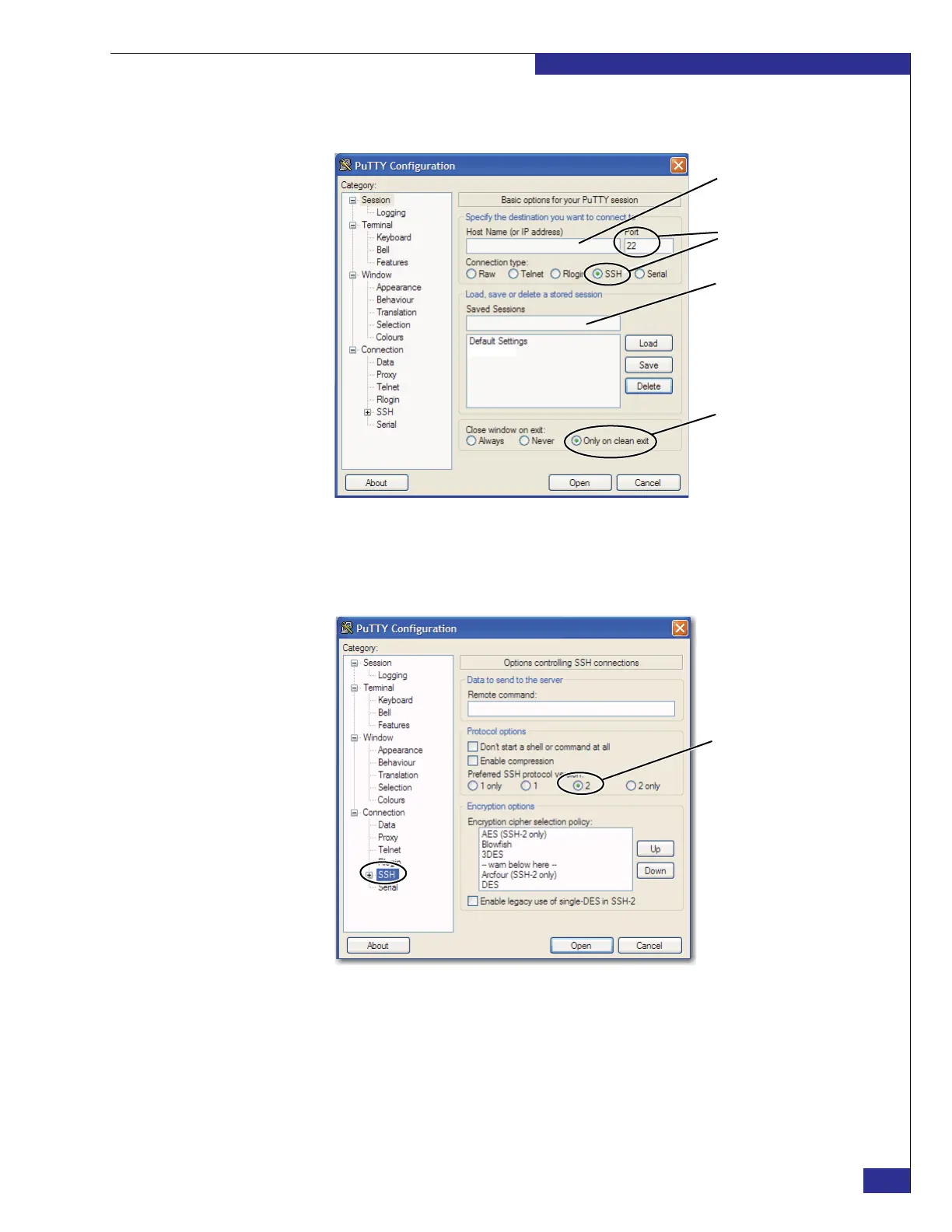Setting up a VPLEX Metro implementation
59
Setting up VPLEX
13. Configure the PuTTY Configuration window as shown in Figure 41.
Figure 41 PuTTY settings for VPLEX_service session
14. Select SSH in the Category list, and ensure that Preferred SSH protocol version
is set to 2, as shown in Figure 42.
Figure 42 PuTTY configuration: SSH protocol
PuTTY
Type:
128.221.252.2
(default)
(default)
Type session name:
VPLEX_service
SSH protocol
version
putty_ssh
